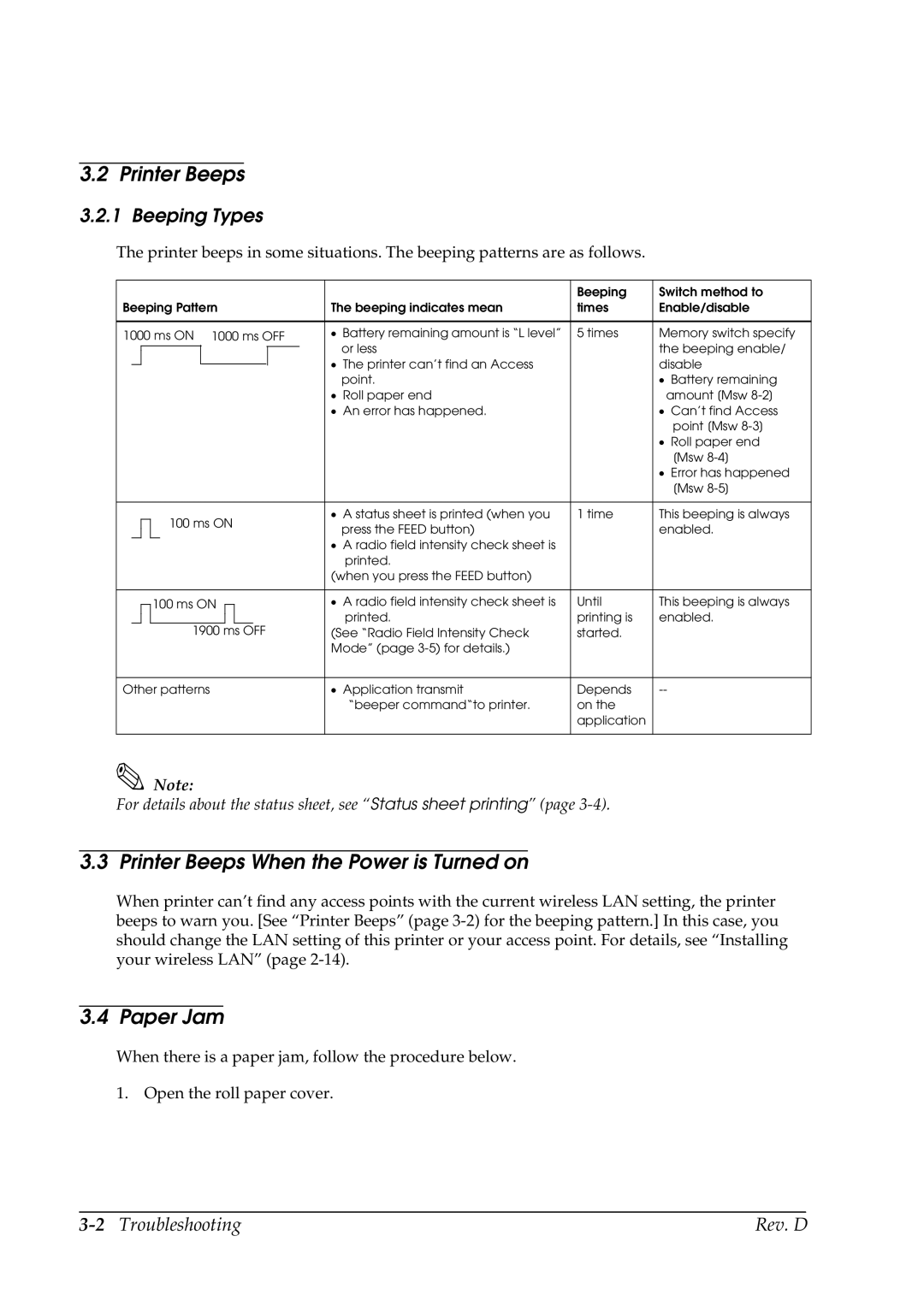3.2 Printer Beeps
3.2.1 Beeping Types
The printer beeps in some situations. The beeping patterns are as follows.
|
|
|
|
|
|
|
|
|
|
|
| Beeping | Switch method to |
Beeping Pattern | The beeping indicates mean | times | Enable/disable | ||||||||||
|
|
|
|
|
|
|
|
|
|
|
|
|
|
1000 ms ON 1000 ms OFF | • Battery remaining amount is “L level” | 5 times | Memory switch specify | ||||||||||
|
|
|
|
|
|
|
|
|
|
| or less |
| the beeping enable/ |
|
|
|
|
|
|
|
|
|
|
|
| ||
|
|
|
|
|
|
|
|
|
|
| • The printer can’t find an Access |
| disable |
|
|
|
|
|
|
|
|
|
|
|
| ||
|
|
|
|
|
|
|
|
|
|
| point. |
| • Battery remaining |
|
|
|
|
|
|
|
|
|
|
| • Roll paper end |
| amount [Msw |
|
|
|
|
|
|
|
|
|
|
| • An error has happened. |
| • Can’t find Access |
|
|
|
|
|
|
|
|
|
|
|
|
| point [Msw |
|
|
|
|
|
|
|
|
|
|
|
|
| • Roll paper end |
|
|
|
|
|
|
|
|
|
|
|
|
| [Msw |
|
|
|
|
|
|
|
|
|
|
|
|
| • Error has happened |
|
|
|
|
|
|
|
|
|
|
|
|
| [Msw |
|
|
|
|
|
|
|
|
|
|
|
|
|
|
|
|
|
| 100 ms ON | • A status sheet is printed (when you | 1 time | This beeping is always | ||||||
|
|
|
| press the FEED button) |
| enabled. | |||||||
|
|
|
|
|
|
|
|
|
|
|
| ||
|
|
|
|
|
|
|
|
|
|
| • A radio field intensity check sheet is |
|
|
|
|
|
|
|
|
|
|
|
|
| printed. |
|
|
|
|
|
|
|
|
|
|
|
|
| (when you press the FEED button) |
|
|
|
|
|
|
|
|
|
|
|
|
|
|
|
|
|
|
| 100 ms ON |
|
|
| • A radio field intensity check sheet is | Until | This beeping is always | ||||
|
|
|
|
|
|
|
|
|
|
| printed. | printing is | enabled. |
|
|
|
| 1900 | ms OFF | (See “Radio Field Intensity Check | started. |
| |||||
|
|
|
|
|
|
|
|
|
|
| Mode” (page |
|
|
|
|
|
|
|
|
|
|
|
|
|
|
|
|
Other patterns | • Application transmit | Depends | |||||||||||
|
|
|
|
|
|
|
|
|
|
| “beeper command“to printer. | on the |
|
|
|
|
|
|
|
|
|
|
|
|
| application |
|
|
|
|
|
|
|
|
|
|
|
|
|
|
|
Note:
For details about the status sheet, see “Status sheet printing” (page
3.3 Printer Beeps When the Power is Turned on
When printer can’t find any access points with the current wireless LAN setting, the printer beeps to warn you. [See “Printer Beeps” (page
3.4 Paper Jam
When there is a paper jam, follow the procedure below.
1. Open the roll paper cover.
| Rev. D |