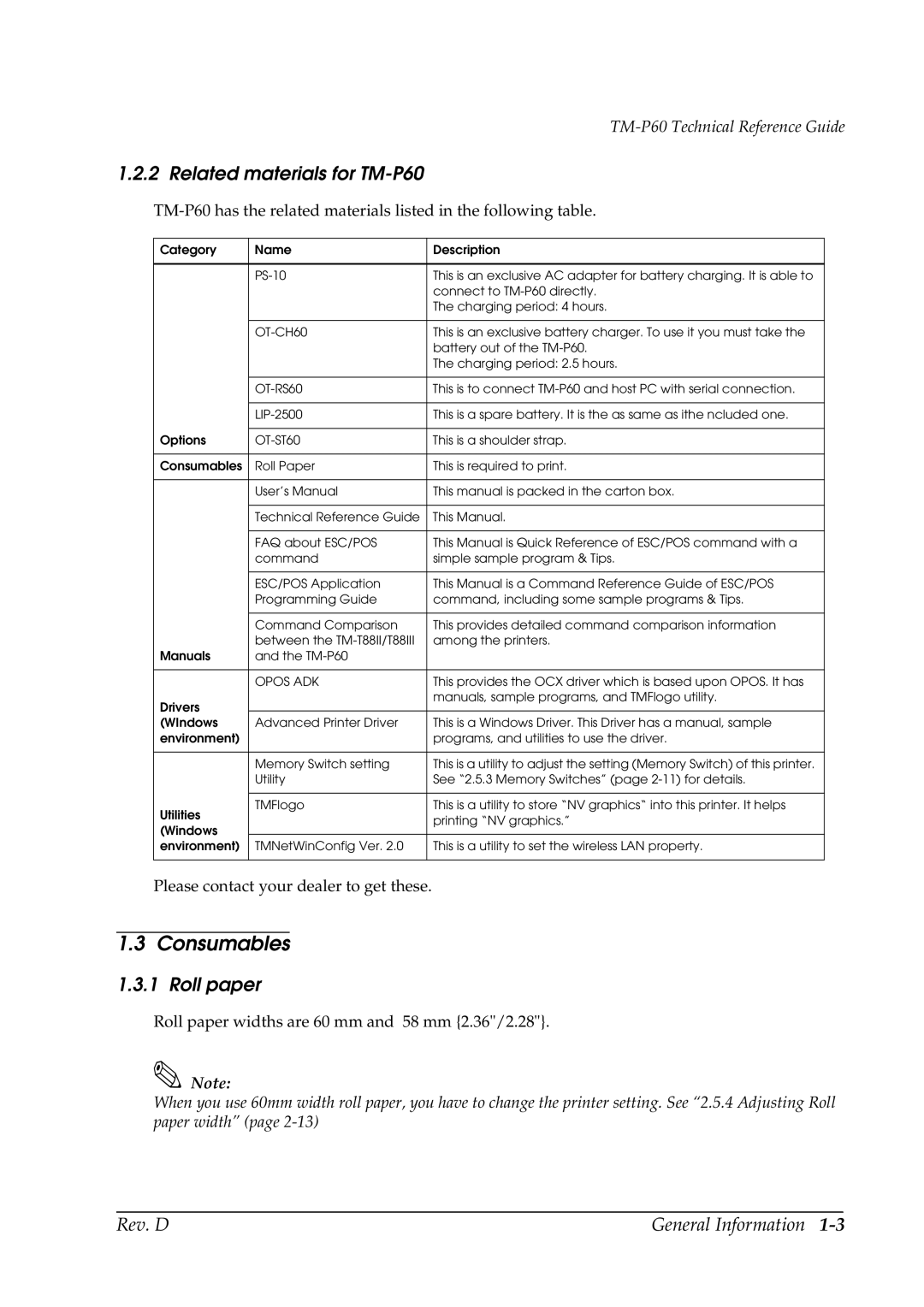TM-P60 Technical Reference Guide
1.2.2 Related materials for TM-P60
Category | Name | Description |
|
|
|
| This is an exclusive AC adapter for battery charging. It is able to | |
|
| connect to |
|
| The charging period: 4 hours. |
|
|
|
| This is an exclusive battery charger. To use it you must take the | |
|
| battery out of the |
|
| The charging period: 2.5 hours. |
|
|
|
| This is to connect | |
|
|
|
| This is a spare battery. It is the as same as ithe ncluded one. | |
Options |
|
|
This is a shoulder strap. | ||
|
|
|
Consumables | Roll Paper | This is required to print. |
|
|
|
| User’s Manual | This manual is packed in the carton box. |
|
|
|
| Technical Reference Guide | This Manual. |
|
|
|
| FAQ about ESC/POS | This Manual is Quick Reference of ESC/POS command with a |
| command | simple sample program & Tips. |
|
|
|
| ESC/POS Application | This Manual is a Command Reference Guide of ESC/POS |
| Programming Guide | command, including some sample programs & Tips. |
|
|
|
| Command Comparison | This provides detailed command comparison information |
| between the | among the printers. |
Manuals | and the |
|
|
|
|
| OPOS ADK | This provides the OCX driver which is based upon OPOS. It has |
Drivers |
| manuals, sample programs, and TMFlogo utility. |
|
| |
|
| |
(WIndows | Advanced Printer Driver | This is a Windows Driver. This Driver has a manual, sample |
environment) |
| programs, and utilities to use the driver. |
|
|
|
| Memory Switch setting | This is a utility to adjust the setting (Memory Switch) of this printer. |
| Utility | See “2.5.3 Memory Switches” (page |
|
|
|
Utilities | TMFlogo | This is a utility to store “NV graphics“ into this printer. It helps |
| printing “NV graphics.” | |
(Windows |
| |
|
| |
|
| |
environment) | TMNetWinConfig Ver. 2.0 | This is a utility to set the wireless LAN property. |
|
|
|
Please contact your dealer to get these.
1.3 Consumables
1.3.1 Roll paper
Roll paper widths are 60 mm and 58 mm {2.36"/2.28"}.
Note:
When you use 60mm width roll paper, you have to change the printer setting. See “2.5.4 Adjusting Roll paper width” (page
Rev. D | General Information |