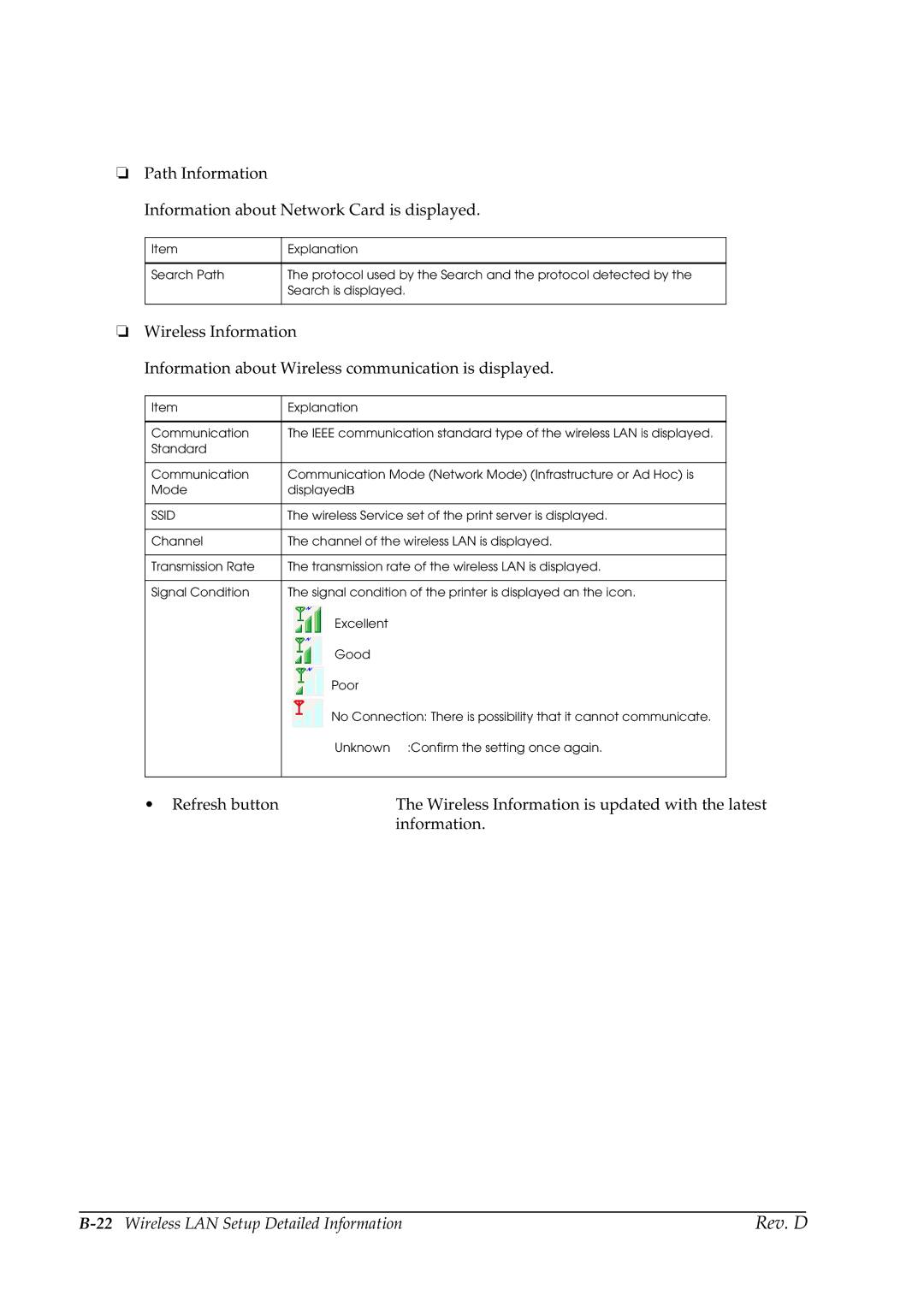❏Path Information
Information about Network Card is displayed.
Item | Explanation |
|
|
Search Path | The protocol used by the Search and the protocol detected by the |
| Search is displayed. |
|
|
❏Wireless Information
Information about Wireless communication is displayed.
Item |
| Explanation | |
|
|
|
|
Communication |
| The IEEE communication standard type of the wireless LAN is displayed. | |
Standard |
|
|
|
|
|
|
|
Communication |
| Communication Mode (Network Mode) (Infrastructure or Ad Hoc) is | |
Mode |
| displayedΒ | |
|
|
|
|
SSID | The wireless Service set of the print server is displayed. | ||
|
|
|
|
Channel |
| The channel of the wireless LAN is displayed. | |
|
|
|
|
Transmission Rate |
| The transmission rate of the wireless LAN is displayed. | |
|
|
|
|
Signal Condition |
| The signal condition of the printer is displayed an the icon. | |
|
|
| Excellent |
|
|
| Good |
|
|
| Poor |
|
|
| No Connection: There is possibility that it cannot communicate. |
|
|
| Unknown :Confirm the setting once again. |
|
|
| |
|
|
|
|
|
|
|
|
• Refresh button | The Wireless Information is updated with the latest |
| information. |
| Rev. D |