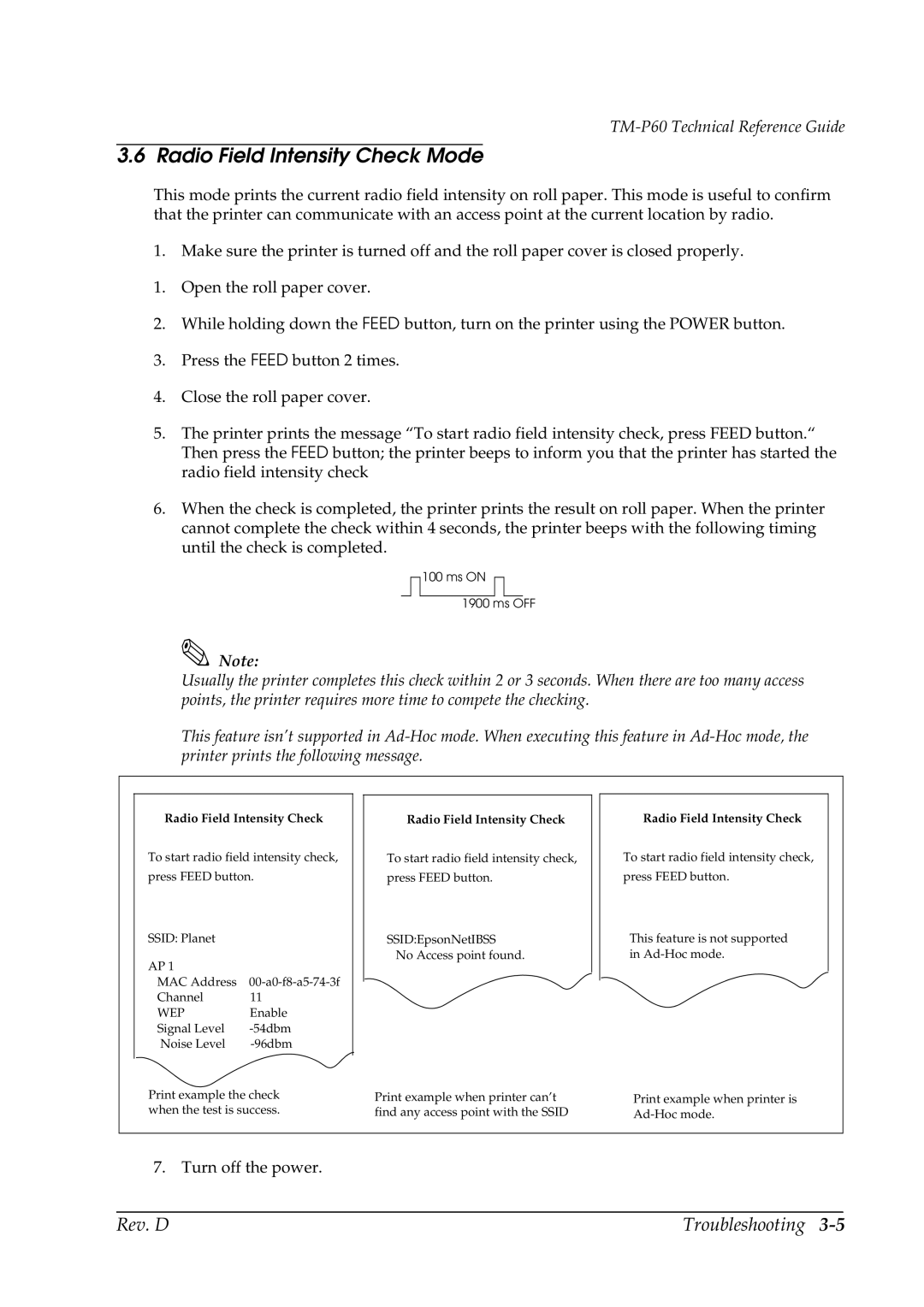TM-P60 Technical Reference Guide
3.6 Radio Field Intensity Check Mode
This mode prints the current radio field intensity on roll paper. This mode is useful to confirm that the printer can communicate with an access point at the current location by radio.
1. Make sure the printer is turned off and the roll paper cover is closed properly.
1.Open the roll paper cover.
2.While holding down the FEED button, turn on the printer using the POWER button.
3.Press the FEED button 2 times.
4.Close the roll paper cover.
5.The printer prints the message “To start radio field intensity check, press FEED button.“ Then press the FEED button; the printer beeps to inform you that the printer has started the radio field intensity check
6.When the check is completed, the printer prints the result on roll paper. When the printer cannot complete the check within 4 seconds, the printer beeps with the following timing until the check is completed.
100 ms ON
1900 ms OFF
Note:
Usually the printer completes this check within 2 or 3 seconds. When there are too many access points, the printer requires more time to compete the checking.
This feature isn’t supported in
Radio Field Intensity Check
To start radio field intensity check,
press FEED button.
SSID: Planet |
|
AP 1 |
|
MAC Address | |
Channel | 11 |
WEP | Enable |
Signal Level | |
Noise Level |
Radio Field Intensity Check
To start radio field intensity check,
press FEED button.
SSID:EpsonNetIBSS
No Access point found.
Radio Field Intensity Check
To start radio field intensity check,
press FEED button.
This feature is not supported in
Print example the check | Print example when printer can’t |
when the test is success. | find any access point with the SSID |
Print example when printer is
7. Turn off the power.
Rev. D | Troubleshooting |