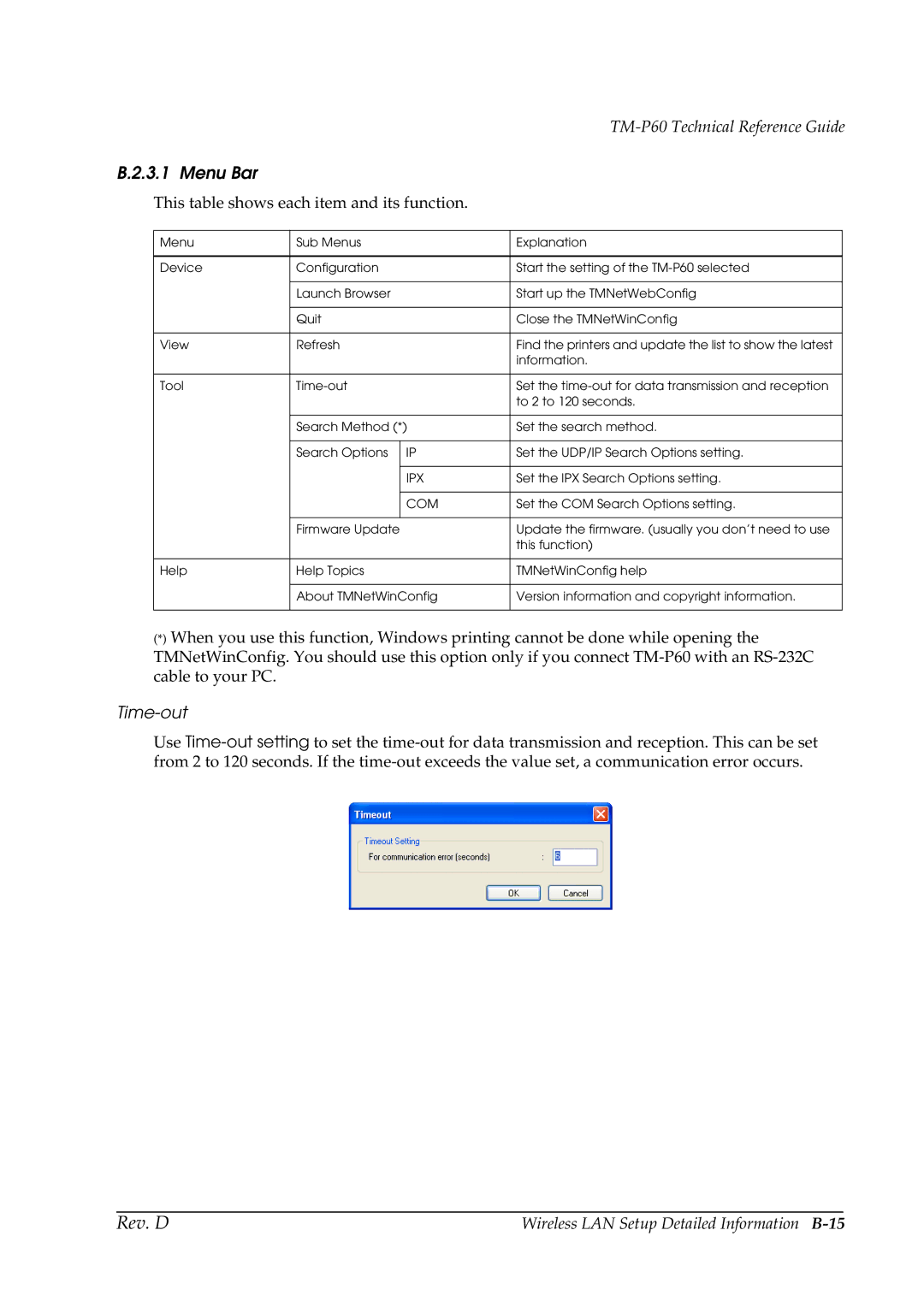TM-P60 Technical Reference Guide
B.2.3.1 Menu Bar
This table shows each item and its function.
Menu | Sub Menus | Explanation | |
|
|
| |
Device | Configuration | Start the setting of the | |
|
|
| |
| Launch Browser | Start up the TMNetWebConfig | |
|
|
| |
| Quit | Close the TMNetWinConfig | |
|
|
| |
View | Refresh | Find the printers and update the list to show the latest | |
|
|
| information. |
|
|
| |
Tool | Set the | ||
|
|
| to 2 to 120 seconds. |
|
|
| |
| Search Method (*) | Set the search method. | |
|
|
| |
| Search Options | IP | Set the UDP/IP Search Options setting. |
|
|
|
|
|
| IPX | Set the IPX Search Options setting. |
|
|
|
|
|
| COM | Set the COM Search Options setting. |
|
|
|
|
| Firmware Update | Update the firmware. (usually you don’t need to use | |
|
|
| this function) |
|
|
| |
Help | Help Topics | TMNetWinConfig help | |
|
|
| |
| About TMNetWinConfig | Version information and copyright information. | |
|
|
|
|
(*)When you use this function, Windows printing cannot be done while opening the TMNetWinConfig. You should use this option only if you connect
Time-out
Use
Rev. D | Wireless LAN Setup Detailed Information |