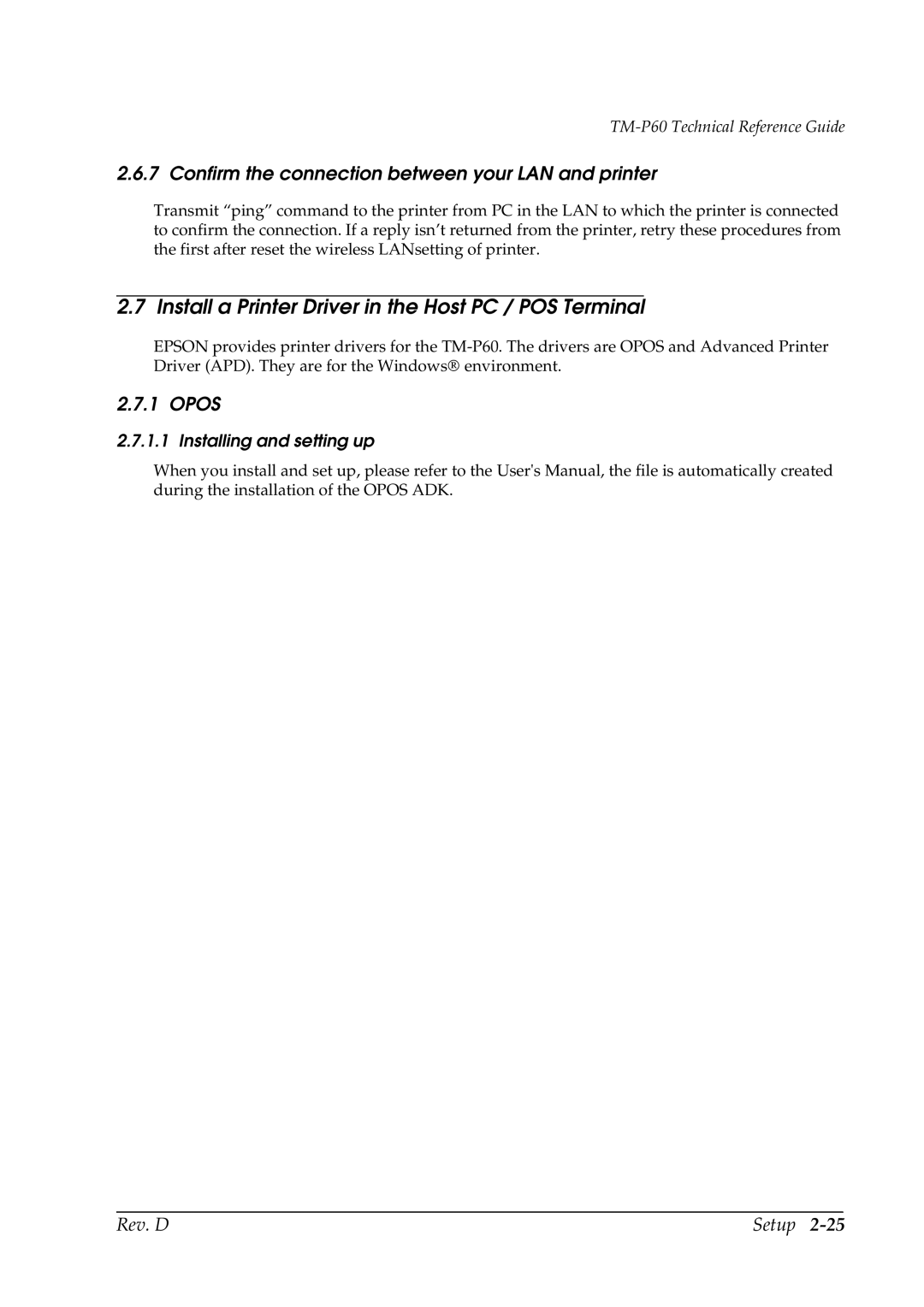TM-P60 Technical Reference Guide
2.6.7 Confirm the connection between your LAN and printer
Transmit “ping” command to the printer from PC in the LAN to which the printer is connected to confirm the connection. If a reply isn’t returned from the printer, retry these procedures from the first after reset the wireless LANsetting of printer.
2.7 Install a Printer Driver in the Host PC / POS Terminal
EPSON provides printer drivers for the
2.7.1 OPOS
2.7.1.1 Installing and setting up
When you install and set up, please refer to the User's Manual, the file is automatically created during the installation of the OPOS ADK.
Rev. D | Setup |