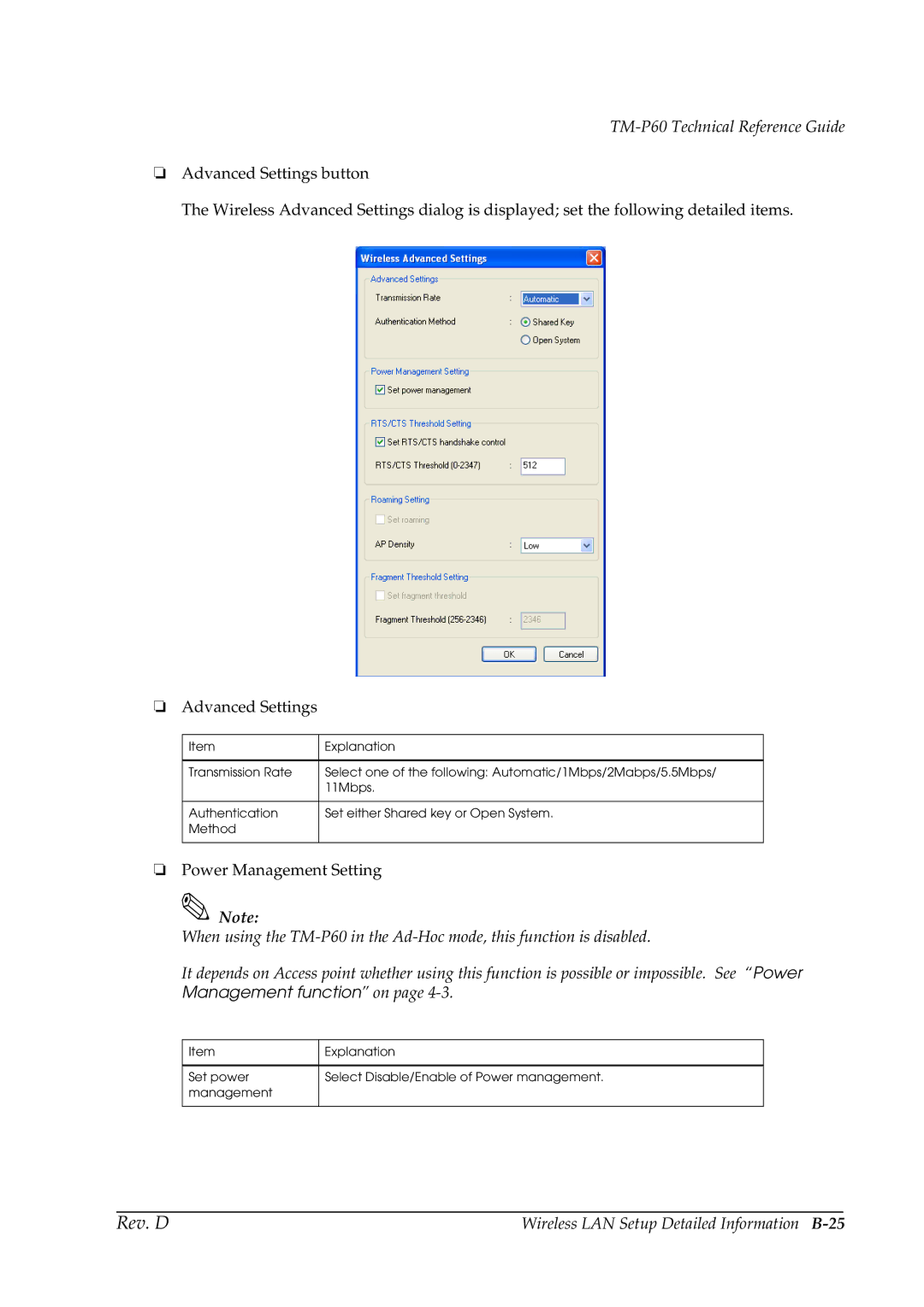TM-P60 Technical Reference Guide
❏Advanced Settings button
The Wireless Advanced Settings dialog is displayed; set the following detailed items.
❏Advanced Settings
Item | Explanation |
|
|
Transmission Rate | Select one of the following: Automatic/1Mbps/2Mabps/5.5Mbps/ |
| 11Mbps. |
|
|
Authentication | Set either Shared key or Open System. |
Method |
|
|
|
❏Power Management Setting
![]() Note:
Note:
When using the
It depends on Access point whether using this function is possible or impossible. See “Power Management function” on page
Item | Explanation |
|
|
Set power | Select Disable/Enable of Power management. |
management |
|
|
|
Rev. D | Wireless LAN Setup Detailed Information |