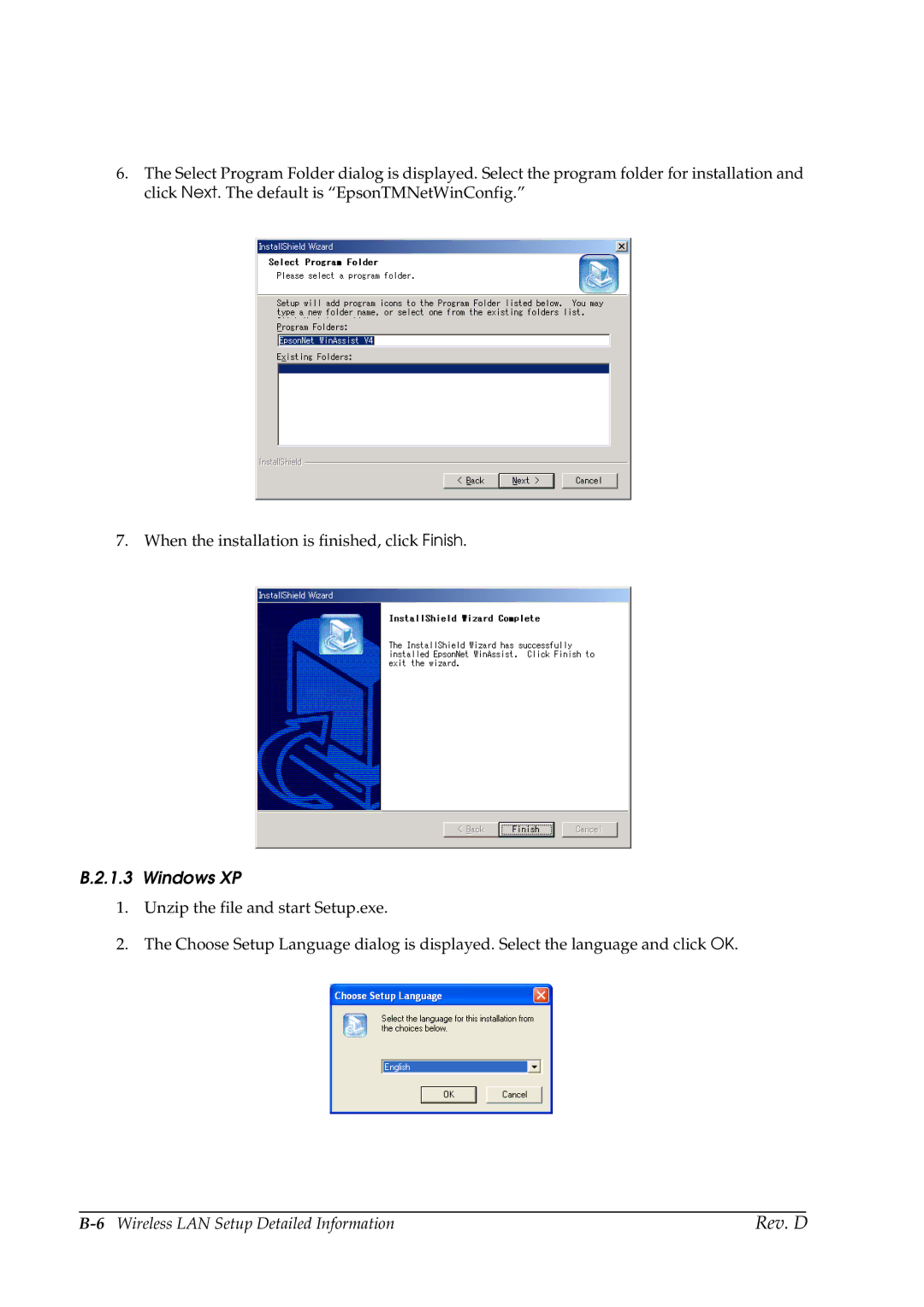6.The Select Program Folder dialog is displayed. Select the program folder for installation and click Next. The default is “EpsonTMNetWinConfig.”
7. When the installation is finished, click Finish.
B.2.1.3 Windows XP
1.Unzip the file and start Setup.exe.
2.The Choose Setup Language dialog is displayed. Select the language and click OK.
Rev. D |