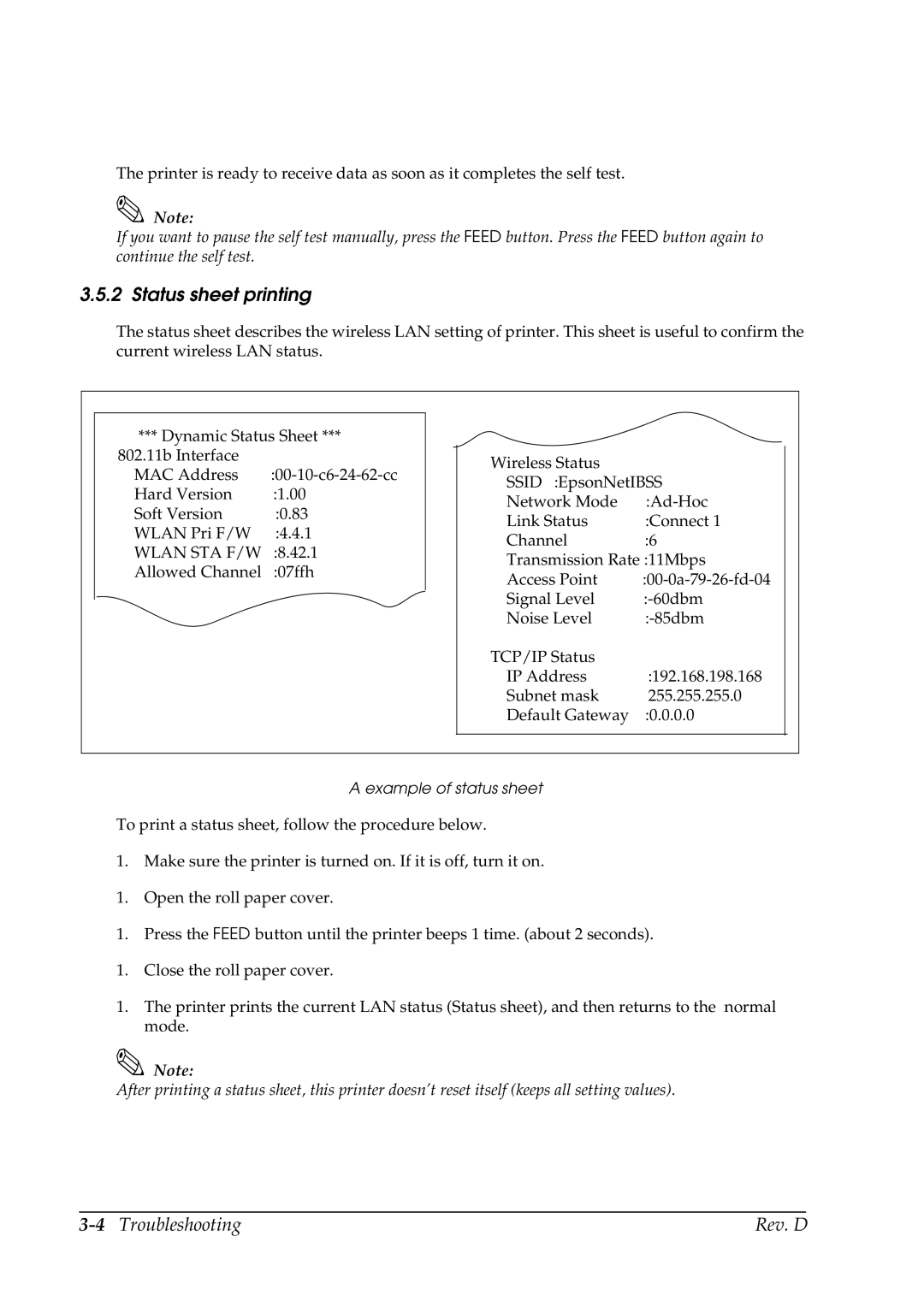The printer is ready to receive data as soon as it completes the self test.
Note:
If you want to pause the self test manually, press the FEED button. Press the FEED button again to continue the self test.
3.5.2 Status sheet printing
The status sheet describes the wireless LAN setting of printer. This sheet is useful to confirm the current wireless LAN status.
*** Dynamic Status Sheet *** |
|
| ||
802.11b Interface |
| Wireless Status |
| |
MAC Address |
| |||
SSID :EpsonNetIBSS | ||||
Hard Version | :1.00 | |||
Network Mode | ||||
Soft Version | :0.83 | |||
Link Status | :Connect 1 | |||
WLAN Pri F/W | :4.4.1 | |||
Channel | :6 | |||
WLAN STA F/W | :8.42.1 | |||
Transmission Rate :11Mbps | ||||
Allowed Channel | :07ffh | |||
Access Point | ||||
|
| |||
|
| Signal Level | ||
|
| Noise Level | ||
|
| TCP/IP Status |
| |
|
| IP Address | :192.168.198.168 | |
|
| Subnet mask | 255.255.255.0 | |
|
| Default Gateway | :0.0.0.0 | |
A example of status sheet
To print a status sheet, follow the procedure below.
1. Make sure the printer is turned on. If it is off, turn it on.
1. Open the roll paper cover.
1. Press the FEED button until the printer beeps 1 time. (about 2 seconds).
1. Close the roll paper cover.
1.The printer prints the current LAN status (Status sheet), and then returns to the normal mode.
Note:
After printing a status sheet, this printer doesn’t reset itself (keeps all setting values).
| Rev. D |