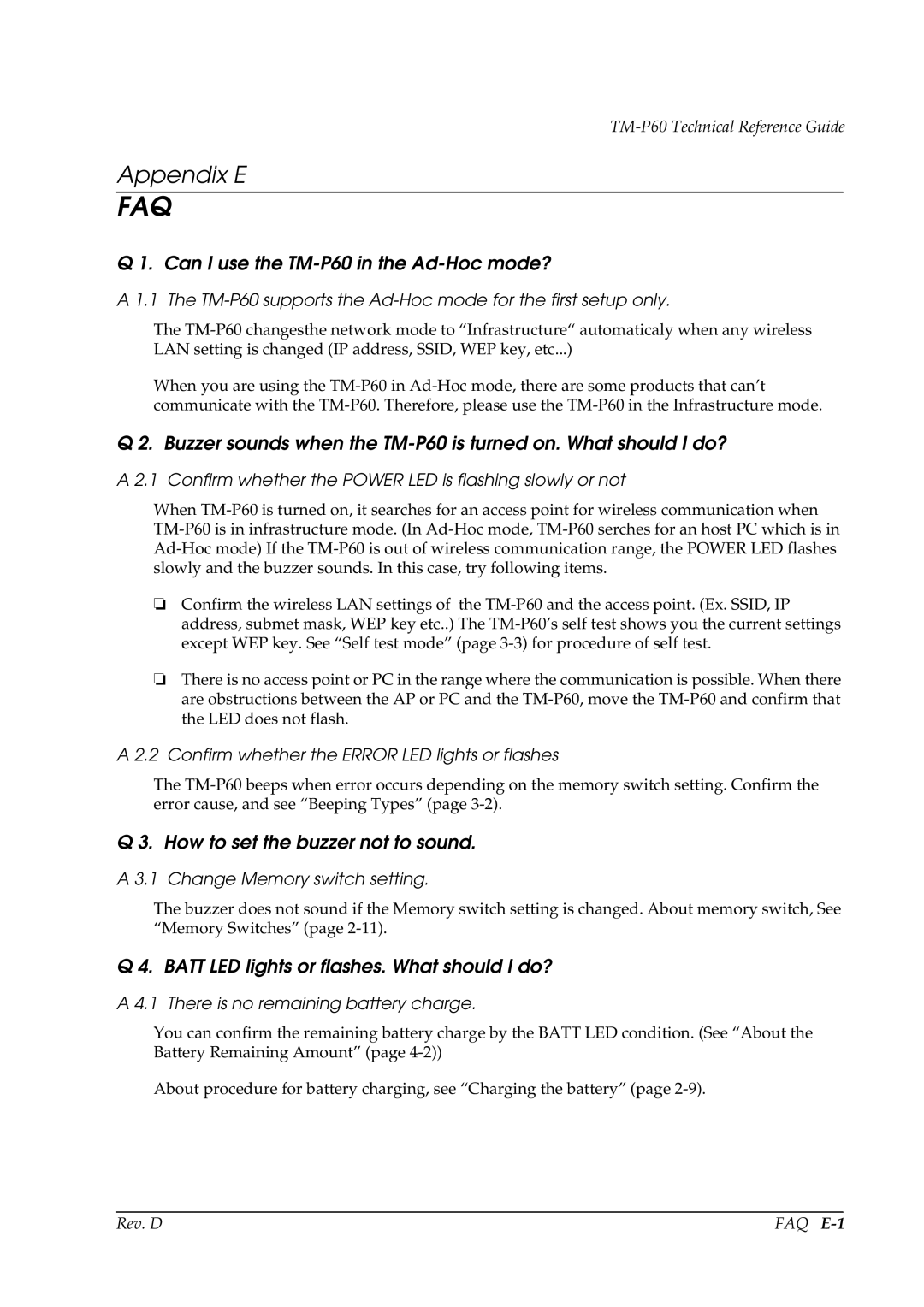TM-P60 Technical Reference Guide
Appendix E
FAQ
Q 1. Can I use the TM-P60 in the Ad-Hoc mode?
A 1.1 The TM-P60 supports the Ad-Hoc mode for the first setup only.
The
When you are using the
Q 2. Buzzer sounds when the
A 2.1 Confirm whether the POWER LED is flashing slowly or not
When
❏Confirm the wireless LAN settings of the
❏There is no access point or PC in the range where the communication is possible. When there are obstructions between the AP or PC and the
A 2.2 Confirm whether the ERROR LED lights or flashes
The
Q 3. How to set the buzzer not to sound.
A 3.1 Change Memory switch setting.
The buzzer does not sound if the Memory switch setting is changed. About memory switch, See “Memory Switches” (page
Q 4. BATT LED lights or flashes. What should I do?
A 4.1 There is no remaining battery charge.
You can confirm the remaining battery charge by the BATT LED condition. (See “About the Battery Remaining Amount” (page
About procedure for battery charging, see “Charging the battery” (page
Rev. D | FAQ |