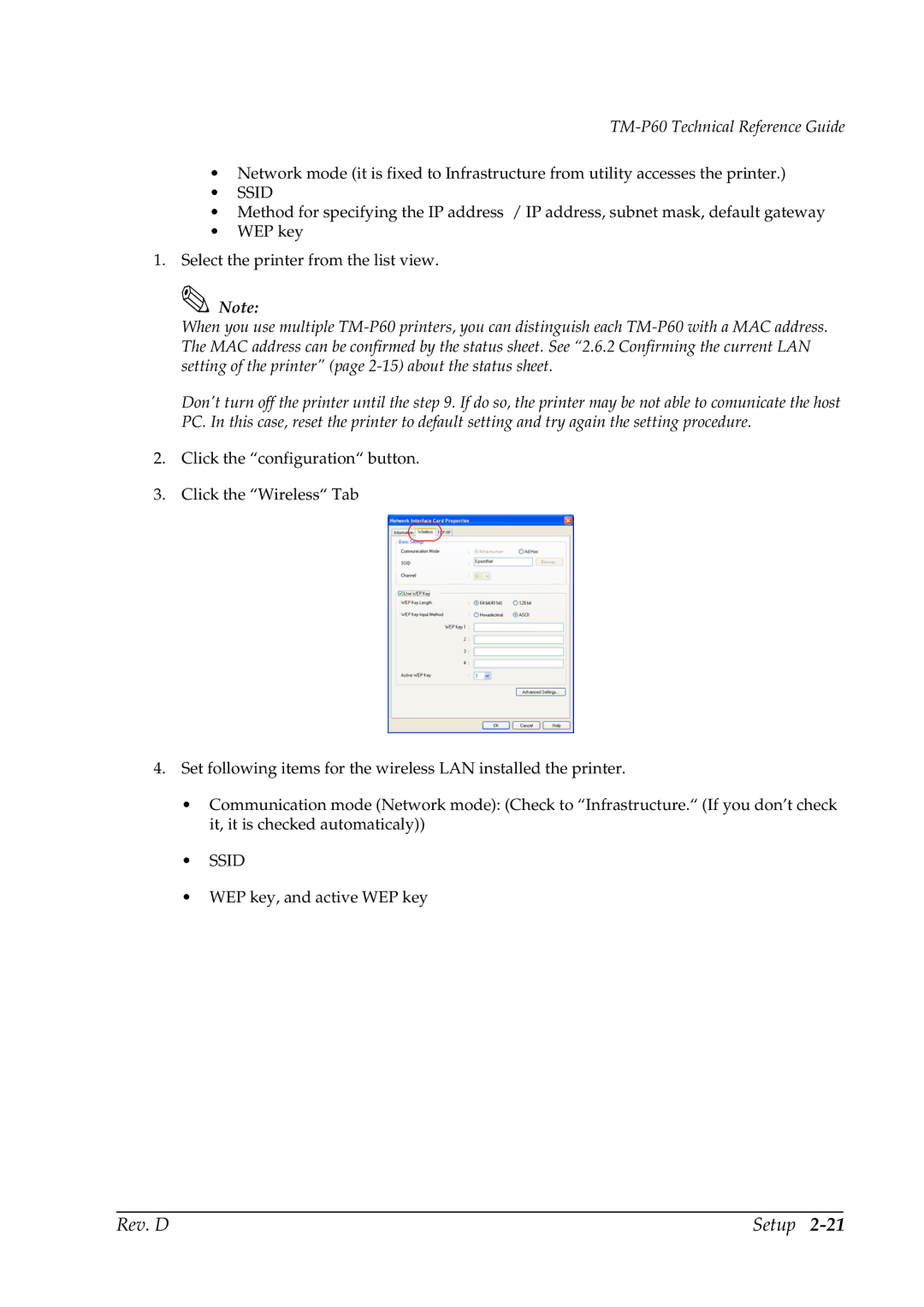TM-P60 Technical Reference Guide
•Network mode (it is fixed to Infrastructure from utility accesses the printer.)
•SSID
•Method for specifying the IP address / IP address, subnet mask, default gateway
•WEP key
1.Select the printer from the list view.
![]() Note:
Note:
When you use multiple
Don’t turn off the printer until the step 9. If do so, the printer may be not able to comunicate the host PC. In this case, reset the printer to default setting and try again the setting procedure.
2.Click the “configuration“ button.
3.Click the “Wireless“ Tab
4.Set following items for the wireless LAN installed the printer.
•Communication mode (Network mode): (Check to “Infrastructure.“ (If you don’t check it, it is checked automaticaly))
•SSID
•WEP key, and active WEP key
Rev. D | Setup |