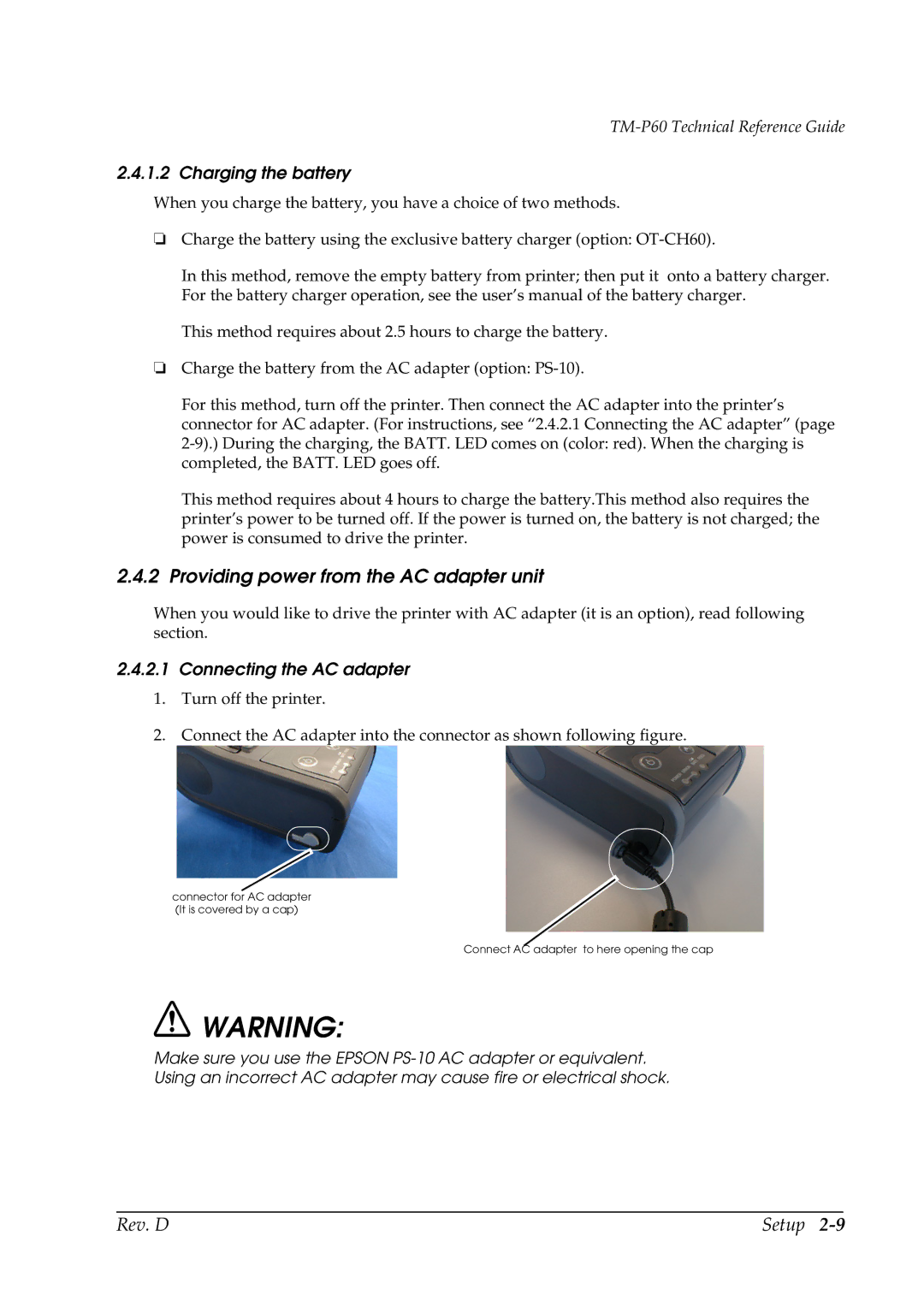TM-P60 Technical Reference Guide
2.4.1.2 Charging the battery
When you charge the battery, you have a choice of two methods.
❏Charge the battery using the exclusive battery charger (option:
In this method, remove the empty battery from printer; then put it onto a battery charger. For the battery charger operation, see the user’s manual of the battery charger.
This method requires about 2.5 hours to charge the battery.
❏Charge the battery from the AC adapter (option:
For this method, turn off the printer. Then connect the AC adapter into the printer’s connector for AC adapter. (For instructions, see “2.4.2.1 Connecting the AC adapter” (page
This method requires about 4 hours to charge the battery.This method also requires the printer’s power to be turned off. If the power is turned on, the battery is not charged; the power is consumed to drive the printer.
2.4.2Providing power from the AC adapter unit
When you would like to drive the printer with AC adapter (it is an option), read following section.
2.4.2.1 Connecting the AC adapter
1.Turn off the printer.
2.Connect the AC adapter into the connector as shown following figure.
connector for AC adapter (It is covered by a cap)
Connect AC adapter to here opening the cap
![]() WARNING:
WARNING:
Make sure you use the EPSON
Using an incorrect AC adapter may cause fire or electrical shock.
Rev. D | Setup |