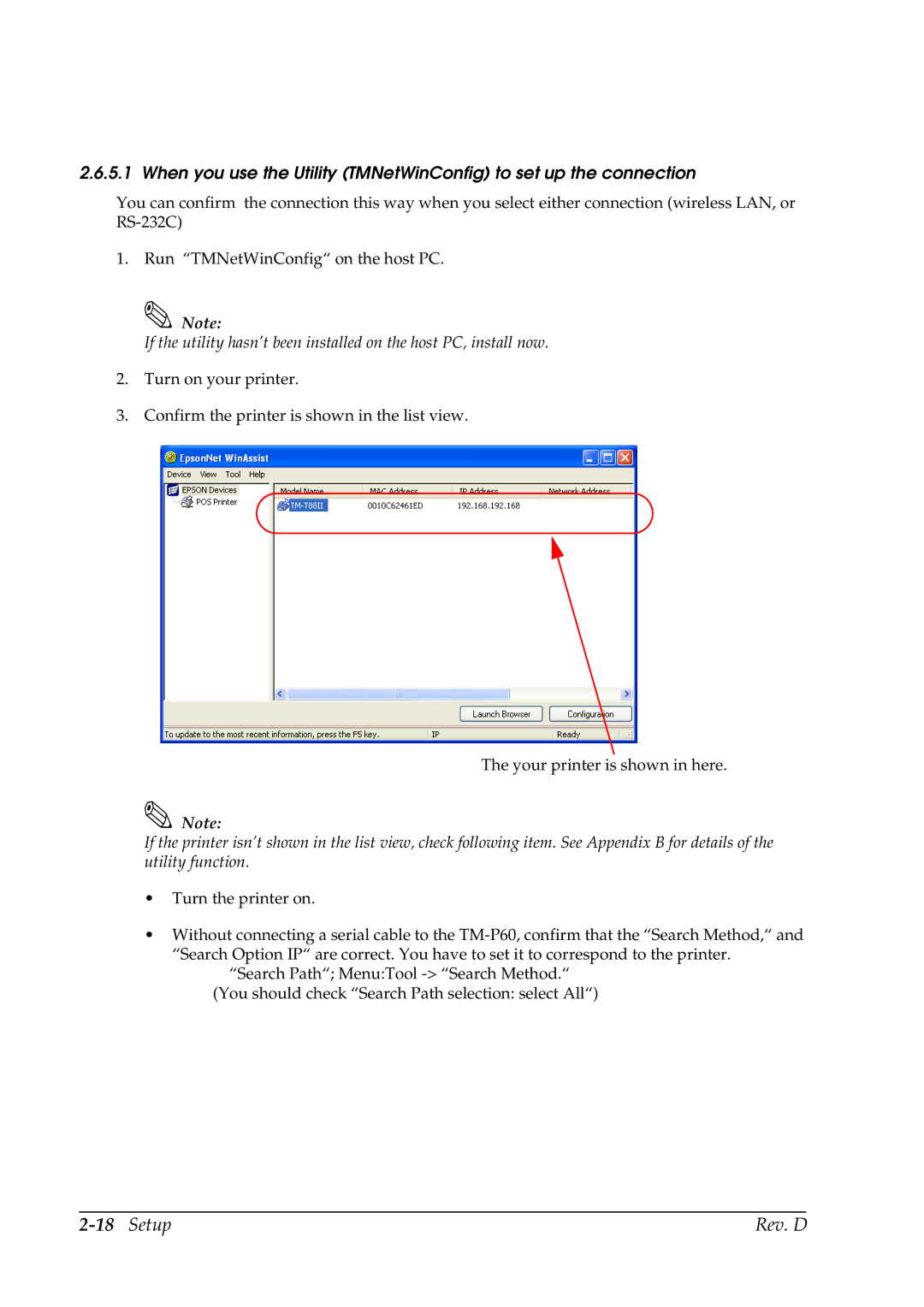2.6.5.1 When you use the Utility (TMNetWinConfig) to set up the connection
You can confirm the connection this way when you select either connection (wireless LAN, or
1.Run “TMNetWinConfig“ on the host PC.
![]() Note:
Note:
If the utility hasn’t been installed on the host PC, install now.
2.Turn on your printer.
3.Confirm the printer is shown in the list view.
The your printer is shown in here.
Note:
If the printer isn’t shown in the list view, check following item. See Appendix B for details of the utility function.
•Turn the printer on.
•Without connecting a serial cable to the
“Search Path“; Menu:Tool
| Rev. D |