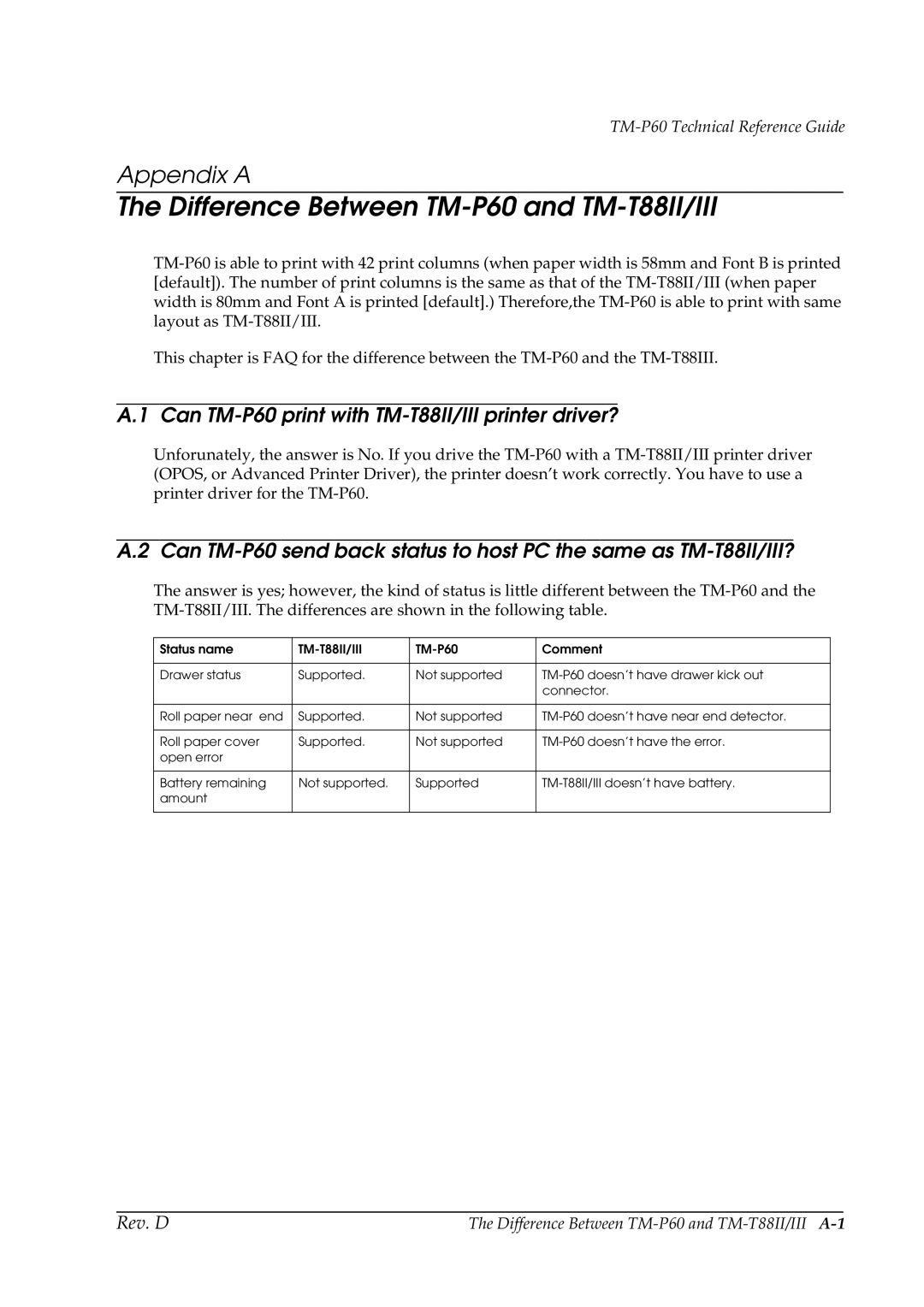TM-P60 Technical Reference Guide
Appendix A
The Difference Between TM-P60 and TM-T88II/III
This chapter is FAQ for the difference between the
A.1 Can TM-P60 print with TM-T88II/III printer driver?
Unforunately, the answer is No. If you drive the
A.2 Can
The answer is yes; however, the kind of status is little different between the
Status name |
| Comment | |
|
|
|
|
Drawer status | Supported. | Not supported | |
|
|
| connector. |
|
|
|
|
Roll paper near end | Supported. | Not supported | |
|
|
|
|
Roll paper cover | Supported. | Not supported | |
open error |
|
|
|
|
|
|
|
Battery remaining | Not supported. | Supported | |
amount |
|
|
|
|
|
|
|
Rev. D | The Difference Between |