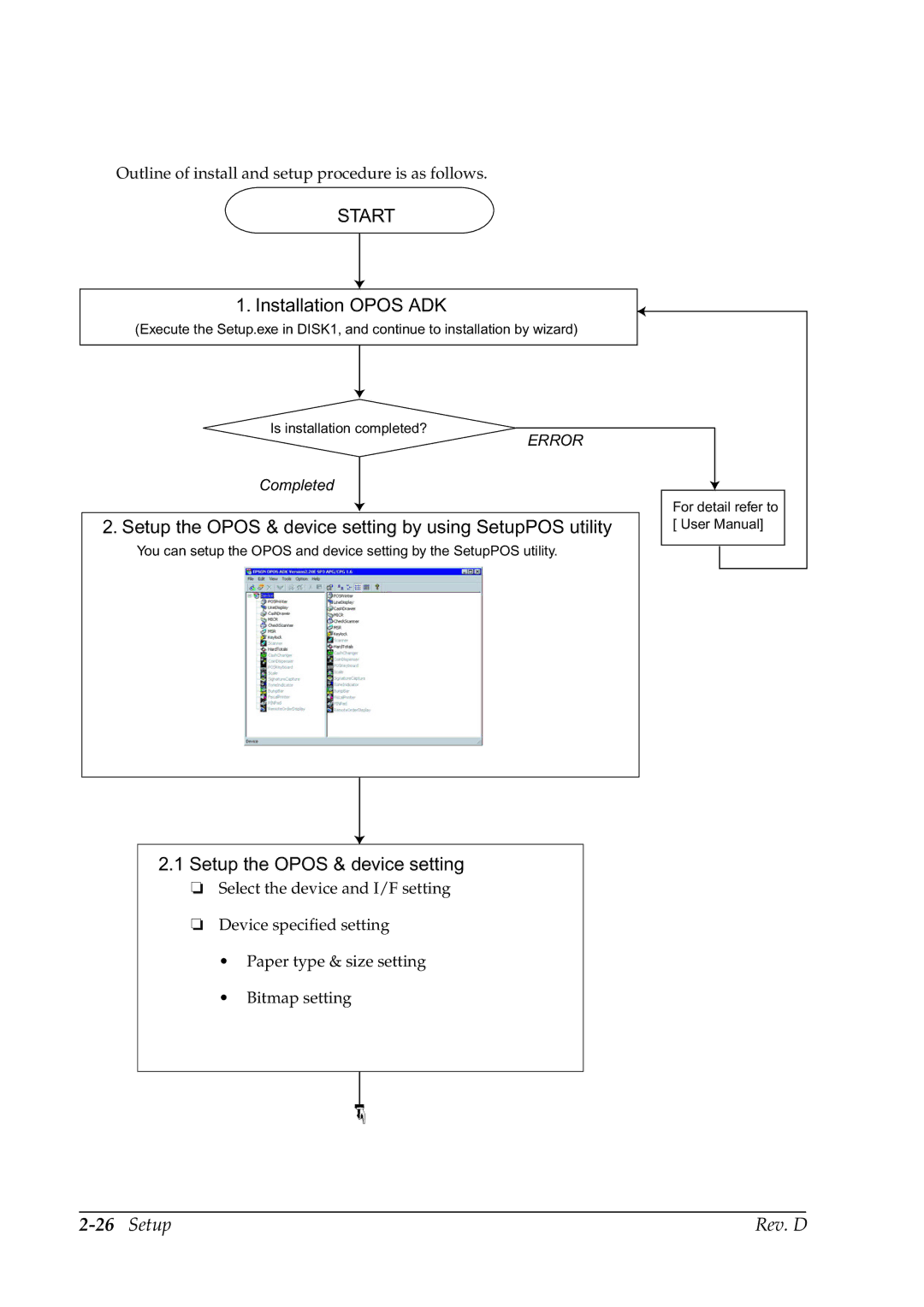Outline of install and setup procedure is as follows.
START
1. Installation OPOS ADK |
|
(Execute the Setup.exe in DISK1, and continue to installation by wizard) |
|
Is installation completed? |
|
ERROR |
|
Completed |
|
| For detail refer to |
2. Setup the OPOS & device setting by using SetupPOS utility | [ User Manual] |
You can setup the OPOS and device setting by the SetupPOS utility. |
|
2.1Setup the OPOS & device setting
❏Select the device and I/F setting
❏Device specified setting
•Paper type & size setting
•Bitmap setting
| Rev. D |