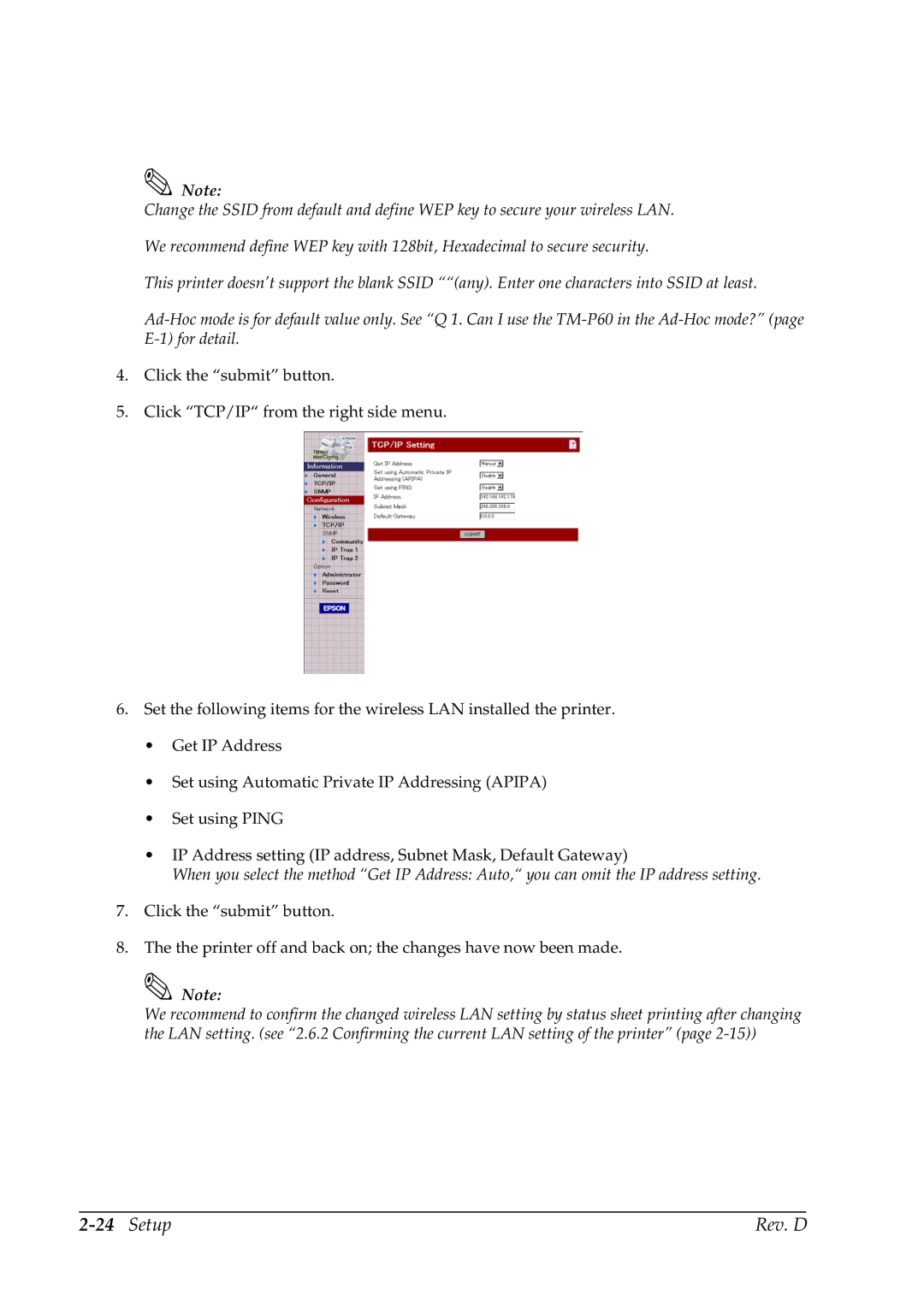Note:
Change the SSID from default and define WEP key to secure your wireless LAN.
We recommend define WEP key with 128bit, Hexadecimal to secure security.
This printer doesn’t support the blank SSID ““(any). Enter one characters into SSID at least.
4.Click the “submit” button.
5.Click “TCP/IP“ from the right side menu.
6.Set the following items for the wireless LAN installed the printer.
•Get IP Address
•Set using Automatic Private IP Addressing (APIPA)
•Set using PING
•IP Address setting (IP address, Subnet Mask, Default Gateway)
When you select the method “Get IP Address: Auto,“ you can omit the IP address setting.
7.Click the “submit” button.
8.The the printer off and back on; the changes have now been made.
![]() Note:
Note:
We recommend to confirm the changed wireless LAN setting by status sheet printing after changing the LAN setting. (see “2.6.2 Confirming the current LAN setting of the printer” (page
| Rev. D |