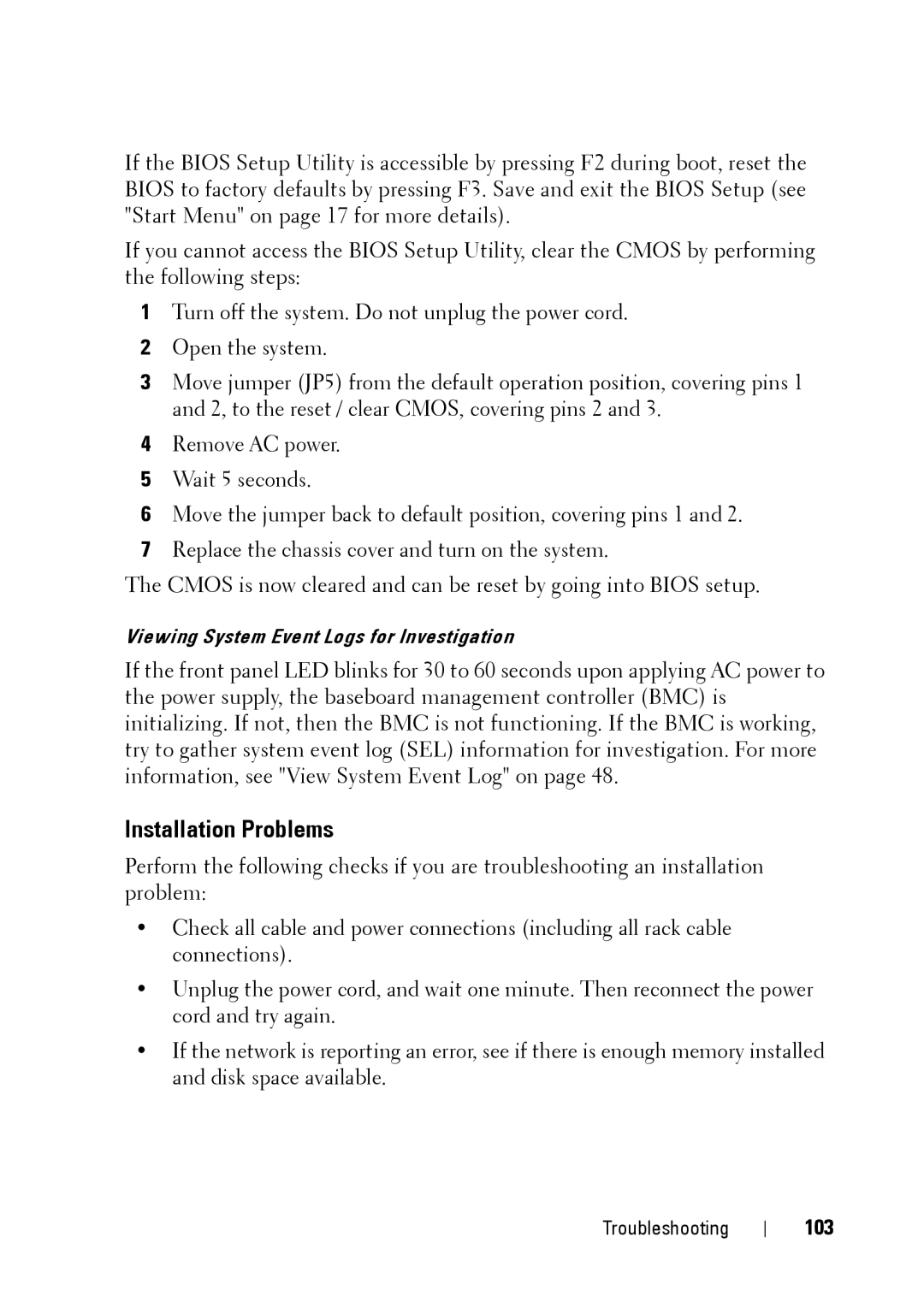If the BIOS Setup Utility is accessible by pressing F2 during boot, reset the BIOS to factory defaults by pressing F3. Save and exit the BIOS Setup (see "Start Menu" on page 17 for more details).
If you cannot access the BIOS Setup Utility, clear the CMOS by performing the following steps:
1Turn off the system. Do not unplug the power cord.
2Open the system.
3Move jumper (JP5) from the default operation position, covering pins 1 and 2, to the reset / clear CMOS, covering pins 2 and 3.
4Remove AC power.
5Wait 5 seconds.
6Move the jumper back to default position, covering pins 1 and 2.
7Replace the chassis cover and turn on the system.
The CMOS is now cleared and can be reset by going into BIOS setup.
Viewing System Event Logs for Investigation
If the front panel LED blinks for 30 to 60 seconds upon applying AC power to the power supply, the baseboard management controller (BMC) is initializing. If not, then the BMC is not functioning. If the BMC is working, try to gather system event log (SEL) information for investigation. For more information, see "View System Event Log" on page 48.
Installation Problems
Perform the following checks if you are troubleshooting an installation problem:
•Check all cable and power connections (including all rack cable connections).
•Unplug the power cord, and wait one minute. Then reconnect the power cord and try again.
•If the network is reporting an error, see if there is enough memory installed and disk space available.
Troubleshooting