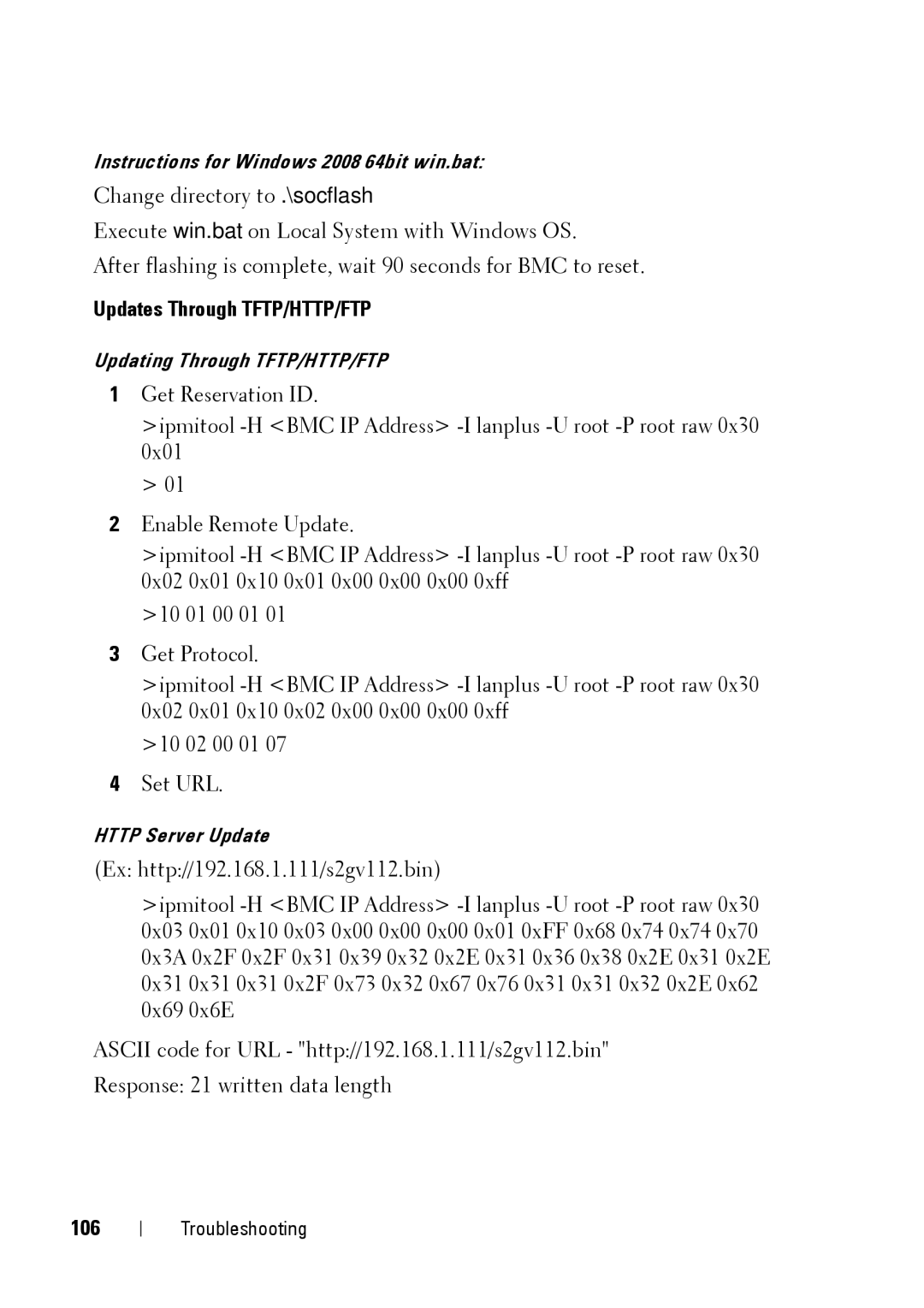Instructions for Windows 2008 64bit win.bat:
Change directory to .\socflash
Execute win.bat on Local System with Windows OS.
After flashing is complete, wait 90 seconds for BMC to reset.
Updates Through TFTP/HTTP/FTP
Updating Through TFTP/HTTP/FTP
1Get Reservation ID.
>ipmitool
> 01
2Enable Remote Update.
>ipmitool
>10 01 00 01 01
3Get Protocol.
>ipmitool
>10 02 00 01 07
4Set URL.
HTTP Server Update
(Ex: http://192.168.1.111/s2gv112.bin)
>ipmitool
ASCII code for URL - "http://192.168.1.111/s2gv112.bin" Response: 21 written data length
106
Troubleshooting