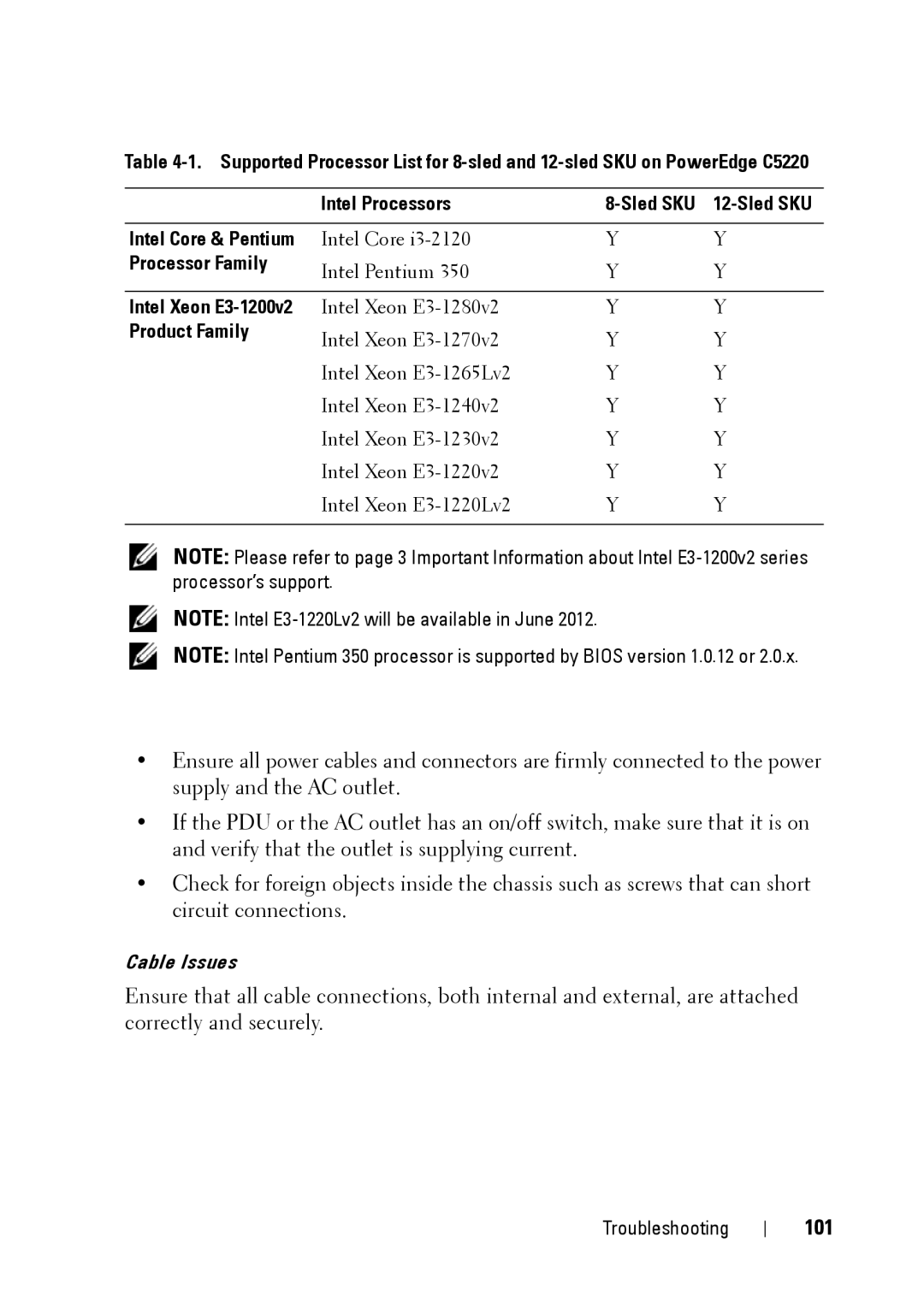Table
| Intel Processors | ||
|
|
|
|
Intel Core & Pentium | Intel Core | Y | Y |
Processor Family | Intel Pentium 350 | Y | Y |
| |||
|
|
|
|
Intel Xeon | Intel Xeon | Y | Y |
Product Family | Intel Xeon | Y | Y |
| |||
| Intel Xeon | Y | Y |
| Intel Xeon | Y | Y |
| Intel Xeon | Y | Y |
| Intel Xeon | Y | Y |
| Intel Xeon | Y | Y |
|
|
|
|
NOTE: Please refer to page 3 Important Information about Intel
NOTE: Intel
NOTE: Intel Pentium 350 processor is supported by BIOS version 1.0.12 or 2.0.x.
•Ensure all power cables and connectors are firmly connected to the power supply and the AC outlet.
•If the PDU or the AC outlet has an on/off switch, make sure that it is on and verify that the outlet is supplying current.
•Check for foreign objects inside the chassis such as screws that can short circuit connections.
Cable Issues
Ensure that all cable connections, both internal and external, are attached correctly and securely.
Troubleshooting