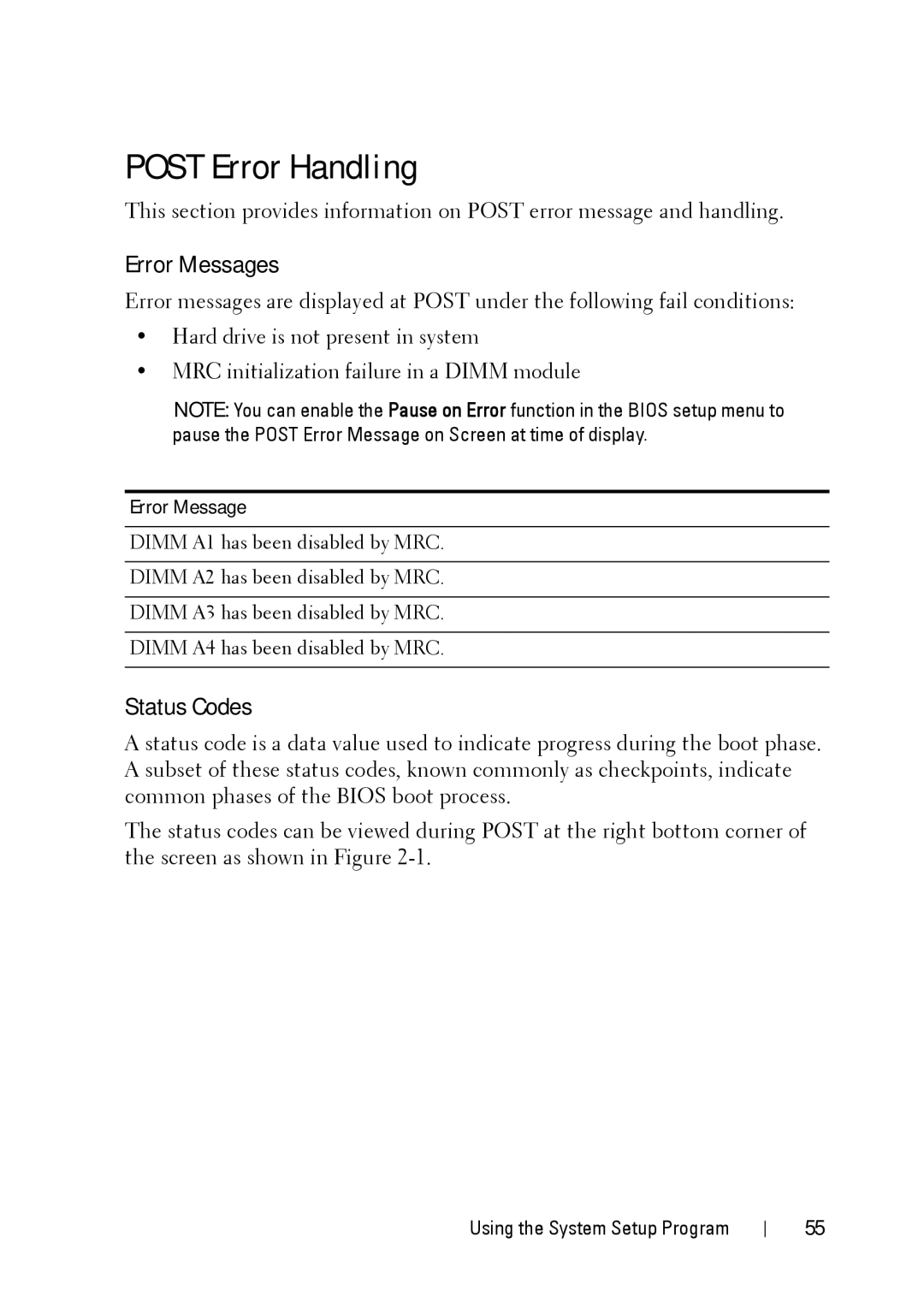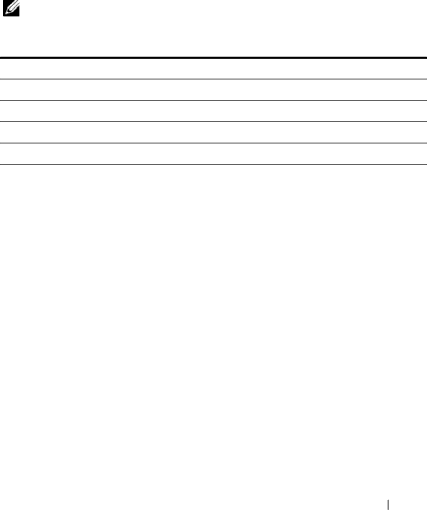
POST Error Handling
This section provides information on POST error message and handling.
Error Messages
Error messages are displayed at POST under the following fail conditions:
•Hard drive is not present in system
•MRC initialization failure in a DIMM module
NOTE: You can enable the Pause on Error function in the BIOS setup menu to pause the POST Error Message on Screen at time of display.
Error Message
DIMM A1 has been disabled by MRC.
DIMM A2 has been disabled by MRC.
DIMM A3 has been disabled by MRC.
DIMM A4 has been disabled by MRC.
Status Codes
A status code is a data value used to indicate progress during the boot phase. A subset of these status codes, known commonly as checkpoints, indicate common phases of the BIOS boot process.
The status codes can be viewed during POST at the right bottom corner of the screen as shown in Figure
Using the System Setup Program
55