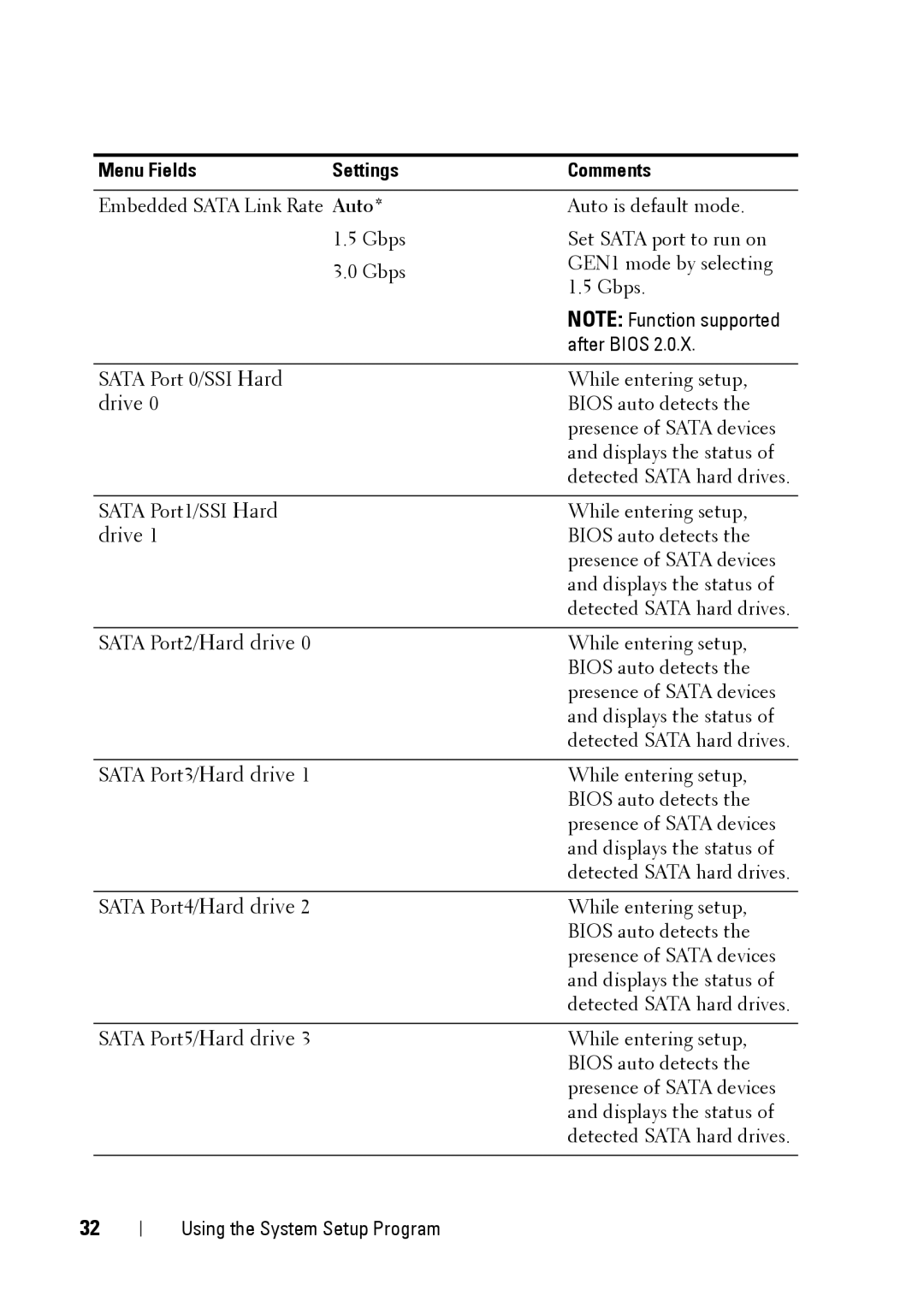Menu Fields | Settings | Comments |
|
| |
Embedded SATA Link Rate Auto* | Auto is default mode. | |
| 1.5 Gbps | Set SATA port to run on |
| 3.0 Gbps | GEN1 mode by selecting |
| 1.5 Gbps. | |
|
| |
|
| NOTE: Function supported |
|
| after BIOS 2.0.X. |
|
|
|
SATA Port 0/SSI Hard |
| While entering setup, |
drive 0 |
| BIOS auto detects the |
|
| presence of SATA devices |
|
| and displays the status of |
|
| detected SATA hard drives. |
|
|
|
SATA Port1/SSI Hard |
| While entering setup, |
drive 1 |
| BIOS auto detects the |
|
| presence of SATA devices |
|
| and displays the status of |
|
| detected SATA hard drives. |
|
|
|
SATA Port2/Hard drive 0 |
| While entering setup, |
|
| BIOS auto detects the |
|
| presence of SATA devices |
|
| and displays the status of |
|
| detected SATA hard drives. |
|
|
|
SATA Port3/Hard drive 1 |
| While entering setup, |
|
| BIOS auto detects the |
|
| presence of SATA devices |
|
| and displays the status of |
|
| detected SATA hard drives. |
|
|
|
SATA Port4/Hard drive 2 |
| While entering setup, |
|
| BIOS auto detects the |
|
| presence of SATA devices |
|
| and displays the status of |
|
| detected SATA hard drives. |
|
|
|
SATA Port5/Hard drive 3 |
| While entering setup, |
|
| BIOS auto detects the |
presence of SATA devices and displays the status of detected SATA hard drives.
32
Using the System Setup Program