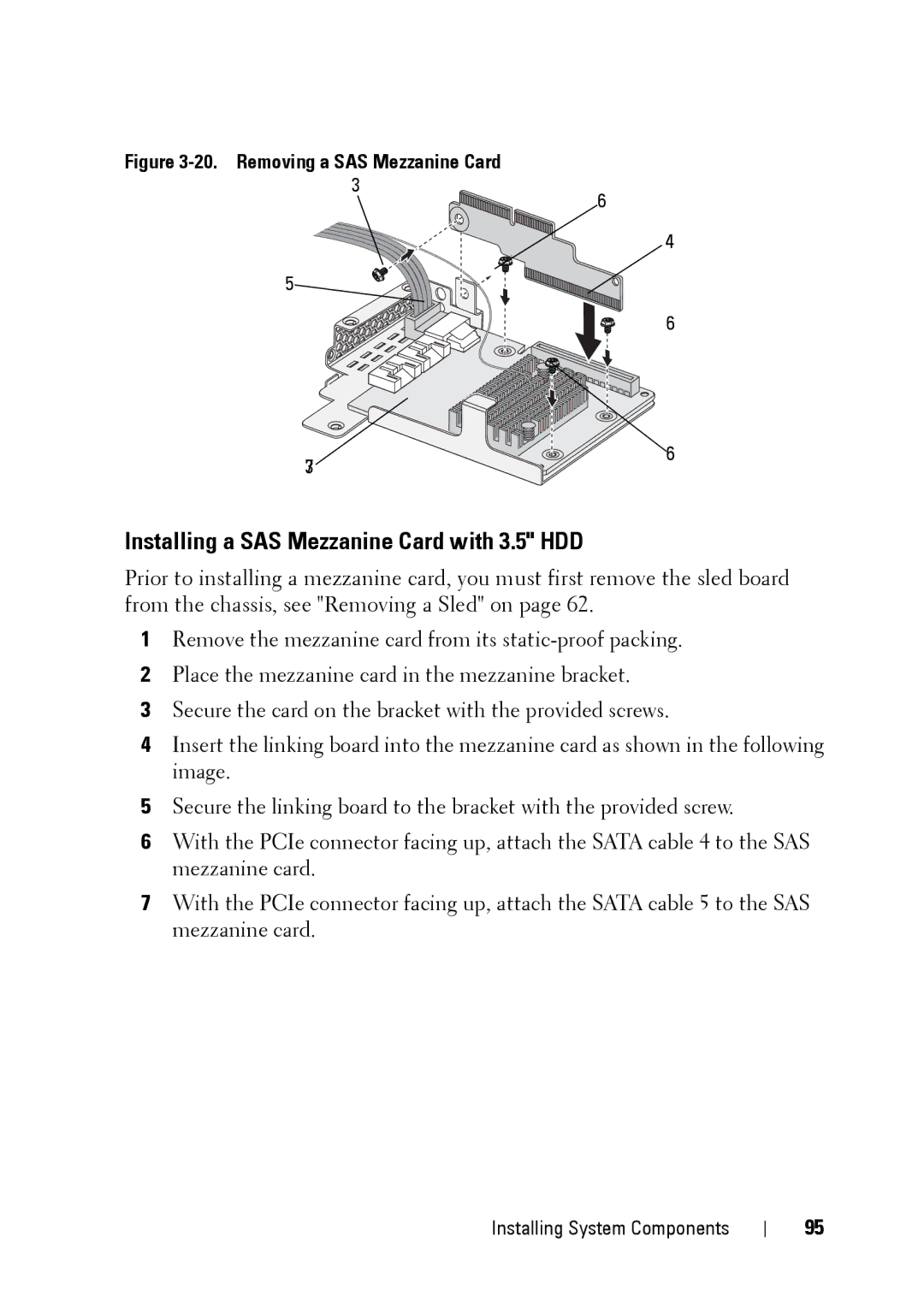Figure 3-20. Removing a SAS Mezzanine Card
3 | 6 |
|
4
5
6
37 | 6 |
|
Installing a SAS Mezzanine Card with 3.5" HDD
Prior to installing a mezzanine card, you must first remove the sled board from the chassis, see "Removing a Sled" on page 62.
1Remove the mezzanine card from its
2Place the mezzanine card in the mezzanine bracket.
3Secure the card on the bracket with the provided screws.
4Insert the linking board into the mezzanine card as shown in the following image.
5Secure the linking board to the bracket with the provided screw.
6With the PCIe connector facing up, attach the SATA cable 4 to the SAS mezzanine card.
7With the PCIe connector facing up, attach the SATA cable 5 to the SAS mezzanine card.
Installing System Components
95