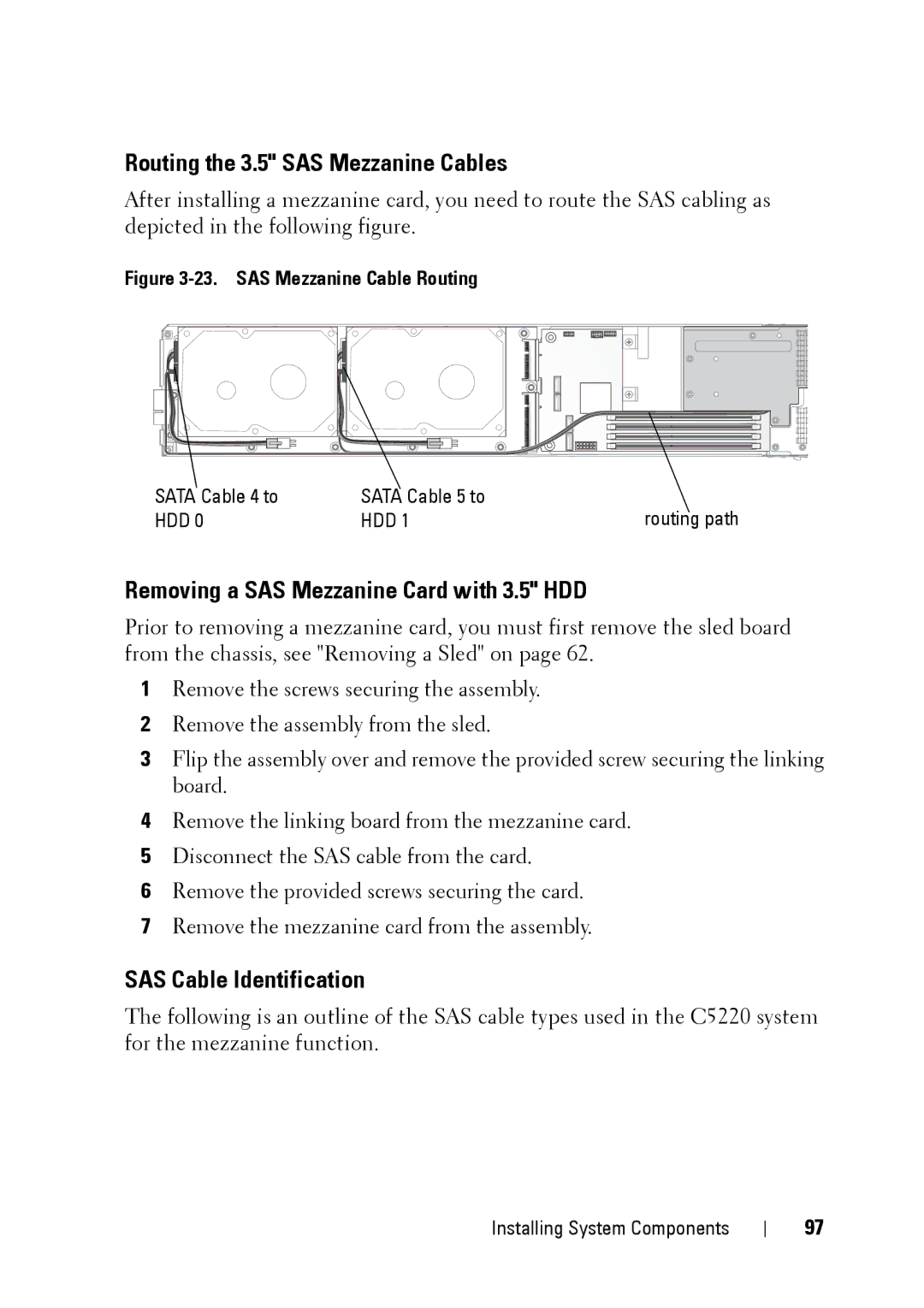Routing the 3.5" SAS Mezzanine Cables
After installing a mezzanine card, you need to route the SAS cabling as depicted in the following figure.
Figure 3-23. SAS Mezzanine Cable Routing
SATA Cable 4 to | SATA Cable 5 to | routing path |
HDD 0 | HDD 1 |
Removing a SAS Mezzanine Card with 3.5" HDD
Prior to removing a mezzanine card, you must first remove the sled board from the chassis, see "Removing a Sled" on page 62.
1Remove the screws securing the assembly.
2Remove the assembly from the sled.
3Flip the assembly over and remove the provided screw securing the linking board.
4Remove the linking board from the mezzanine card.
5Disconnect the SAS cable from the card.
6Remove the provided screws securing the card.
7Remove the mezzanine card from the assembly.
SAS Cable Identification
The following is an outline of the SAS cable types used in the C5220 system for the mezzanine function.
Installing System Components
97