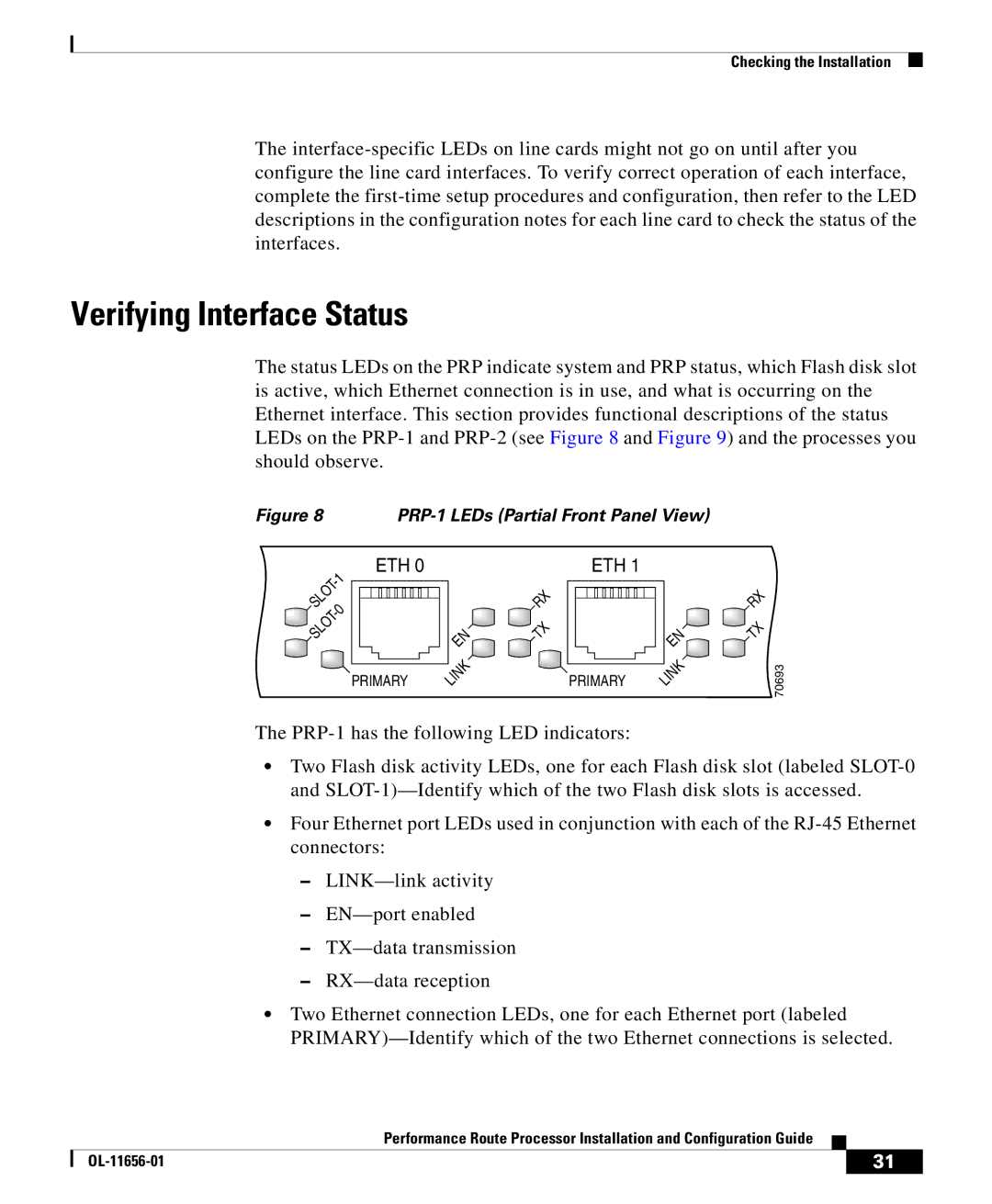Checking the Installation
The interface-specific LEDs on line cards might not go on until after you configure the line card interfaces. To verify correct operation of each interface, complete the first-time setup procedures and configuration, then refer to the LED descriptions in the configuration notes for each line card to check the status of the interfaces.
Verifying Interface Status
The status LEDs on the PRP indicate system and PRP status, which Flash disk slot is active, which Ethernet connection is in use, and what is occurring on the Ethernet interface. This section provides functional descriptions of the status LEDs on the PRP-1 and PRP-2 (see Figure 8 and Figure 9) and the processes you should observe.
Figure 8 | PRP-1 LEDs (Partial Front Panel View) |
ETH 0
-1 SLOT0 - SLOT
PRIMARY
The PRP-1 has the following LED indicators:
•Two Flash disk activity LEDs, one for each Flash disk slot (labeled SLOT-0 and SLOT-1)—Identify which of the two Flash disk slots is accessed.
•Four Ethernet port LEDs used in conjunction with each of the RJ-45 Ethernet connectors:
–LINK—link activity
–EN—port enabled
–TX—data transmission
–RX—data reception
•Two Ethernet connection LEDs, one for each Ethernet port (labeled PRIMARY)—Identify which of the two Ethernet connections is selected.
| | Performance Route Processor Installation and Configuration Guide | | |
| | |
| OL-11656-01 | | | 31 |
| | |