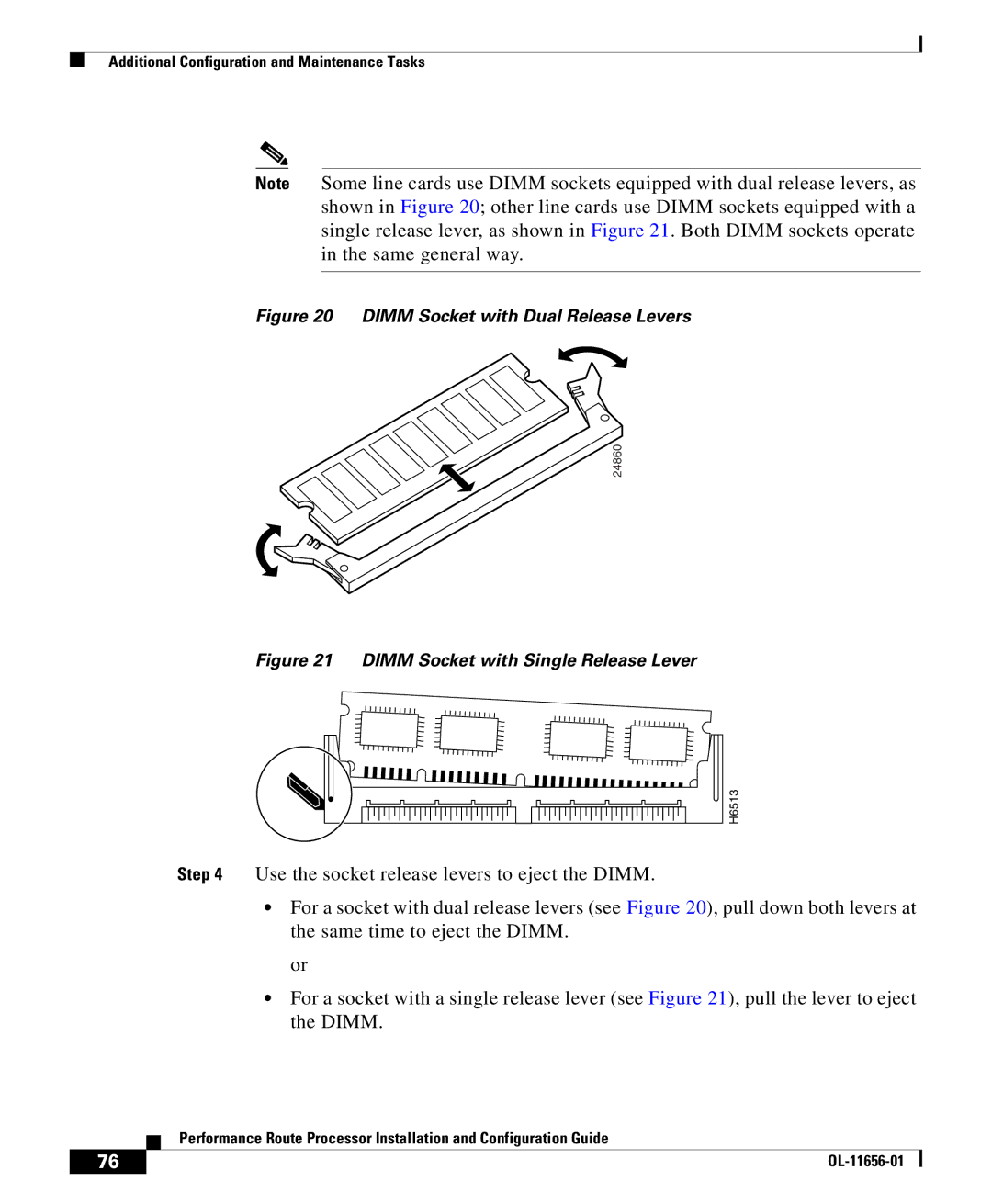Additional Configuration and Maintenance Tasks
Note Some line cards use DIMM sockets equipped with dual release levers, as shown in Figure 20; other line cards use DIMM sockets equipped with a single release lever, as shown in Figure 21. Both DIMM sockets operate in the same general way.
Figure 20 DIMM Socket with Dual Release Levers
24860
Figure 21 DIMM Socket with Single Release Lever
H6513
Step 4 Use the socket release levers to eject the DIMM.
•For a socket with dual release levers (see Figure 20), pull down both levers at the same time to eject the DIMM.
or
•For a socket with a single release lever (see Figure 21), pull the lever to eject the DIMM.
| Performance Route Processor Installation and Configuration Guide |
76 |