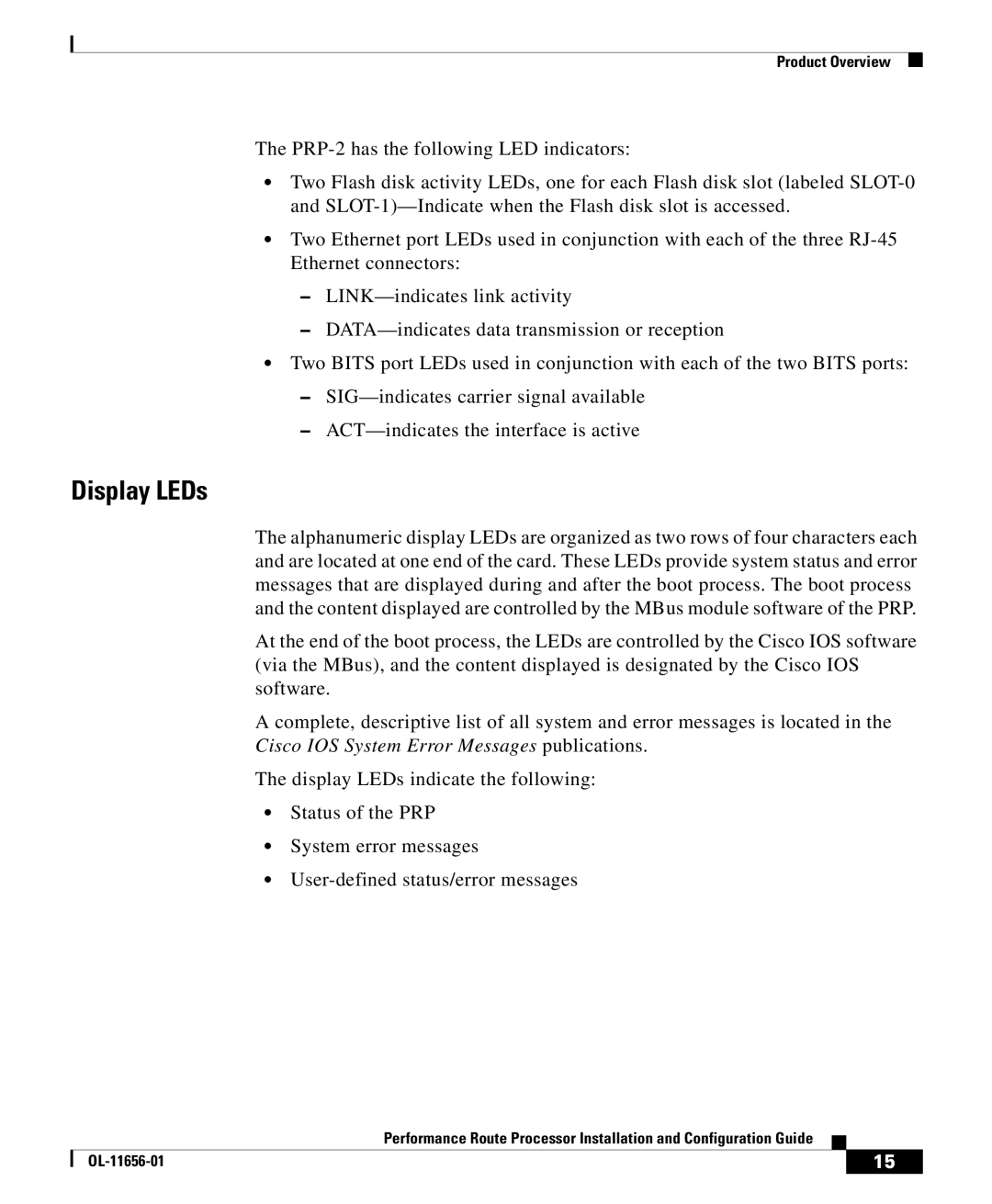Product Overview
The
•Two Flash disk activity LEDs, one for each Flash disk slot (labeled
•Two Ethernet port LEDs used in conjunction with each of the three
–
–
•Two BITS port LEDs used in conjunction with each of the two BITS ports:
–
–
Display LEDs
The alphanumeric display LEDs are organized as two rows of four characters each and are located at one end of the card. These LEDs provide system status and error messages that are displayed during and after the boot process. The boot process and the content displayed are controlled by the MBus module software of the PRP.
At the end of the boot process, the LEDs are controlled by the Cisco IOS software (via the MBus), and the content displayed is designated by the Cisco IOS software.
A complete, descriptive list of all system and error messages is located in the
Cisco IOS System Error Messages publications.
The display LEDs indicate the following:
•Status of the PRP
•System error messages
•
|
| Performance Route Processor Installation and Configuration Guide |
|
|
|
|
| ||
|
|
| 15 | |
|
|
|