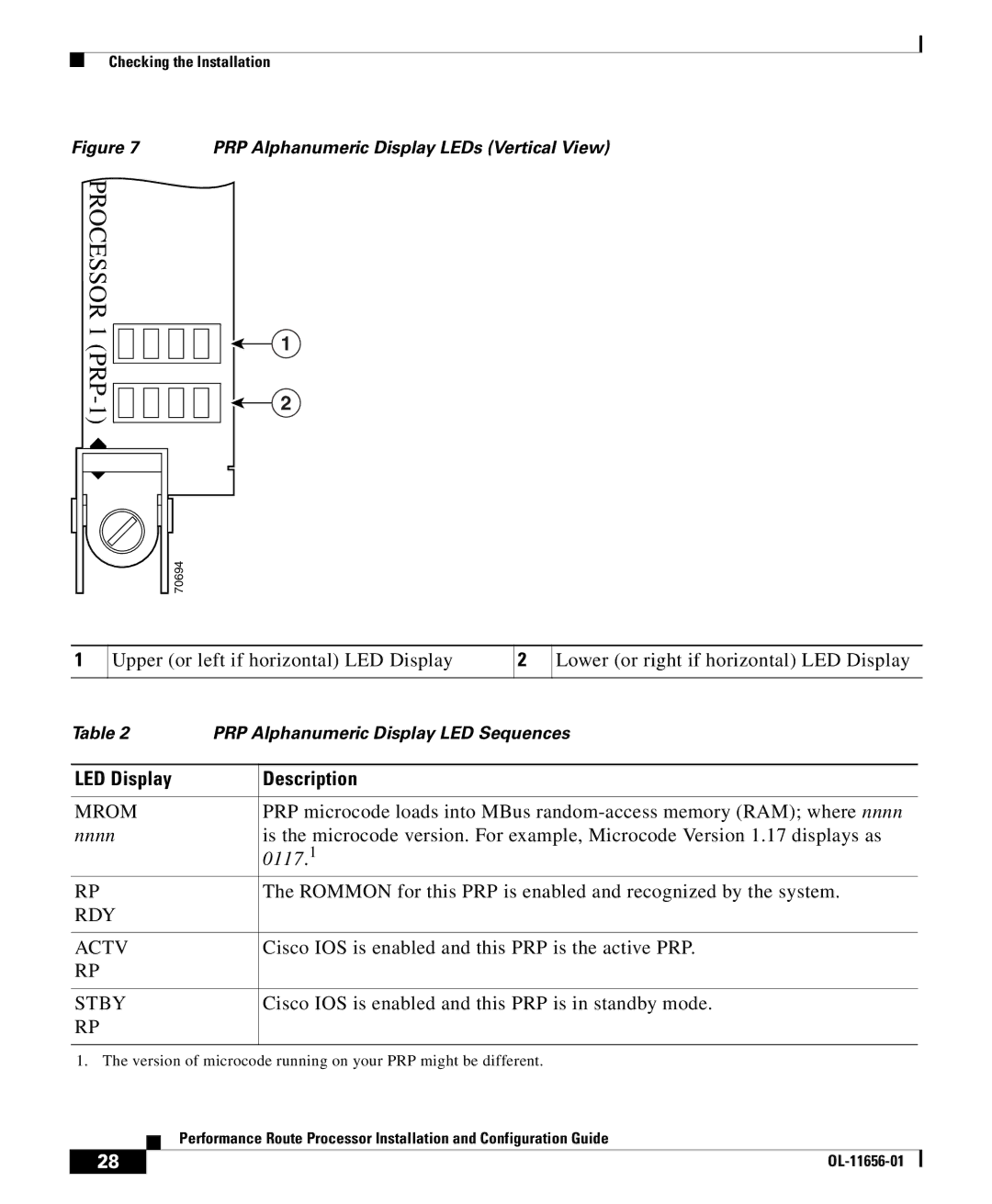Checking the Installation
Figure 7 | PRP Alphanumeric Display LEDs (Vertical View) |
PROCESSOR 1 (PRP-1)

1
2
70694 |
1
Upper (or left if horizontal) LED Display
2
Lower (or right if horizontal) LED Display
Table 2 | PRP Alphanumeric Display LED Sequences | |
|
|
|
LED Display |
| Description |
|
|
|
MROM |
| PRP microcode loads into MBus |
nnnn |
| is the microcode version. For example, Microcode Version 1.17 displays as |
|
| 0117.1 |
RP |
| The ROMMON for this PRP is enabled and recognized by the system. |
RDY |
|
|
|
|
|
ACTV |
| Cisco IOS is enabled and this PRP is the active PRP. |
RP |
|
|
|
|
|
STBY |
| Cisco IOS is enabled and this PRP is in standby mode. |
RP |
|
|
|
|
|
1. The version of microcode running on your PRP might be different.
| Performance Route Processor Installation and Configuration Guide |
28 |