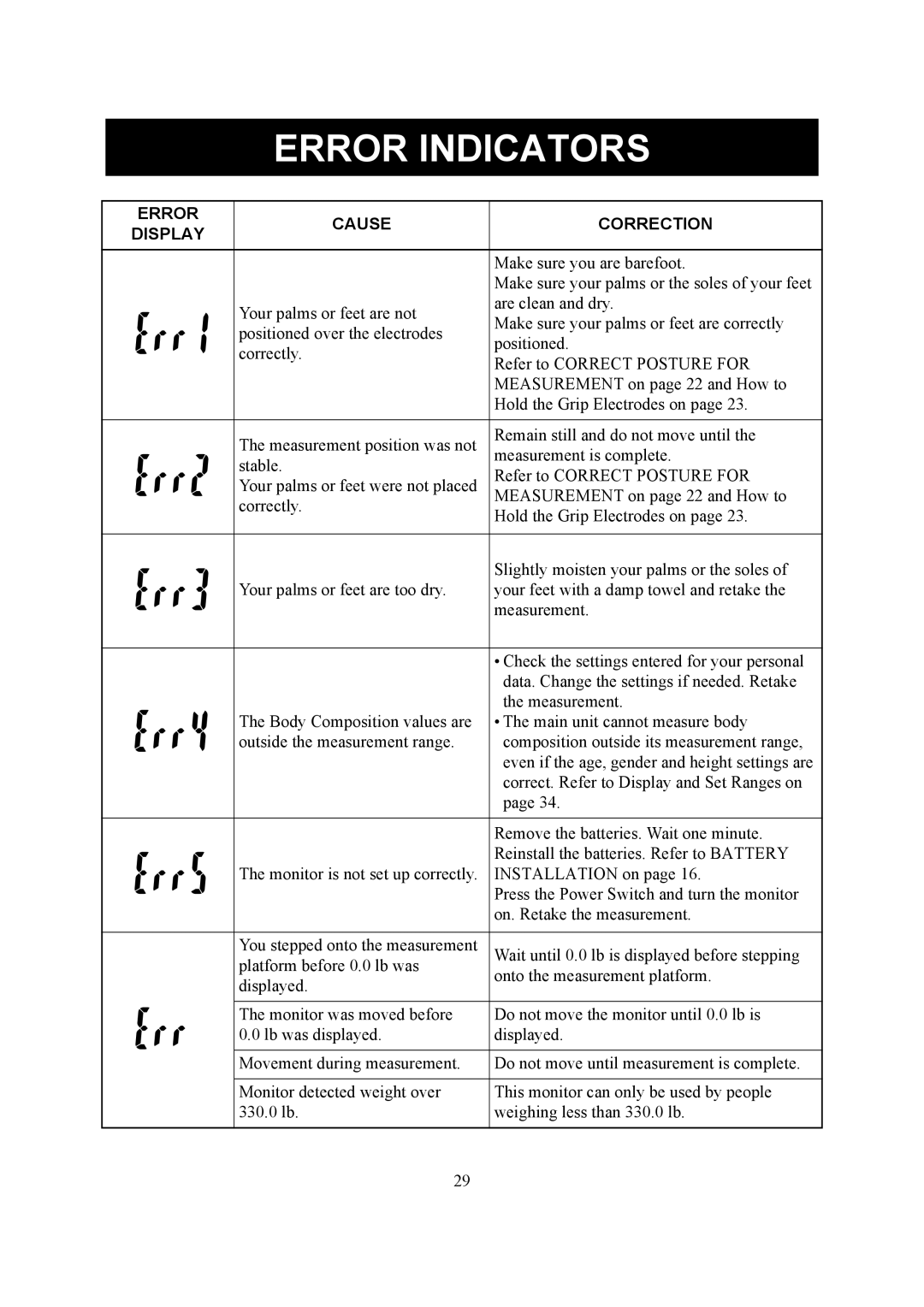ERROR INDICATORS
ERROR | CAUSE | CORRECTION | |
DISPLAY | |||
|
| ||
|
|
| |
|
| Make sure you are barefoot. | |
|
| Make sure your palms or the soles of your feet | |
| Your palms or feet are not | are clean and dry. | |
| Make sure your palms or feet are correctly | ||
| positioned over the electrodes | ||
| positioned. | ||
| correctly. | ||
| Refer to CORRECT POSTURE FOR | ||
|
| ||
|
| MEASUREMENT on page 22 and How to | |
|
| Hold the Grip Electrodes on page 23. | |
|
|
| |
| The measurement position was not | Remain still and do not move until the | |
| measurement is complete. | ||
| stable. | ||
| Refer to CORRECT POSTURE FOR | ||
| Your palms or feet were not placed | ||
| MEASUREMENT on page 22 and How to | ||
| correctly. | Hold the Grip Electrodes on page 23. | |
|
| ||
|
|
| |
|
| Slightly moisten your palms or the soles of | |
| Your palms or feet are too dry. | your feet with a damp towel and retake the | |
|
| measurement. | |
|
|
| |
|
| • Check the settings entered for your personal | |
|
| data. Change the settings if needed. Retake | |
|
| the measurement. | |
| The Body Composition values are | • The main unit cannot measure body | |
| outside the measurement range. | composition outside its measurement range, | |
|
| even if the age, gender and height settings are | |
|
| correct. Refer to Display and Set Ranges on | |
|
| page 34. | |
|
|
| |
|
| Remove the batteries. Wait one minute. | |
|
| Reinstall the batteries. Refer to BATTERY | |
| The monitor is not set up correctly. | INSTALLATION on page 16. | |
|
| Press the Power Switch and turn the monitor | |
|
| on. Retake the measurement. | |
|
|
| |
| You stepped onto the measurement | Wait until 0.0 lb is displayed before stepping | |
| platform before 0.0 lb was | onto the measurement platform. | |
| displayed. | ||
|
| ||
|
|
| |
| The monitor was moved before | Do not move the monitor until 0.0 lb is | |
| 0.0 lb was displayed. | displayed. | |
|
|
| |
| Movement during measurement. | Do not move until measurement is complete. | |
|
|
| |
| Monitor detected weight over | This monitor can only be used by people | |
| 330.0 lb. | weighing less than 330.0 lb. | |
|
|
|
29