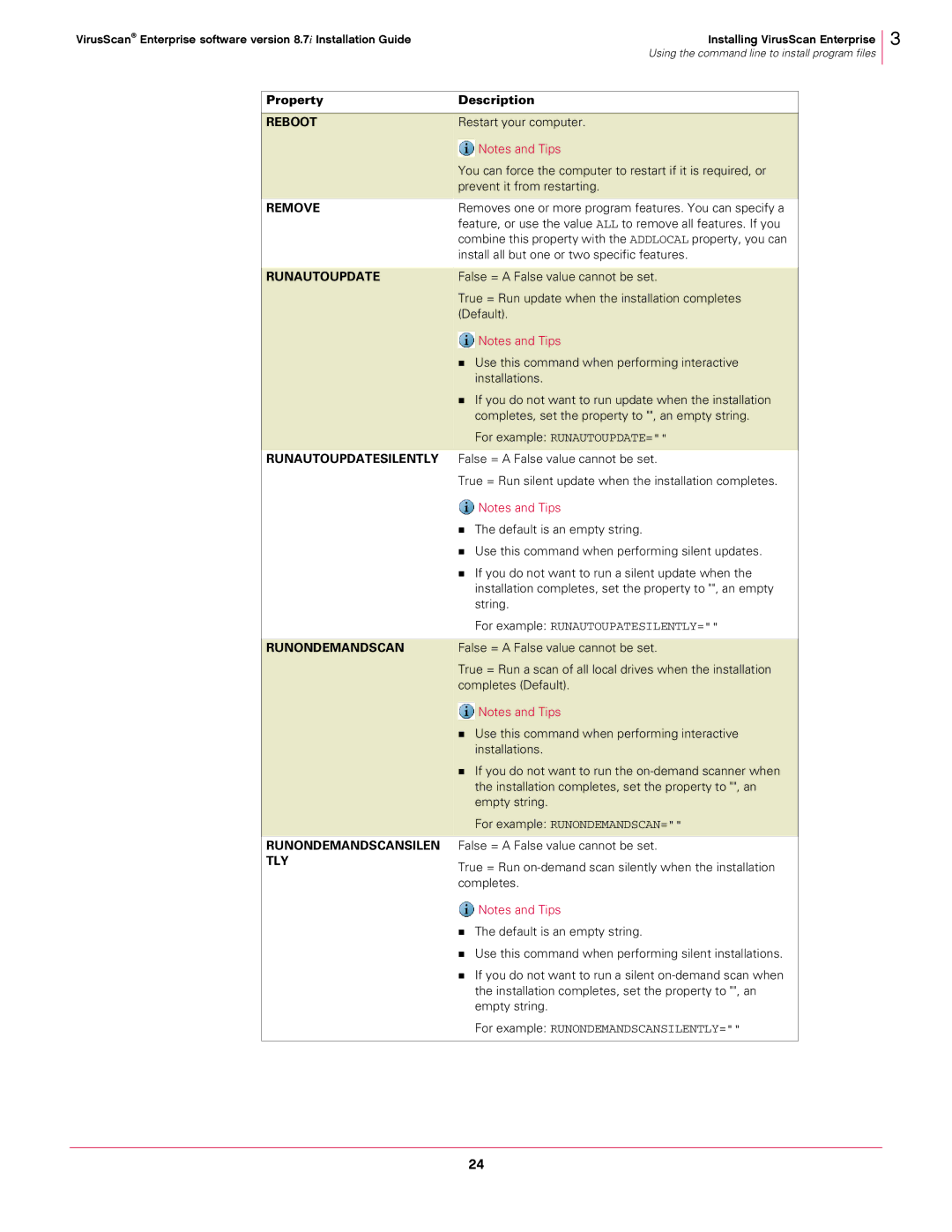VirusScan® Enterprise software version 8.7i Installation Guide | Installing VirusScan Enterprise |
| Using the command line to install program files |
3
Property | Description | |
|
|
|
REBOOT | Restart your computer. | |
|
| Notes and Tips |
|
| |
| You can force the computer to restart if it is required, or | |
| prevent it from restarting. | |
|
|
|
REMOVE | Removes one or more program features. You can specify a | |
| feature, or use the value ALL to remove all features. If you | |
| combine this property with the ADDLOCAL property, you can | |
| install all but one or two specific features. | |
RUNAUTOUPDATE | False = A False value cannot be set. | |
| True = Run update when the installation completes | |
| (Default). | |
![]() Notes and Tips
Notes and Tips
Use this command when performing interactive installations.
If you do not want to run update when the installation completes, set the property to "", an empty string.
For example: RUNAUTOUPDATE=""
RUNAUTOUPDATESILENTLY False = A False value cannot be set.
True = Run silent update when the installation completes.
![]() Notes and Tips
Notes and Tips
The default is an empty string.
Use this command when performing silent updates.
If you do not want to run a silent update when the installation completes, set the property to "", an empty string.
RUNONDEMANDSCAN
RUNONDEMANDSCANSILEN TLY
For example: RUNAUTOUPATESILENTLY=""
False = A False value cannot be set.
True = Run a scan of all local drives when the installation completes (Default).
![]() Notes and Tips
Notes and Tips
Use this command when performing interactive installations.
If you do not want to run the
For example: RUNONDEMANDSCAN=""
False = A False value cannot be set.
True = Run
![]() Notes and Tips
Notes and Tips
The default is an empty string.
Use this command when performing silent installations.
If you do not want to run a silent
For example: RUNONDEMANDSCANSILENTLY=""
24