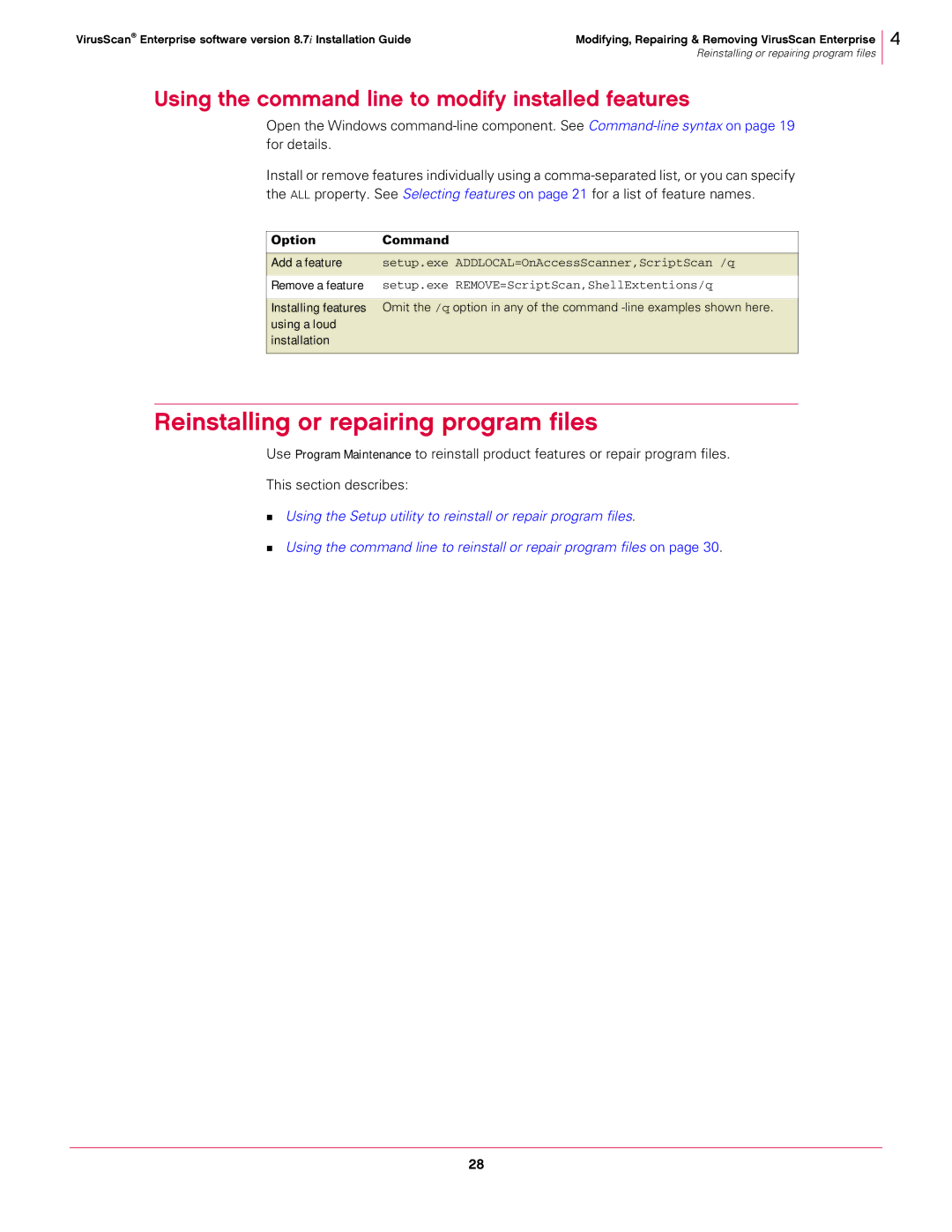VirusScan® Enterprise software version 8.7i Installation Guide | Modifying, Repairing & Removing VirusScan Enterprise |
| Reinstalling or repairing program files |
4
Using the command line to modify installed features
Open the Windows
Install or remove features individually using a
Option Command
Add a feature setup.exe ADDLOCAL=OnAccessScanner,ScriptScan /q
Remove a feature setup.exe REMOVE=ScriptScan,ShellExtentions/q
Installing features Omit the /q option in any of the command
installation
Reinstalling or repairing program files
Use Program Maintenance to reinstall product features or repair program files.
This section describes:
Using the Setup utility to reinstall or repair program files.
Using the command line to reinstall or repair program files on page 30.
28