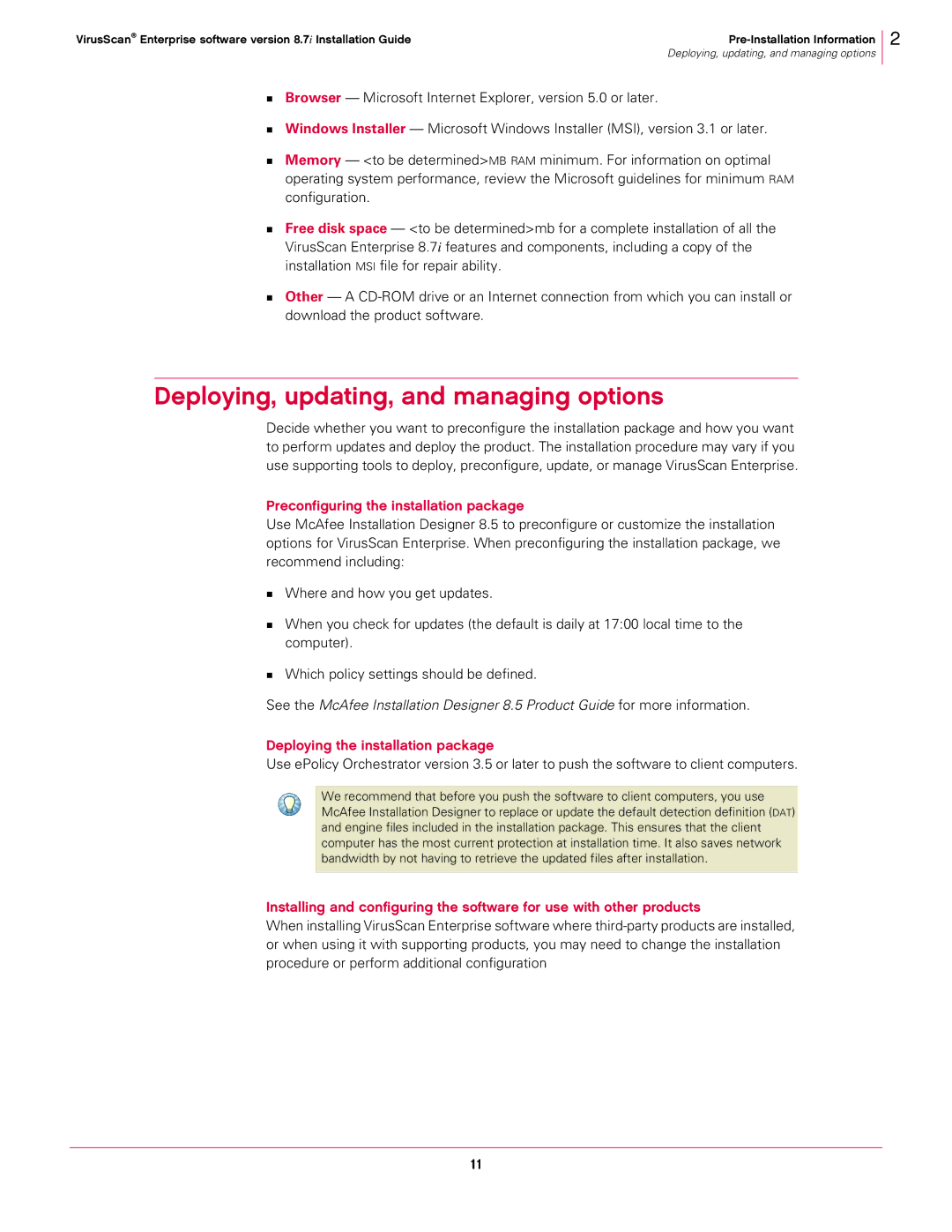VirusScan® Enterprise software version 8.7i Installation Guide | |
| Deploying, updating, and managing options |
Browser — Microsoft Internet Explorer, version 5.0 or later.
Windows Installer — Microsoft Windows Installer (MSI), version 3.1 or later.
Memory — <to be determined>MB RAM minimum. For information on optimal operating system performance, review the Microsoft guidelines for minimum RAM configuration.
Free disk space — <to be determined>mb for a complete installation of all the VirusScan Enterprise 8.7i features and components, including a copy of the installation MSI file for repair ability.
Other — A
2
Deploying, updating, and managing options
Decide whether you want to preconfigure the installation package and how you want to perform updates and deploy the product. The installation procedure may vary if you use supporting tools to deploy, preconfigure, update, or manage VirusScan Enterprise.
Preconfiguring the installation package
Use McAfee Installation Designer 8.5 to preconfigure or customize the installation options for VirusScan Enterprise. When preconfiguring the installation package, we recommend including:
Where and how you get updates.
When you check for updates (the default is daily at 17:00 local time to the computer).
Which policy settings should be defined.
See the McAfee Installation Designer 8.5 Product Guide for more information.
Deploying the installation package
Use ePolicy Orchestrator version 3.5 or later to push the software to client computers.
We recommend that before you push the software to client computers, you use McAfee Installation Designer to replace or update the default detection definition (DAT) and engine files included in the installation package. This ensures that the client computer has the most current protection at installation time. It also saves network bandwidth by not having to retrieve the updated files after installation.
Installing and configuring the software for use with other products
When installing VirusScan Enterprise software where
11