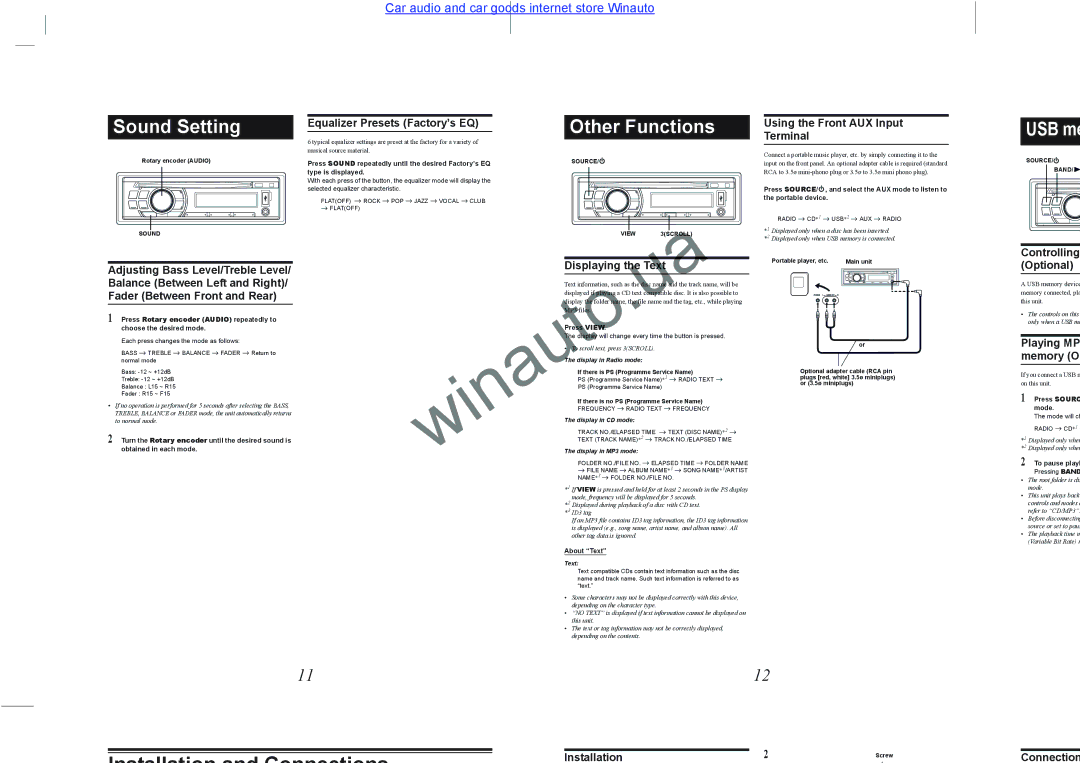CDE-120R specifications
The Alpine CDE-120R is a versatile and feature-rich single DIN car stereo that has gained popularity among automotive audio enthusiasts. Designed to provide high-quality sound and a variety of connectivity options, it transforms any vehicle's audio experience.One of the standout features of the CDE-120R is its support for multiple audio sources. It includes a built-in CD player that plays standard CDs, as well as MP3 and WMA formats. This allows users to enjoy their favorite albums without any hassle. Additionally, the stereo is equipped with a front USB port, which enables direct connection to USB flash drives, providing access to a vast library of digital music files. The USB connection supports both video and audio playback, enhancing the versatility of the device.
Bluetooth connectivity is another significant advantage of the CDE-120R. It allows for hands-free calling and wireless audio streaming from compatible devices, ensuring that drivers can stay connected without being distracted by their phones. This technology is particularly useful for those who prioritize safety while on the road, as it facilitates seamless interaction with smartphones.
The CDE-120R also supports a range of audio customization options. With a 3-band parametric equalizer, users can fine-tune their audio settings to suit their personal preferences. The stereo also features built-in high-pass and low-pass filters, allowing for precise control over speaker performance and overall sound quality.
In terms of design, the CDE-120R boasts a sleek and modern aesthetic. The easy-to-read display is illuminated and provides useful information about the currently playing track, making it user-friendly in various lighting conditions. Furthermore, the adjustable color illumination allows users to match the stereo’s glow with their vehicle's dashboard lighting for a cohesive look.
For those who appreciate robust sound, the CDE-120R is equipped with a powerful built-in amplifier, delivering clear audio even at higher volumes. The unit also includes preamp outputs for adding external amplifiers and additional speakers, providing scalability for audiophiles looking to enhance their sound system further.
In summary, the Alpine CDE-120R represents a well-rounded solution for anyone seeking to upgrade their car audio experience. With its combination of versatile audio playback options, Bluetooth connectivity, customizable sound settings, and attractive design, it stands as a solid choice in the competitive automotive stereo market. Whether for casual listening or serious audio enjoyment, the CDE-120R has features that cater to a wide range of listeners.