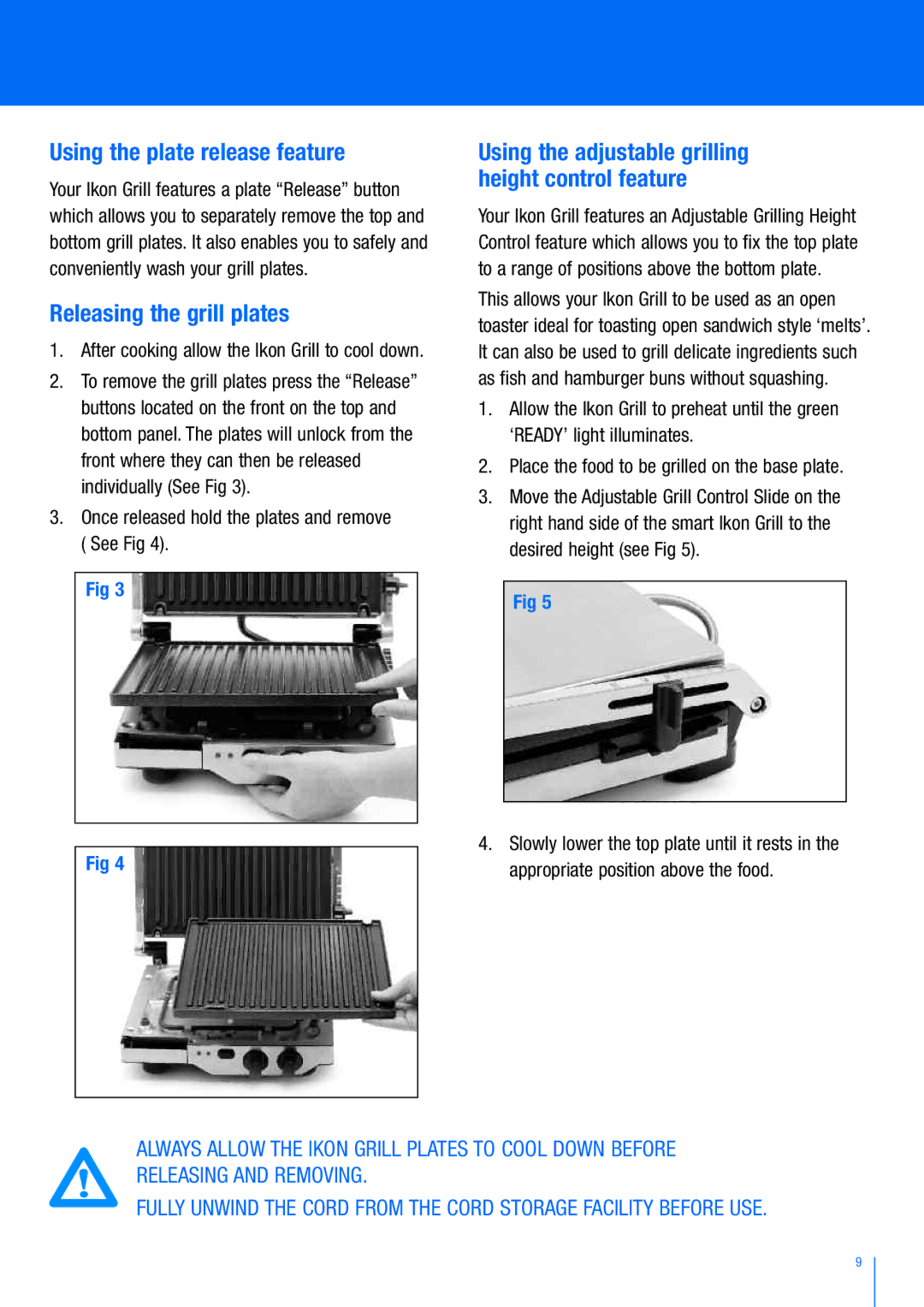BGR400 specifications
The Breville BGR400 is a versatile and innovative indoor electric grill designed to deliver delicious grilled meals right in the comfort of your kitchen. Known for its combination of aesthetics, functionality, and advanced cooking technologies, this grill has garnered attention from grilling enthusiasts and home cooks alike.One of the standout features of the BGR400 is its unique Element IQ technology. This advanced heating element system intelligently distributes heat across the cooking surface, ensuring even cooking and reducing the risk of hot spots. This means that whether you're searing steaks, grilling vegetables, or toasting paninis, you can expect consistent results every time.
The BGR400 also boasts a large non-stick cooking surface, providing ample space for preparing multiple items simultaneously. Measuring approximately 240 square inches, this grill is perfect for family meals or hosting gatherings. The non-stick surface makes cleaning up after cooking a breeze, as food particles and residue easily lift away without the need for excessive scrubbing.
Another notable characteristic of the Breville BGR400 is its adjustable height control, which allows users to customize the cooking distance according to their preferences. This is particularly useful for grilling different types of food, such as thick cuts of meat or delicate items like fish, ensuring optimal results regardless of what you’re cooking.
The grill features a built-in drip tray that catches excess fat and grease, promoting a healthier cooking process and making clean-up even easier. Its sleek stainless steel design adds a touch of elegance to your kitchen, while the non-slip feet provide stability during use.
Additionally, the Breville BGR400 includes various temperature settings and cooking modes, enabling users to switch between grilling, panini pressing, and more with just the touch of a button. The intuitive control panel makes it easy to navigate these settings, allowing for a seamless cooking experience.
In summary, the Breville BGR400 stands out as a high-performance indoor grill equipped with Element IQ technology, a generous cooking surface, adjustable height control, and a user-friendly interface. Whether you're an experienced chef or a novice home cook, this grill is designed to elevate your culinary skills and bring the joy of grilling indoors.