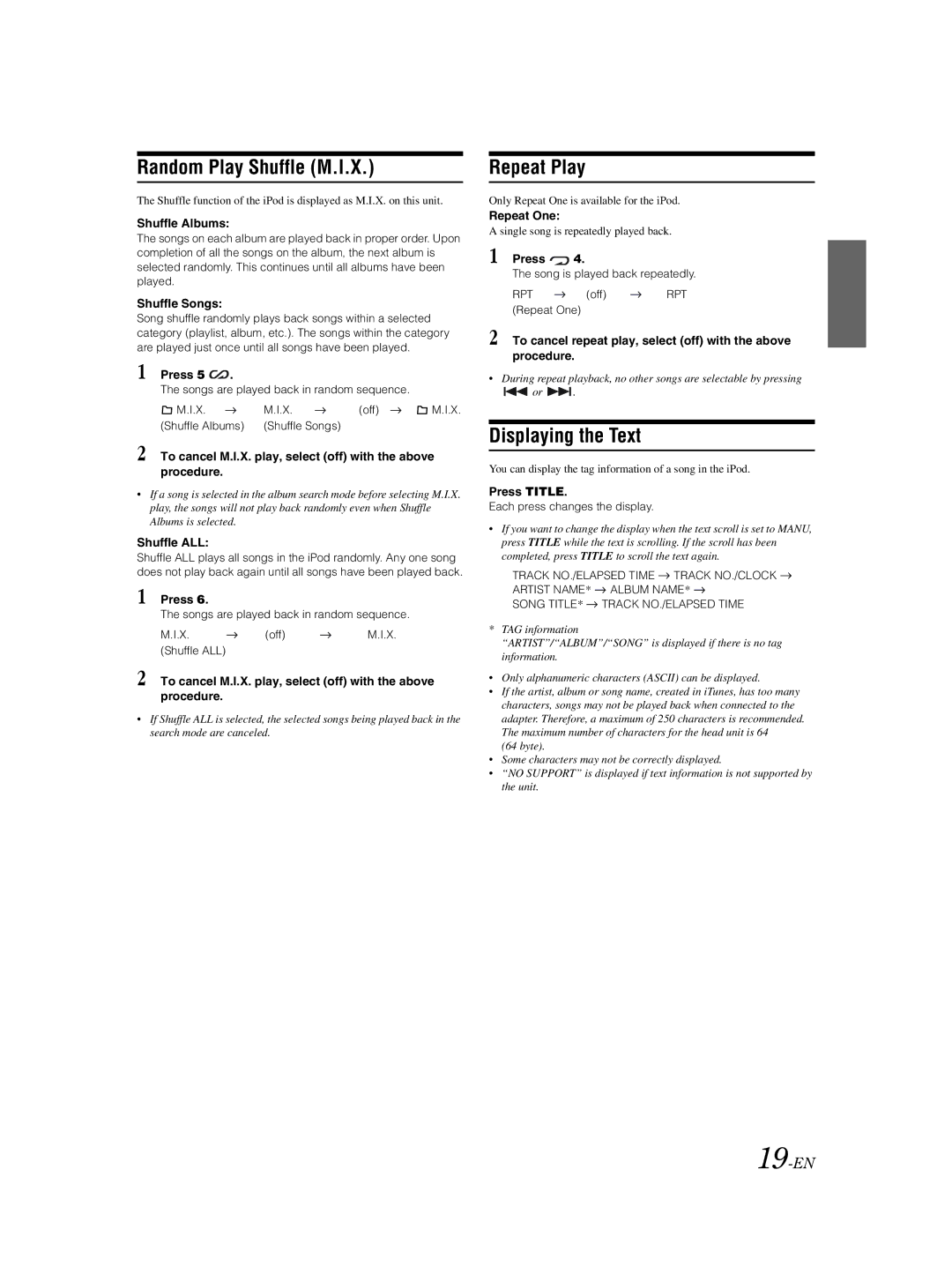CDE-9873 specifications
The Alpine CDE-9873 is a premium in-car audio system designed for automotive enthusiasts seeking superior sound quality and advanced connectivity options. Known for its sleek design and user-friendly interface, the CDE-9873 seamlessly integrates high-performance audio technologies with modern conveniences.One of the standout features of the CDE-9873 is its digital media playback capability. Supporting a variety of formats, including MP3, AAC, WMA, and WAV, users can enjoy their favorite tracks without compromising on sound quality. Additionally, the unit comes equipped with a 24-bit D/A converter that ensures precise audio reproduction, delivering crystal-clear sound across all frequencies.
Connectivity is a key focus of the CDE-9873. The device includes USB and AUX inputs, allowing users to connect their smartphones and other portable devices with ease. With built-in Bluetooth technology, the unit enables hands-free calling and wireless audio streaming, creating a safer driving experience while keeping you connected to your favorite music and calls.
The power output of the CDE-9873 is impressive, featuring a robust 18 watts RMS per channel, which allows for rich sound even at higher volume levels. This power can be further enhanced by the unit’s preamp outputs, giving users the flexibility to connect external amplifiers for a more powerful audio experience.
Another distinctive feature of the Alpine CDE-9873 is its customizable sound settings. The unit offers a 9-band graphic equalizer that allows users to fine-tune their sound preferences, while a built-in sound processor enhances audio clarity and balance. The Bass Engine technology further enriches low-frequency performance, making it an excellent choice for bass lovers.
The design of the CDE-9873 is both aesthetic and functional. With a vibrant display that is easy to read in various lighting conditions, user navigation is intuitive and simple. The controls are strategically placed for convenience, ensuring that drivers can operate the system without distraction.
In summary, the Alpine CDE-9873 combines cutting-edge audio technology with user-friendly features, making it an excellent choice for anyone looking to enhance their in-car audio experience. With its impressive sound quality, extensive connectivity options, and customizable settings, the CDE-9873 stands out in the crowded market of car audio systems, promising to elevate your driving experience to a new level.