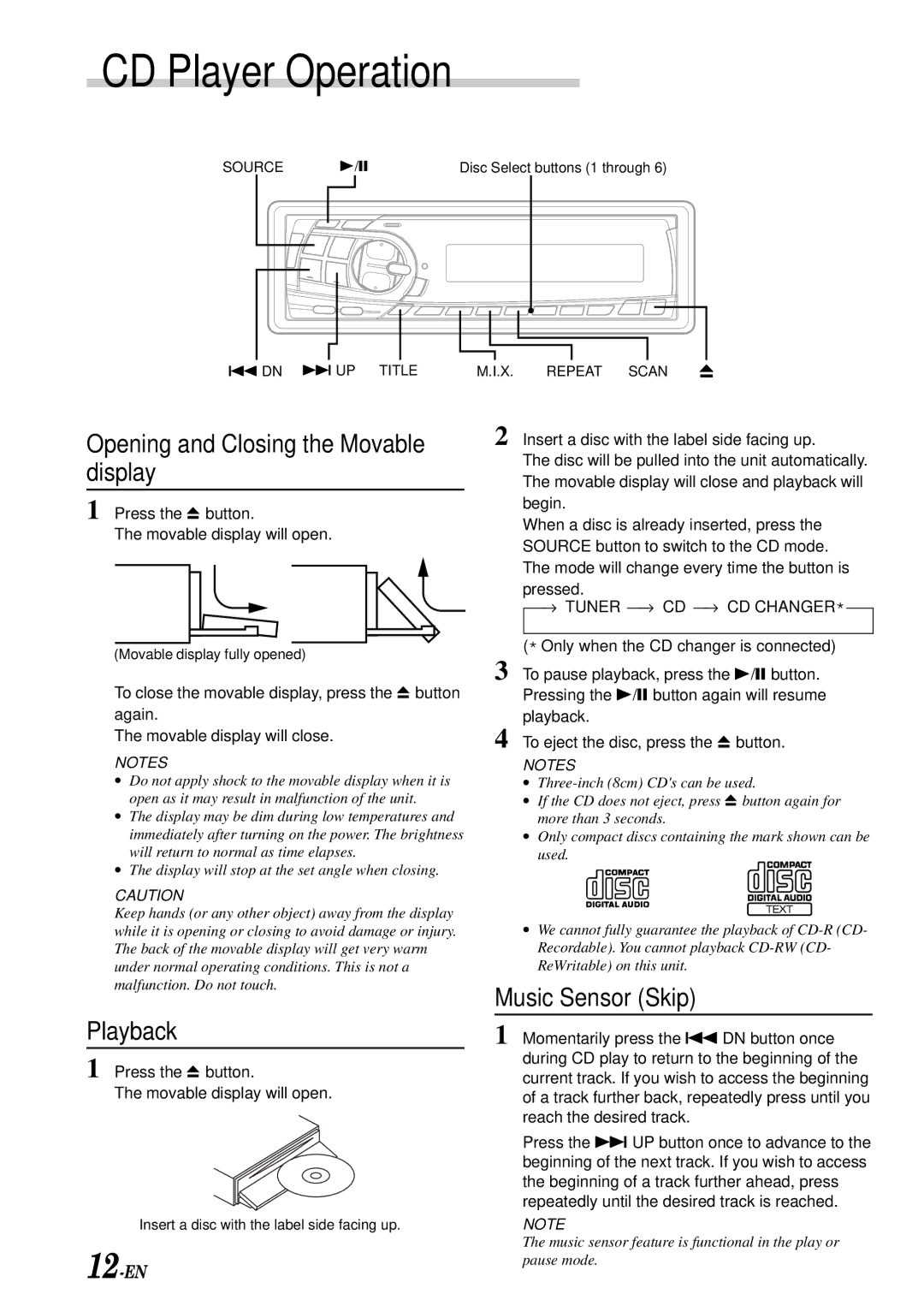CDM-7871 specifications
The Alpine CDM-7871 is a car audio receiver that has gained a reputation for its impressive sound quality and innovative features. This CD receiver is crafted to cater to the demanding needs of audiophiles and everyday listeners alike, making it a popular choice among car enthusiasts who seek a premium listening experience on the road.One of the standout features of the CDM-7871 is its high-power amplification system, which delivers a clean and robust output. With a peak power of 50 watts per channel, it significantly enhances the audio experience by allowing users to enjoy their favorite music at high volumes without distortion. This feature pairs well with the receiver's compatibility with multiple audio formats, including CDs, MP3, WMA, and AAC, ensuring versatility in playback options.
The CDM-7871 also boasts a user-friendly interface, highlighted by a bright and easily readable display. The receiver includes customizable RGB illumination, allowing users to match the unit's lighting to their vehicle's interior. The ergonomic controls and intuitive layout make navigating through various functions seamless, whether it's adjusting volume, changing tracks, or switching between sources.
In terms of connectivity, the CDM-7871 supports Bluetooth technology for hands-free calling and wireless audio streaming. This allows users to connect their smartphones effortlessly, making calls and enjoying music without the hassle of cables. Additionally, the USB input offers direct access to music stored on compatible devices, ensuring quick and easy playback.
Another defining characteristic of the CDM-7871 is its capability for sound customization. The built-in equalizer allows users to tweak audio settings, enabling them to enhance bass, treble, and midrange frequencies according to their personal preferences. Furthermore, the inclusion of high-pass and low-pass filters helps improve sound clarity and maintain optimal performance for individual speakers and subwoofers.
Moreover, the Alpine CDM-7871 is equipped with a robust radio tuner, providing access to AM, FM, and even HD Radio stations. The digital tuner ensures more reliable reception with enhanced sound quality and clarity, ensuring that users can enjoy their favorite radio stations without interruptions.
Overall, the Alpine CDM-7871 stands out due to its combination of superior sound quality, user-friendly features, and versatile connectivity. Whether commuting or embarking on a road trip, this receiver enhances the in-car audio experience, making it a worthy investment for anyone looking to upgrade their vehicle's sound system.