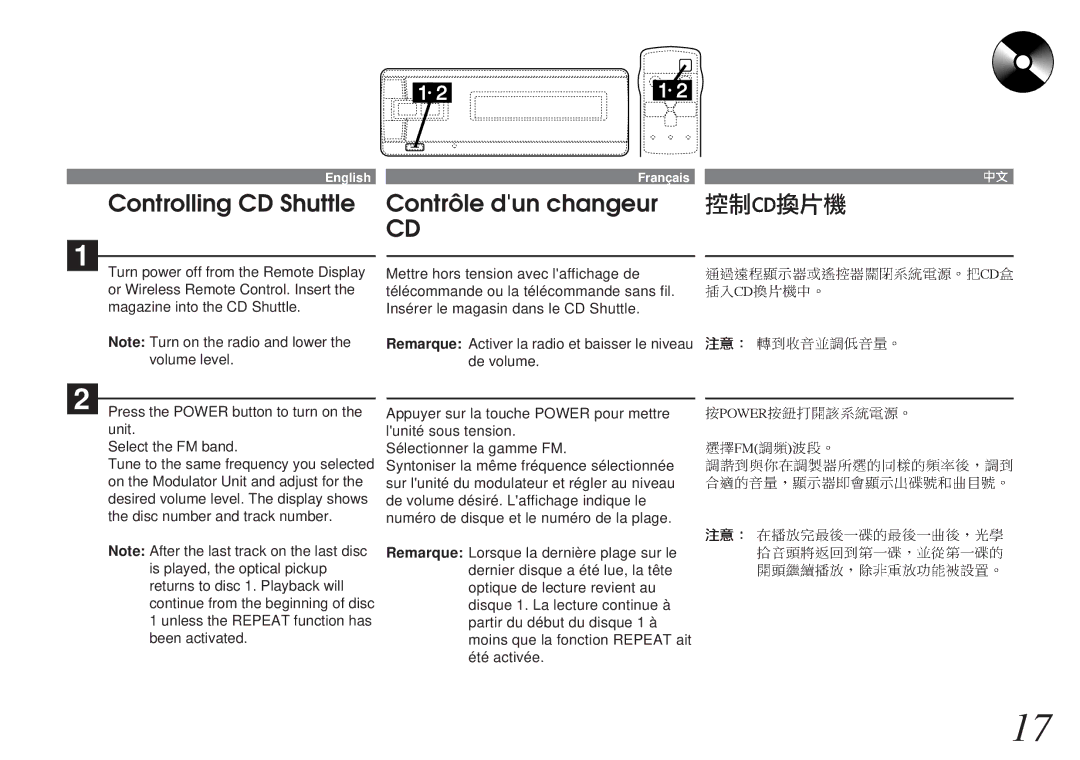1
English | Français |
Controlling CD Shuttle | Contrôle d'un changeur |
| CD |
2
Turn power off from the Remote Display or Wireless Remote Control. Insert the magazine into the CD Shuttle.
Note: Turn on the radio and lower the volume level.
Press the POWER button to turn on the unit.
Select the FM band.
Tune to the same frequency you selected on the Modulator Unit and adjust for the desired volume level. The display shows the disc number and track number.
Note: After the last track on the last disc
is played, the optical pickup returns to disc 1. Playback will continue from the beginning of disc 1 unless the REPEAT function has been activated.
Mettre hors tension avec l'affichage de télécommande ou la télécommande sans fil. Insérer le magasin dans le CD Shuttle.
Remarque: Activer la radio et baisser le niveau de volume.
Appuyer sur la touche POWER pour mettre l'unité sous tension.
Sélectionner la gamme FM.
Syntoniser la même fréquence sélectionnée sur l'unité du modulateur et régler au niveau de volume désiré. L'affichage indique le numéro de disque et le numéro de la plage.
Remarque: Lorsque la dernière plage sur le dernier disque a été lue, la tête optique de lecture revient au disque 1. La lecture continue à partir du début du disque 1 à moins que la fonction REPEAT ait été activée.
17