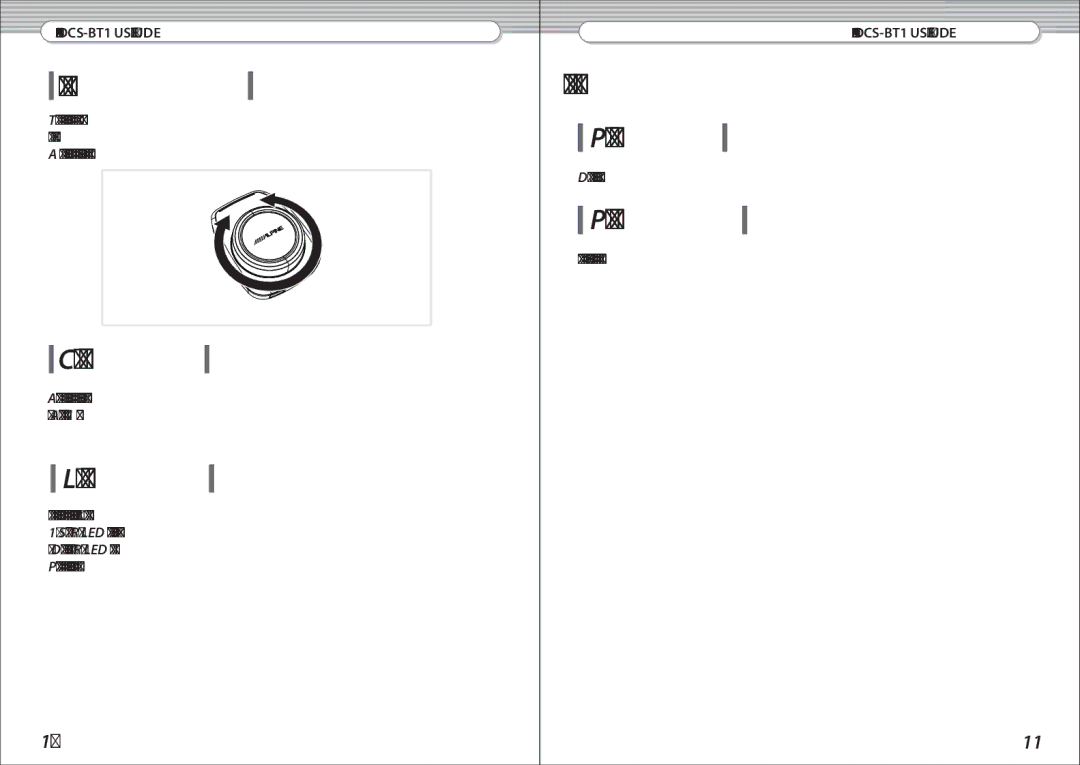DCS-BT1 specifications
The Alpine DCS-BT1 is an advanced sound system designed to elevate the in-car audio experience. Packed with cutting-edge features and technologies, this device exemplifies what modern audio engineering can achieve.One of the standout features of the DCS-BT1 is its Bluetooth connectivity. This wireless technology allows users to stream music directly from their smartphones and other devices without the hassle of tangled wires. With a reliable connection range, the DCS-BT1 ensures clear playback while maintaining consistent audio quality.
Another notable characteristic of the DCS-BT1 is its impressive power output. With robust amplifiers integrated into the system, it delivers enhanced audio clarity and performance. Users can expect rich bass, crisp highs, and an overall balanced sound that can effortlessly fill the cabin of a vehicle. This powerful audio reproduction is perfect for music enthusiasts who appreciate deep, resonant sounds while driving.
The DCS-BT1 also incorporates advanced audio processing technologies, including equalization options that allow users to customize their listening experience. The built-in equalizer enables fine-tuning of sound frequencies, catering to various genres of music and personal preferences. This level of customization ensures that every listener can enjoy their favorite tracks just the way they like them.
Moreover, the device boasts a user-friendly interface with intuitive controls. The sleek design includes easy-to-navigate buttons and a clear display, making it simple for users to adjust settings on the go. Whether switching tracks, adjusting volume, or changing modes, the DCS-BT1 makes it a seamless experience.
Another important consideration is the DCS-BT1's durability. Constructed with high-quality materials, the device is designed to withstand the rigors of daily use in a vehicle environment. Its resilience makes it a dependable choice for consumers looking for longevity in their audio equipment.
In summary, the Alpine DCS-BT1 stands out in the crowded market of car audio systems. With its Bluetooth connectivity, impressive power output, customizable audio processing capabilities, user-friendly interface, and durable construction, it represents a premium option for anyone seeking to enhance their driving experience with superior sound quality. The DCS-BT1 is a testament to Alpine's commitment to providing high-performance audio solutions that meet the needs of modern drivers.