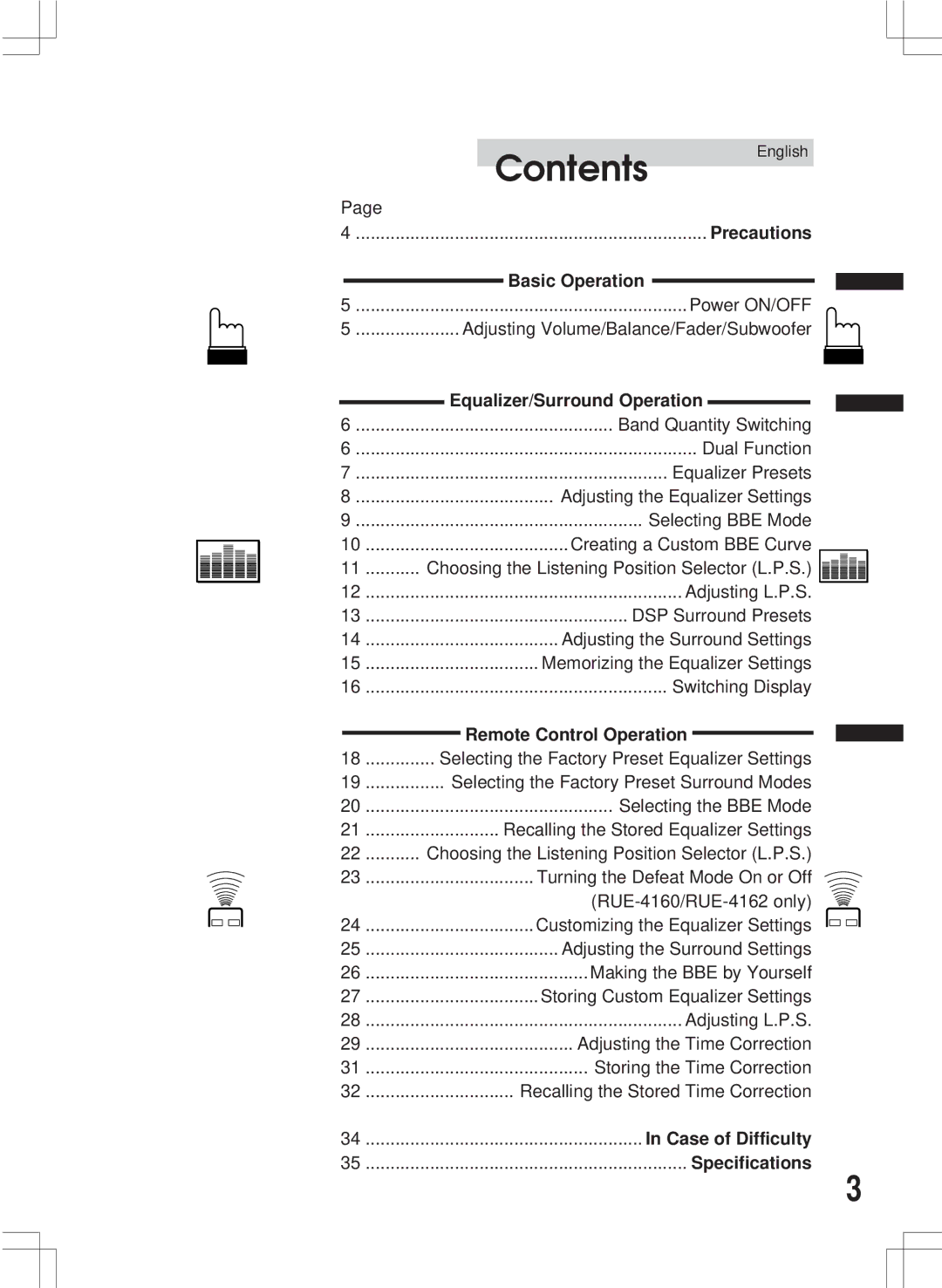ERA-G311 specifications
The Alpine ERA-G311 stands out as a significant entry in the world of car audio and multimedia systems, merging advanced technology with an intuitive user interface. Known for its superior sound quality, the ERA-G311 caters to audiophiles and casual listeners alike, enhancing the overall in-car experience.One of the standout features of the Alpine ERA-G311 is its high-fidelity sound reproduction. The system is designed to deliver crystal-clear audio across all frequencies, ensuring that music enthusiasts can enjoy every detail in their favorite tracks. The integrated 24-bit DAC (Digital-to-Analog Converter) enhances audio clarity and reduces distortion, providing a rich listening experience.
The ERA-G311 comes equipped with a spacious touchscreen interface that measures 7 inches diagonally. This display offers vibrant colors and a responsive capacitive touch, allowing users to navigate through music, navigation, and other functions effortlessly. The user interface is designed for ease of use, enabling quick access to various features without distracting the driver.
Connectivity is another area where the ERA-G311 excels. It supports Bluetooth technology, allowing for hands-free calling and audio streaming directly from mobile devices. Additionally, it features USB and AUX inputs, ensuring compatibility with a wide range of devices and media types. The built-in HDMI input also allows for video playback, making it a versatile option for rear-seat entertainment setups.
The ERA-G311 does not compromise on customization. It offers a 13-band graphic equalizer that enables users to fine-tune the audio output according to their preferences. Furthermore, it supports various audio formats, including MP3, WMA, and FLAC, ensuring that users can enjoy their music collection in the highest quality possible.
Another important characteristic of the Alpine ERA-G311 is its compatibility with Apple CarPlay and Android Auto. This integration allows for seamless access to navigation, music, and messaging apps directly from the touchscreen. Drivers can easily control their smartphone's functions without the need to fumble through their devices, enhancing safety while on the road.
In summary, the Alpine ERA-G311 merges cutting-edge audio technology with user-friendly features, making it an ideal choice for anyone looking to elevate their in-car entertainment experience. Its superior sound quality, advanced connectivity options, and customizable settings work together to create a system that is not only powerful but also highly functional and enjoyable. With the ERA-G311, driving becomes more than just a means of transportation—it's an immersive audio journey.