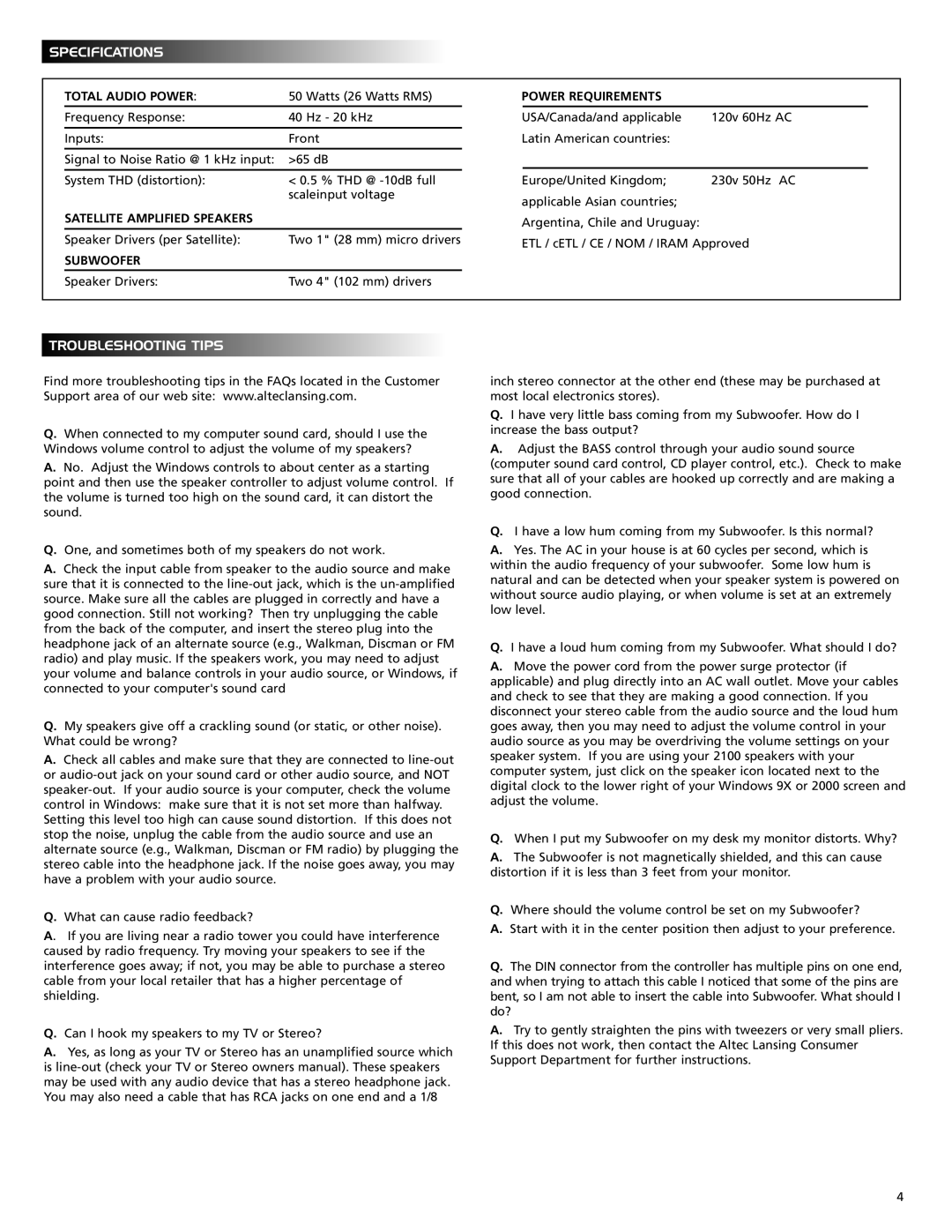2100 specifications
The Altec Lansing 2100 is a versatile audio solution designed to cater to both casual listeners and audio enthusiasts. Renowned for its impressive sound quality and robust design, the Altec Lansing 2100 stands out in the crowded market of computer speakers.One of the key features of the Altec Lansing 2100 is its powerful sound output. With a peak power of 40 watts, the speaker delivers rich and clear audio across various frequencies. This enables users to enjoy music, movies, and gaming with superior sound fidelity. Additionally, the speaker system includes a built-in subwoofer that enhances low-frequency performance, providing deep bass that adds depth to any audio experience.
The design of the Altec Lansing 2100 is both functional and aesthetic. The sleek, modern look complements a wide array of interior designs, making it a stylish addition to any setup. Its compact form factor allows for easy placement on desks or shelves without consuming excessive space.
Connectivity is another strong suit of the Altec Lansing 2100. It features multiple input options, including a 3.5mm auxiliary input, ensuring compatibility with various devices such as smartphones, tablets, and computers. This versatility allows users to easily switch between audio sources without the need for complicated setups.
The technology behind the Altec Lansing 2100 also contributes to its exceptional performance. The speaker system incorporates advanced audio engineering techniques that minimize distortion and enhance clarity. This means that users can enjoy their favorite tracks with the detail and precision they deserve.
User-friendly controls are integrated into the design, allowing for quick adjustments to volume and bass. This ease of use makes the Altec Lansing 2100 an ideal choice for individuals who prioritize convenience alongside sound quality.
Durability is an important characteristic of the Altec Lansing 2100. Built with high-quality materials, these speakers are designed to withstand the rigors of daily use, ensuring longevity and reliability.
In summary, the Altec Lansing 2100 is a speaker system that excels in sound quality, aesthetic appeal, and versatility. Whether for gaming, music, or film, this speaker set promises an immersive audio experience, making it a worthwhile investment for anyone seeking to elevate their sound experience.