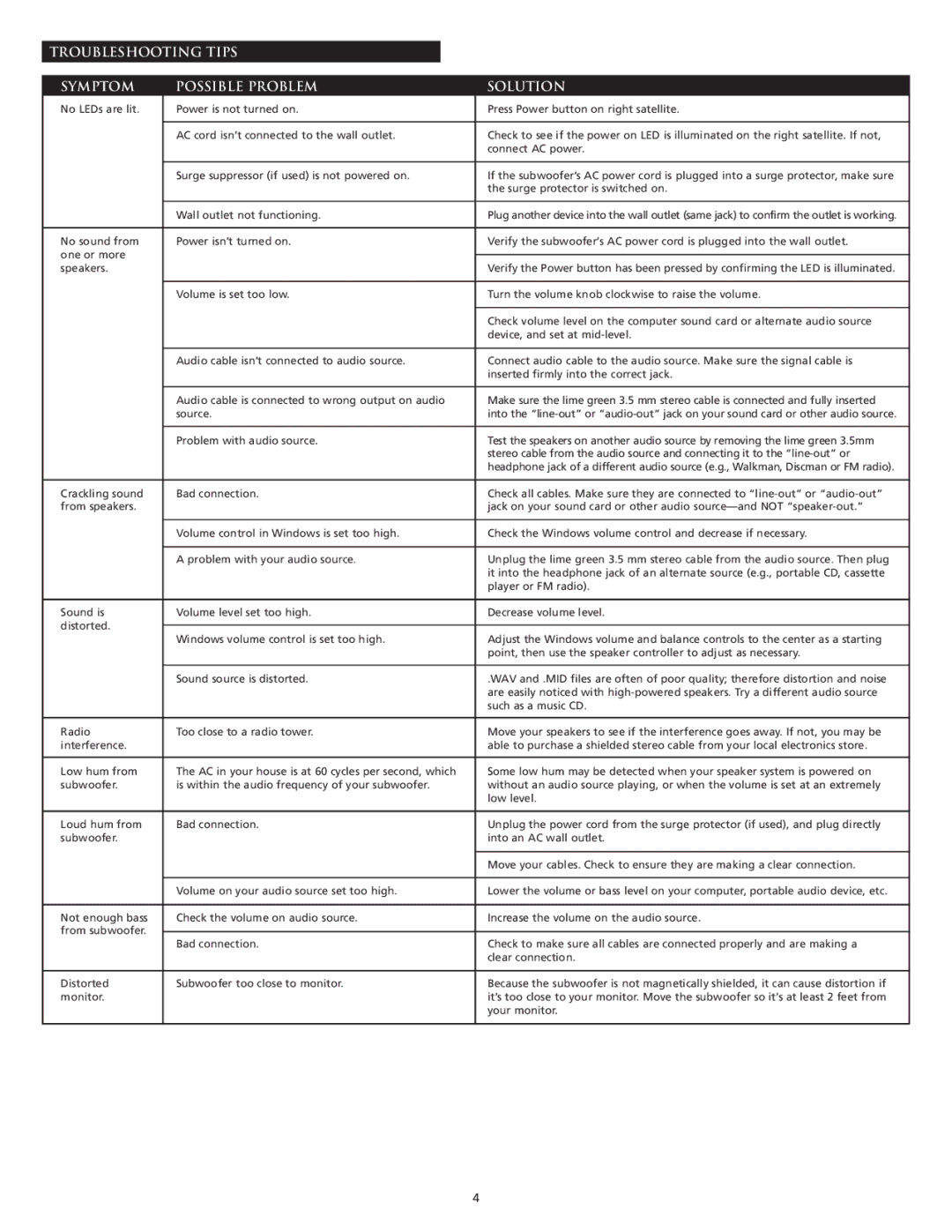221 specifications
The Altec Lansing 221 is a versatile and robust wireless speaker designed to deliver impressive sound quality in a compact and stylish package. This speaker is part of Altec Lansing's long-standing tradition of audio excellence and innovation, making it a standout choice for music enthusiasts and casual listeners alike.One of the main features of the Altec Lansing 221 is its superior sound performance. Equipped with powerful drivers, the speaker produces rich and balanced audio across a range of frequencies. From deep bass to clear highs, the 221 ensures an immersive listening experience, whether you are at home, at the park, or hosting a gathering with friends. The speaker also includes a passive radiator that enhances bass response, further elevating the overall sound quality.
Connectivity is another area where the Altec Lansing 221 excels. It offers Bluetooth compatibility, allowing users to seamlessly connect their smartphones, tablets, or laptops within a reasonable range. This wireless capability ensures hassle-free streaming of music without the clutter of cables. Additionally, it includes an AUX input for those who prefer a wired connection, catering to a wider array of devices.
The design of the Altec Lansing 221 is both sleek and durable. Its rugged exterior is built to withstand varying environments, making it suitable for outdoor use. The unit is also water-resistant, offering peace of mind for those who may want to enjoy music by the pool or at a beach party. The compact size makes it easy to transport, fitting conveniently in bags or backpacks.
Battery life is another standout characteristic of the Altec Lansing 221. With a robust rechargeable battery, this speaker provides hours of continuous playtime, ensuring that your music can accompany you throughout the day without the need for frequent recharging.
Moreover, the speaker features user-friendly controls, including play, pause, and volume adjustments directly on the device, making it easy to operate without needing to access your paired device constantly.
Overall, the Altec Lansing 221 combines quality sound, essential features, and a practical design, making it an excellent choice for anyone seeking a reliable and portable audio solution. Its ability to deliver exceptional audio, coupled with its durability and user-friendly interface, makes it a standout option in the crowded wireless speaker market.