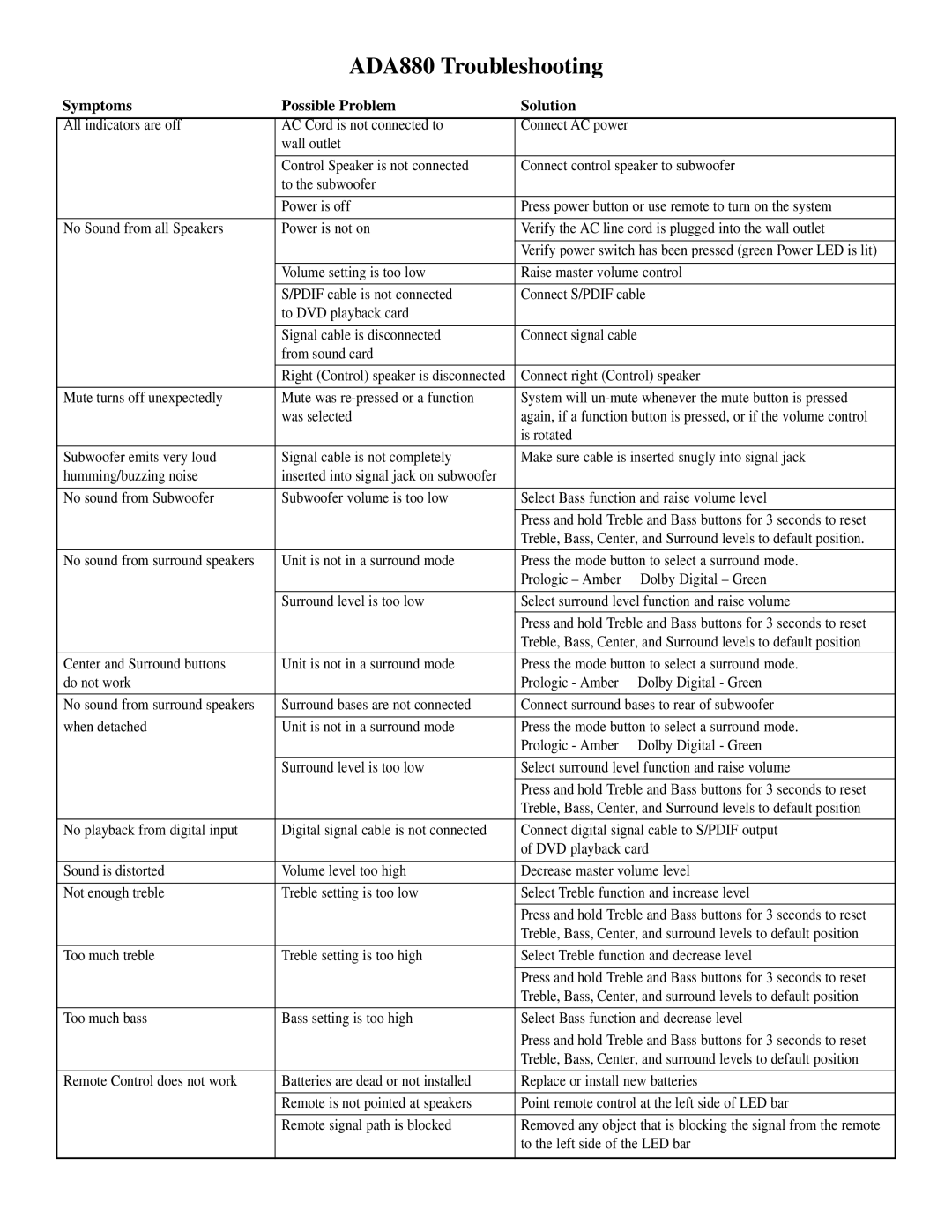ADA880 Troubleshooting
Symptoms | Possible Problem | Solution |
| |
All indicators are off | AC Cord is not connected to | Connect AC power |
| |
| wall outlet |
|
| |
|
|
|
| |
| Control Speaker is not connected | Connect control speaker to subwoofer | ||
| to the subwoofer |
|
| |
|
|
|
| |
| Power is off | Press power button or use remote to turn on the system | ||
|
|
|
| |
No Sound from all Speakers | Power is not on | Verify the AC line cord is plugged into the wall outlet | ||
|
|
|
| |
|
|
| Verify power switch has been pressed (green Power LED is lit) | |
|
|
|
| |
| Volume setting is too low | Raise master volume control | ||
|
|
| ||
| S/PDIF cable is not connected | Connect S/PDIF cable | ||
| to DVD playback card |
|
| |
|
|
|
| |
| Signal cable is disconnected | Connect signal cable |
| |
| from sound card |
|
| |
|
|
| ||
| Right (Control) speaker is disconnected | Connect right (Control) speaker | ||
|
|
|
| |
Mute turns off unexpectedly | Mute was | System will | ||
| was selected | again, if a function button is pressed, or if the volume control | ||
|
|
| is rotated |
|
|
|
| ||
Subwoofer emits very loud | Signal cable is not completely | Make sure cable is inserted snugly into signal jack | ||
humming/buzzing noise | inserted into signal jack on subwoofer |
|
| |
|
|
| ||
No sound from Subwoofer | Subwoofer volume is too low | Select Bass function and raise volume level | ||
|
|
|
| |
|
|
| Press and hold Treble and Bass buttons for 3 seconds to reset | |
|
|
| Treble, Bass, Center, and Surround levels to default position. | |
|
|
| ||
No sound from surround speakers | Unit is not in a surround mode | Press the mode button to select a surround mode. | ||
|
|
| Prologic – Amber | Dolby Digital – Green |
|
|
| ||
| Surround level is too low | Select surround level function and raise volume | ||
|
|
|
| |
|
|
| Press and hold Treble and Bass buttons for 3 seconds to reset | |
|
|
| Treble, Bass, Center, and Surround levels to default position | |
|
|
| ||
Center and Surround buttons | Unit is not in a surround mode | Press the mode button to select a surround mode. | ||
do not work |
|
| Prologic - Amber | Dolby Digital - Green |
|
|
| ||
No sound from surround speakers | Surround bases are not connected | Connect surround bases to rear of subwoofer | ||
|
|
| ||
when detached | Unit is not in a surround mode | Press the mode button to select a surround mode. | ||
|
|
| Prologic - Amber | Dolby Digital - Green |
|
|
| ||
| Surround level is too low | Select surround level function and raise volume | ||
|
|
|
| |
|
|
| Press and hold Treble and Bass buttons for 3 seconds to reset | |
|
|
| Treble, Bass, Center, and Surround levels to default position | |
|
|
| ||
No playback from digital input | Digital signal cable is not connected | Connect digital signal cable to S/PDIF output | ||
|
|
| of DVD playback card | |
|
|
| ||
Sound is distorted | Volume level too high | Decrease master volume level | ||
|
|
| ||
Not enough treble | Treble setting is too low | Select Treble function and increase level | ||
|
|
|
| |
|
|
| Press and hold Treble and Bass buttons for 3 seconds to reset | |
|
|
| Treble, Bass, Center, and surround levels to default position | |
|
|
| ||
Too much treble | Treble setting is too high | Select Treble function and decrease level | ||
|
|
|
| |
|
|
| Press and hold Treble and Bass buttons for 3 seconds to reset | |
|
|
| Treble, Bass, Center, and surround levels to default position | |
|
|
| ||
Too much bass | Bass setting is too high | Select Bass function and decrease level | ||
|
|
| Press and hold Treble and Bass buttons for 3 seconds to reset | |
|
|
| Treble, Bass, Center, and surround levels to default position | |
|
|
| ||
Remote Control does not work | Batteries are dead or not installed | Replace or install new batteries | ||
|
|
| ||
| Remote is not pointed at speakers | Point remote control at the left side of LED bar | ||
|
|
| ||
| Remote signal path is blocked | Removed any object that is blocking the signal from the remote | ||
|
|
| to the left side of the LED bar | |
|
|
|
|
|