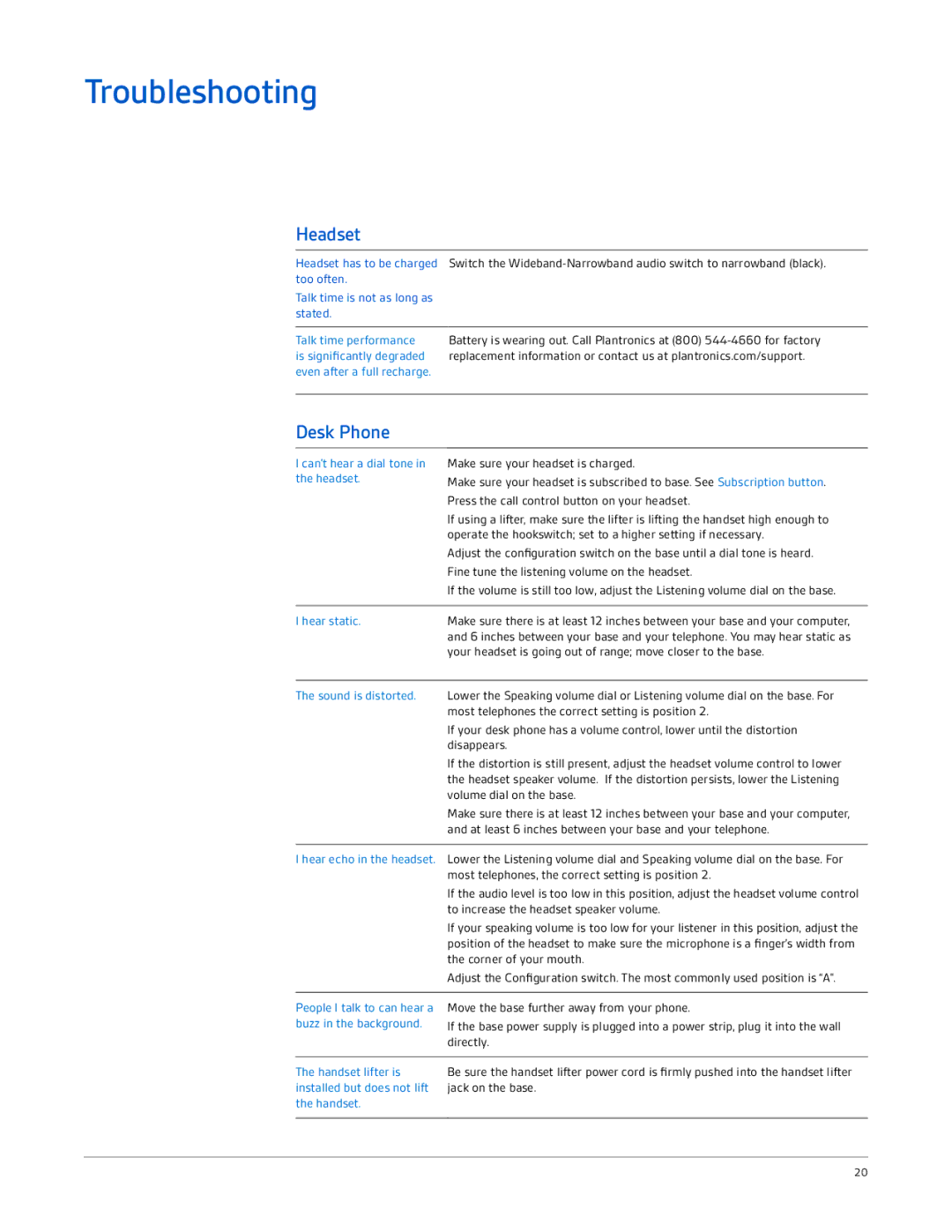CS510, CS520 specifications
The Plantronics CS510 and CS520 are advanced wireless headsets designed for professionals who value mobility, sound quality, and comfort during extended use. These headsets are part of the Plantronics DECT technology lineup, which ensures clear and reliable communication for office environments.One of the standout features of the CS510 and CS520 is their impressive wireless range. Users can roam up to 350 feet from their desk without losing connectivity, providing the freedom to move around multitasking while remaining accessible for calls. The headsets offer a talk time of up to 13 hours on a single charge, making them perfect for all-day use in busy work settings.
Both models are equipped with noise-canceling microphones, which effectively reduce background noise during calls. This feature is particularly beneficial in busy office environments, as it enhances voice clarity and minimizes distractions for both the user and the person on the other end of the call. Additionally, the CS510 and CS520 support wideband audio, which delivers high-definition sound quality for a more natural listening experience.
Comfort is another critical aspect of these headsets. The CS510 features a lightweight design with a comfortable over-the-ear style, while the CS520 offers users the choice of wearing it on either the right or left ear. The adjustable quick disconnect audio boom makes it easy for users to find the best fit, ensuring that they can wear the headset for extended hours without discomfort.
Integration with various communication platforms is seamless, as the CS510 and CS520 are compatible with a wide range of desk phones as well as softphone applications. This versatility makes these headsets suitable for different work environments and helps users maintain productivity no matter the platform they choose.
In summary, the Plantronics CS510 and CS520 headsets are built with cutting-edge DECT technology, offering the ideal combination of wireless freedom, exceptional audio quality, and all-day comfort. With features designed to enhance communication in the workplace, these headsets are a solid investment for professionals seeking efficiency and quality in their communication tools. Both models reflect Plantronics’ commitment to providing user-friendly solutions that meet the evolving needs of modern workspaces.