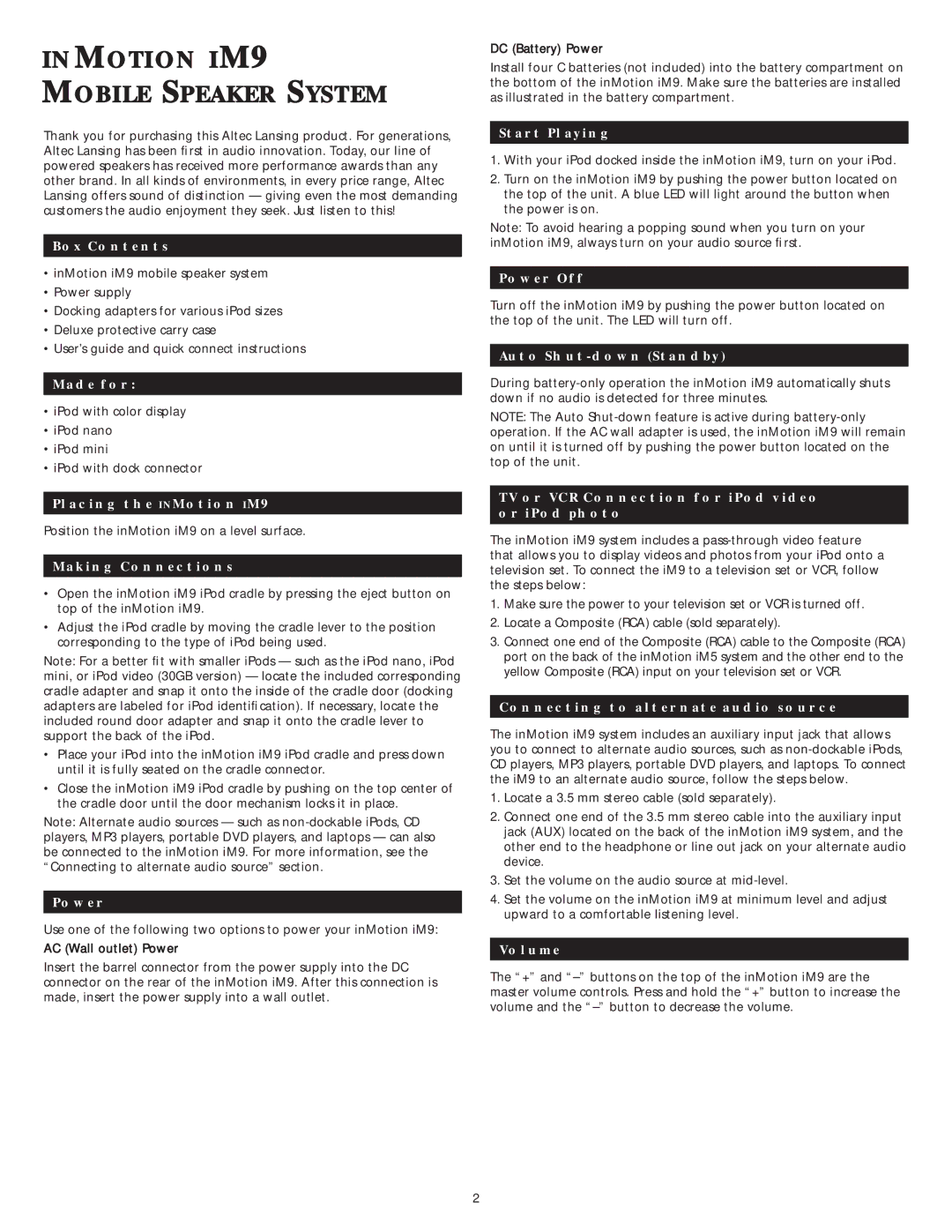IM9 specifications
The Altec Lansing IM9 is a compact and powerful portable Bluetooth speaker that has drawn attention for its innovative features and rich sound quality. Designed for music lovers who seek both portability and high performance, the IM9 combines stylish aesthetics with advanced technology, making it a standout option in the crowded portable speaker market.One of the key features of the Altec Lansing IM9 is its impressive audio output. Equipped with dynamic drivers, the speaker delivers clear and well-balanced sound across a variety of music genres. The presence of a built-in subwoofer enhances the bass response, ensuring that users experience a full-spectrum sound, whether they are hosting a party or enjoying music during outdoor activities.
The IM9 supports Bluetooth connectivity, allowing users to wirelessly stream music from their smartphones, tablets, or laptops. It boasts a substantial wireless range, providing flexibility and convenience for users who want to move around without being tethered to their devices. Additionally, the speaker features an auxiliary input, making it compatible with non-Bluetooth devices as well.
Portability is another strong suit of the Altec Lansing IM9. The lightweight design and integrated carry handle make it easy to transport, while the rugged exterior is built to withstand the rigors of outdoor use. The speaker is also water-resistant, providing peace of mind during beach outings or poolside gatherings.
Battery life is a crucial consideration for any portable speaker, and the IM9 does not disappoint. Users can enjoy hours of uninterrupted playback on a single charge, making it perfect for long trips or extended outdoor adventures. The device also includes a battery level indicator, so users can monitor the remaining power easily.
Furthermore, the speaker is equipped with built-in controls, allowing for easy navigation of playlists and volume adjustments without needing to access the connected device. The Altec Lansing IM9 stands out not only for its functionality but also for its sleek design, making it an excellent addition to any modern lifestyle.
In conclusion, the Altec Lansing IM9 is a feature-rich portable Bluetooth speaker that brings convenience, durability, and outstanding sound quality together. Its thoughtful design and advanced technologies make it an ideal choice for music enthusiasts who want to enjoy great sound on the go, whether at home, at the beach, or on a camping trip. With the IM9, Altec Lansing has successfully blended performance with practical features, catering to the needs of today's active users.