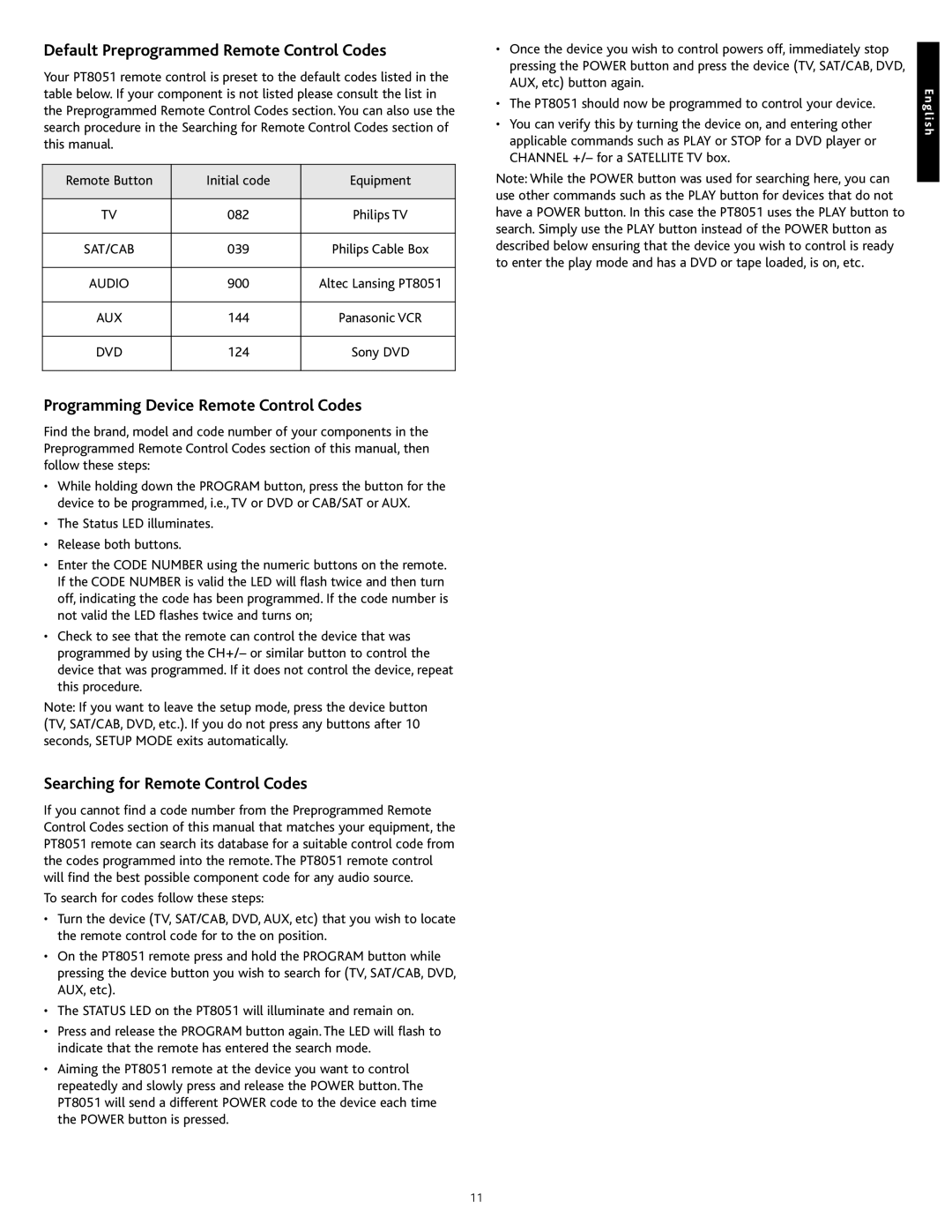PT8051 specifications
The Altec Lansing PT8051 is a versatile, high-performance audio system that caters to the needs of music enthusiasts, movie lovers, and gamers alike. With its sleek design and robust features, the PT8051 is designed to deliver an immersive audio experience that enhances any environment, be it at home or on the go.One of the standout features of the Altec Lansing PT8051 is its exceptional sound quality. The system incorporates advanced audio technology, including enhanced bass performance and crystal-clear highs, allowing users to enjoy music with depth and clarity. The speakers are designed to produce a rich sound experience, ensuring that every note and beat is delivered with precision. With the inclusion of a built-in subwoofer, the PT8051 can fill any room with deep, resonant bass, making it perfect for both music and cinematic soundscapes.
Another significant characteristic of the PT8051 is its wireless connectivity options. The system supports Bluetooth, enabling users to seamlessly connect their smartphones, tablets, or other devices without the hassle of tangled wires. This feature allows for easy streaming of music from various sources, giving users the freedom to enjoy their favorite tracks from anywhere in the room.
The Altec Lansing PT8051 is also equipped with multiple input options, accommodating a range of devices and preferences. With USB and auxiliary ports, users can connect their devices directly for quick access to their music library. Additionally, the system is compatible with various audio formats, providing flexibility for users with diverse audio needs.
In terms of design, the PT8051 boasts a modern aesthetic. Its compact structure makes it easy to integrate into any existing setup, whether it’s a living room entertainment system or a desktop workstation. The controls are user-friendly, designed for intuitive operation, making it accessible for users of all ages and technical expertise.
Durability is a hallmark of the Altec Lansing brand, and the PT8051 is no exception. Built to withstand the rigors of everyday use, this audio system is engineered with high-quality materials that ensure longevity and resilience.
Overall, the Altec Lansing PT8051 stands out as a powerful, multipurpose audio system that combines superior sound quality, wireless convenience, and stylish design. Whether you’re hosting a gathering, indulging in a movie marathon, or simply relaxing with music, the PT8051 sets the standard for a captivating audio experience.