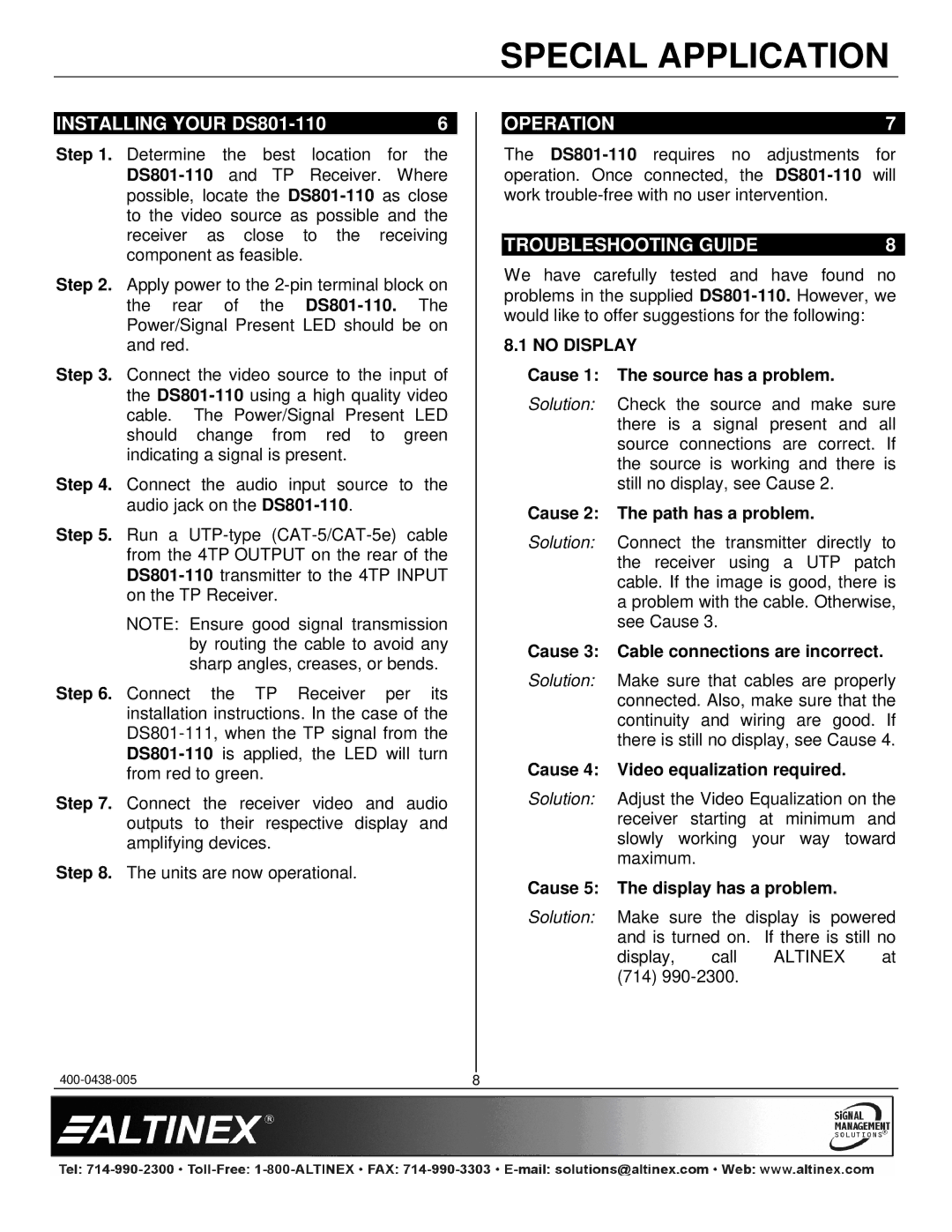DS801-110 specifications
The Altinex DS801-110 is a versatile and robust solution designed primarily for AV (audiovisual) applications, particularly in presentation environments, conference rooms, and educational settings. This product stands out with its commitment to delivering high-quality performance in a compact and user-friendly design.One of the key features of the DS801-110 is its ability to manage a variety of video sources. This switcher supports multiple input formats, including HDMI, VGA, and composite video, enabling users to connect various devices such as laptops, document cameras, and media players. The integration of these formats ensures seamless switching between different sources, making it an ideal choice for dynamic presentations where multiple content types may need to be displayed.
In terms of output capabilities, the DS801-110 boasts resolutions up to 1080p, providing a crisp and clear visual experience. This ensures that whether in a small conference room or a larger auditorium, the audience can enjoy high-quality video without degradation in quality. Coupled with audio support, the device ensures that both visual and auditory components are synchronized for a complete presentation experience.
Another significant characteristic of the DS801-110 is its user-friendly interface. The unit features straightforward controls, often inclusive of a remote control option. This simplicity allows any user, regardless of technical expertise, to operate the switcher effectively. Additionally, the device can be integrated with control systems for larger installations, providing versatility in operation and ease of use.
The Altinex DS801-110 also incorporates advanced technology for signal processing and management. Its inherent scalability allows it to grow with the needs of the user or installation, making it a future-proof investment. Moreover, the product is constructed with durability in mind, featuring robust materials that withstand the rigors of frequent use in live settings.
The compact design of the DS801-110 does not sacrifice functionality for size. It can easily fit into standard racks or be used as a standalone unit, making it an adaptable solution for various environments. Moreover, its energy-efficient design ensures that it operates effectively while minimizing power consumption.
In conclusion, the Altinex DS801-110 is a high-performing AV switcher that combines multiple input support, high-resolution output, user-friendly controls, and robust technology into one compact unit. Whether for business presentations, educational settings, or corporate events, it serves as an invaluable tool that enhances the way content is delivered to audiences. Its adaptable nature and reliability make it a top choice for professionals seeking effective audiovisual solutions.