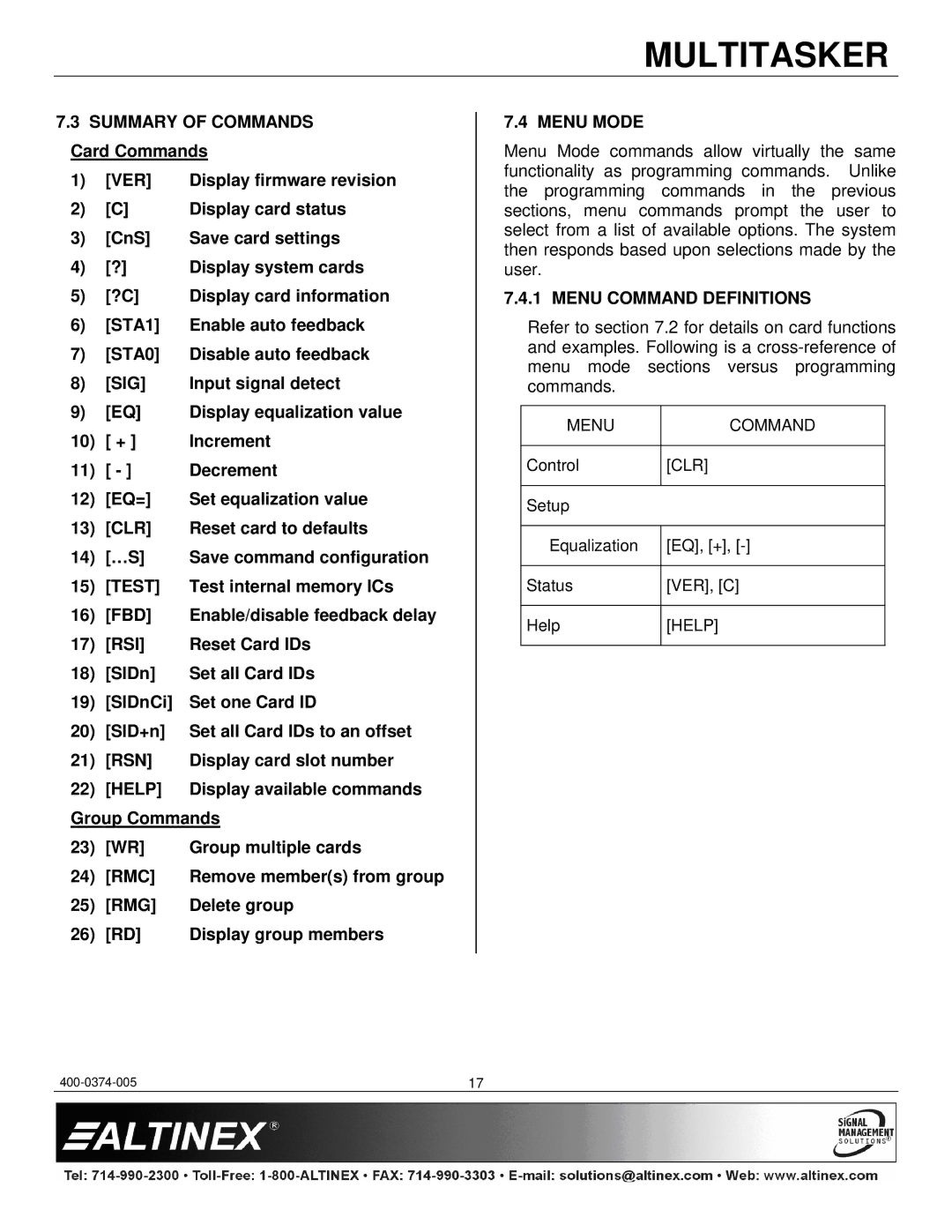MT103-123 specifications
The Altinex MT103-123 is a highly regarded multimedia interface designed for professional audio and video applications. It is primarily used in conference rooms, classrooms, and other environments where reliable media connectivity is essential. Its robust features and advanced technologies make it a go-to choice for AV professionals looking to streamline their presentation capabilities.One of the standout characteristics of the MT103-123 is its versatility in connectivity. The device offers a combination of multimedia inputs, including HDMI, VGA, and audio ports, enabling the seamless integration of various devices such as laptops, projectors, and display screens. The mix of digital and analog inputs ensures that users can connect newer models as well as legacy equipment without compromising performance.
The MT103-123 is engineered with high-quality materials which ensure durability and longevity, making it suitable for high-traffic use. The sleek, compact design allows for easy installation and can fit conveniently into standard rack mounts or desk configurations. This design also promotes an organized workspace by reducing clutter.
Another notable feature is the built-in signal processing capabilities. The MT103-123 supports advanced video scaling and format conversion, ensuring that the output is always optimized for the specific display being used. This is particularly beneficial in environments where multiple display formats may be in use, as it provides flexibility and ensures optimal picture quality.
The device’s intuitive user interface simplifies operation, allowing users to easily switch between input sources. This user-friendly design is ideal for users of all technical proficiency levels, making it accessible for everyone from novice presenters to seasoned AV technicians.
In terms of technology, Altinex has incorporated advanced EDID management capabilities within the MT103-123. This function helps ensure that the connected devices recognize each other correctly, maintaining a consistent connection and preventing signal loss or compatibility issues.
Overall, the Altinex MT103-123 stands out due to its extensive feature set, compatibility, and ease of use. Whether for corporate AV needs, educational environments, or home theaters, it provides an effective solution to multimedia switching, making it an essential tool for enhancing presentation experiences. Its ability to handle various media inputs while maintaining high-quality output underscores its value in professional AV setups.