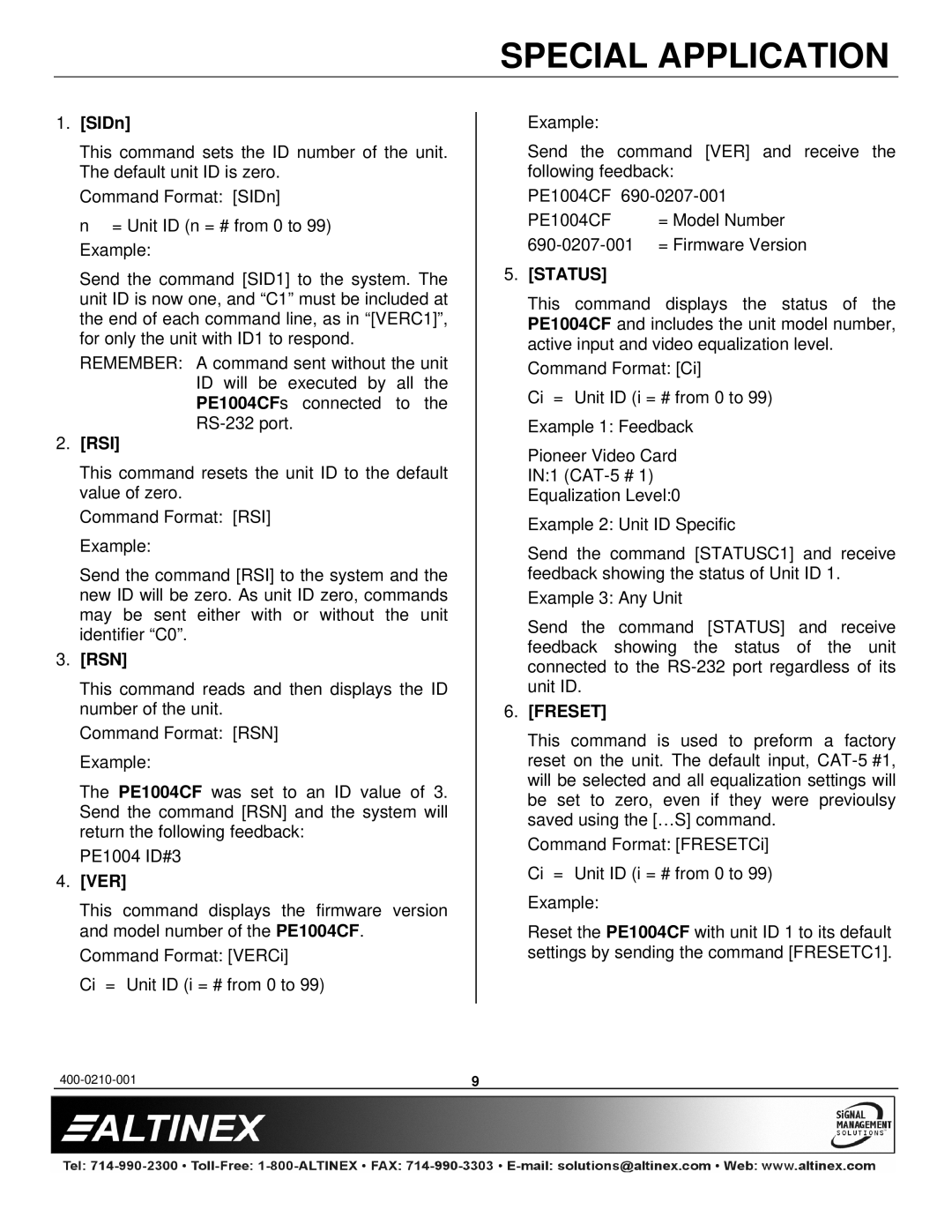SPECIAL APPLICATION
1.[SIDn]
This command sets the ID number of the unit. The default unit ID is zero.
Command Format: [SIDn]
n = Unit ID (n = # from 0 to 99) Example:
Send the command [SID1] to the system. The unit ID is now one, and “C1” must be included at the end of each command line, as in “[VERC1]”, for only the unit with ID1 to respond.
REMEMBER: A command sent without the unit ID will be executed by all the PE1004CFs connected to the
2.[RSI]
This command resets the unit ID to the default value of zero.
Command Format: [RSI] Example:
Send the command [RSI] to the system and the new ID will be zero. As unit ID zero, commands may be sent either with or without the unit identifier “C0”.
3.[RSN]
This command reads and then displays the ID number of the unit.
Command Format: [RSN] Example:
The PE1004CF was set to an ID value of 3. Send the command [RSN] and the system will return the following feedback:
PE1004 ID#3
4.[VER]
This command displays the firmware version and model number of the PE1004CF.
Command Format: [VERCi]
Ci = Unit ID (i = # from 0 to 99)
Example:
Send the command [VER] and receive the following feedback:
PE1004CF
PE1004CF | = Model Number |
= Firmware Version |
5.[STATUS]
This command displays the status of the PE1004CF and includes the unit model number, active input and video equalization level.
Command Format: [Ci]
Ci = Unit ID (i = # from 0 to 99) Example 1: Feedback
Pioneer Video Card IN:1
Example 2: Unit ID Specific
Send the command [STATUSC1] and receive feedback showing the status of Unit ID 1.
Example 3: Any Unit
Send the command [STATUS] and receive feedback showing the status of the unit connected to the
6.[FRESET]
This command is used to preform a factory reset on the unit. The default input,
Command Format: [FRESETCi] Ci = Unit ID (i = # from 0 to 99) Example:
Reset the PE1004CF with unit ID 1 to its default settings by sending the command [FRESETC1].
9 |