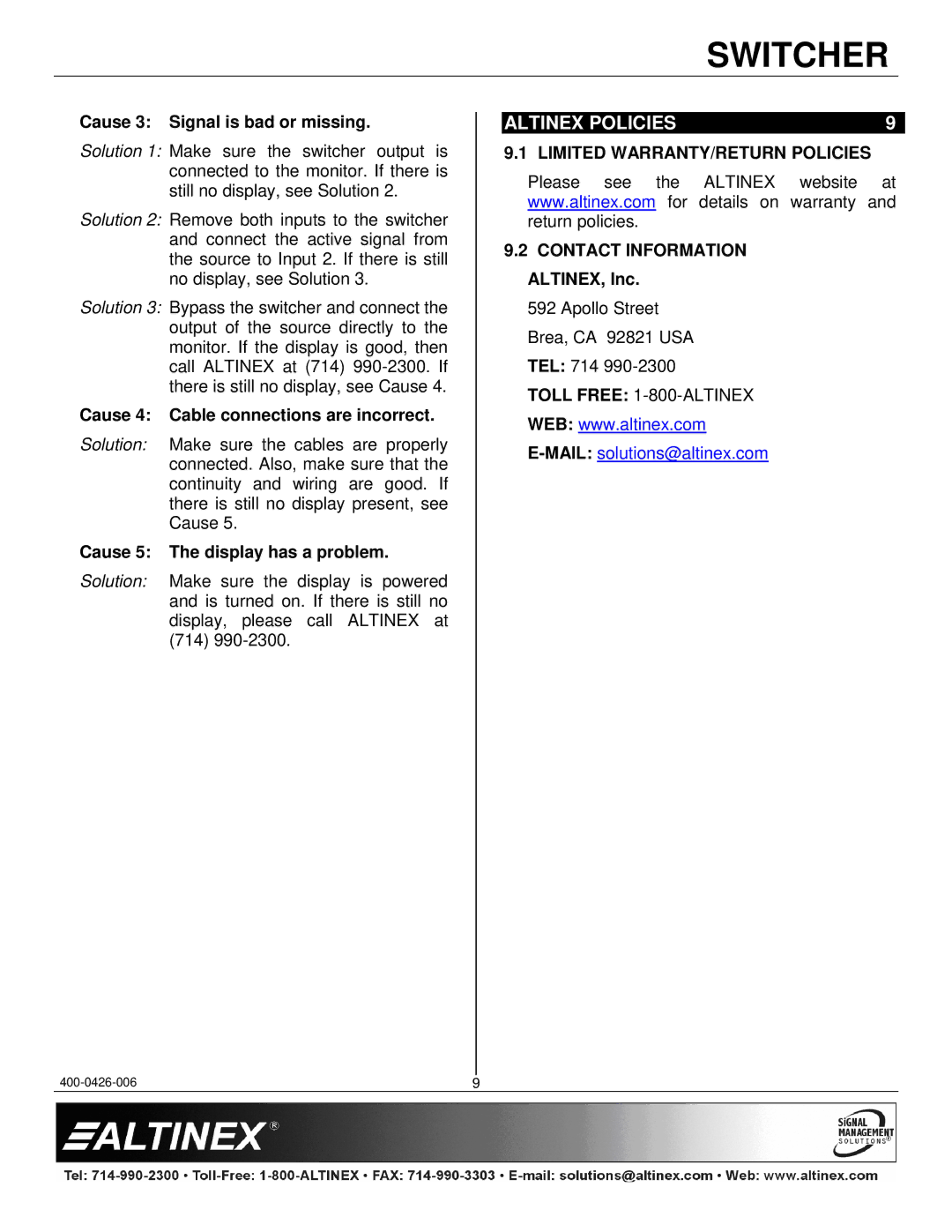SW104-130 specifications
The Altinex SW104-130 is an advanced 4 x 1 switcher designed for various audio-visual applications, offering robust performance and user-friendly features. This device is engineered to streamline the connection of multiple video sources to a single display, making it ideal for educational institutions, corporate environments, and event venues where flexibility and efficiency are paramount.One of the main features of the SW104-130 is its ability to handle a variety of video formats. This switcher supports high-definition resolutions up to 1080p, ensuring that users can enjoy crisp, clear images regardless of the source. This versatility is crucial in environments where different devices, such as laptops, Blu-ray players, and cameras, may be connected.
The SW104-130 utilizes cutting-edge switching technology to provide fast and seamless transitions between sources. Users can switch inputs easily via the front panel buttons or remote control, ensuring that presentations run smoothly without interruptions. This is particularly beneficial in professional settings, where time is of the essence and the need for reliability is critical.
Additionally, the SW104-130 features automatic input switching capabilities. This technology automatically detects and switches to the most recent source connected, minimizing the need for manual intervention and allowing presenters to focus on their content rather than the technology. The intelligent design of this device greatly enhances the user experience, making it an excellent choice for those who prioritize efficiency.
The unit is built with a sturdy chassis, ensuring durability and long-term performance even in high-traffic areas. Its compact size allows for easy integration into existing AV setups, whether it's in a rack system or tabletop configuration. Furthermore, its user-friendly interface facilitates seamless operation, catering to both tech-savvy users and those less familiar with AV technology.
In terms of connectivity, the SW104-130 features multiple HDMI inputs, ensuring compatibility with a range of modern devices. The inclusion of audio switching capabilities further enhances its functionality, allowing for a complete multimedia experience.
In summary, the Altinex SW104-130 stands out as a reliable and feature-rich video switcher that meets the demands of various AV applications. Its combination of high-definition support, automatic switching, and robust construction make it a valuable asset for any professional setting, ensuring that users can deliver high-quality presentations and content with ease.