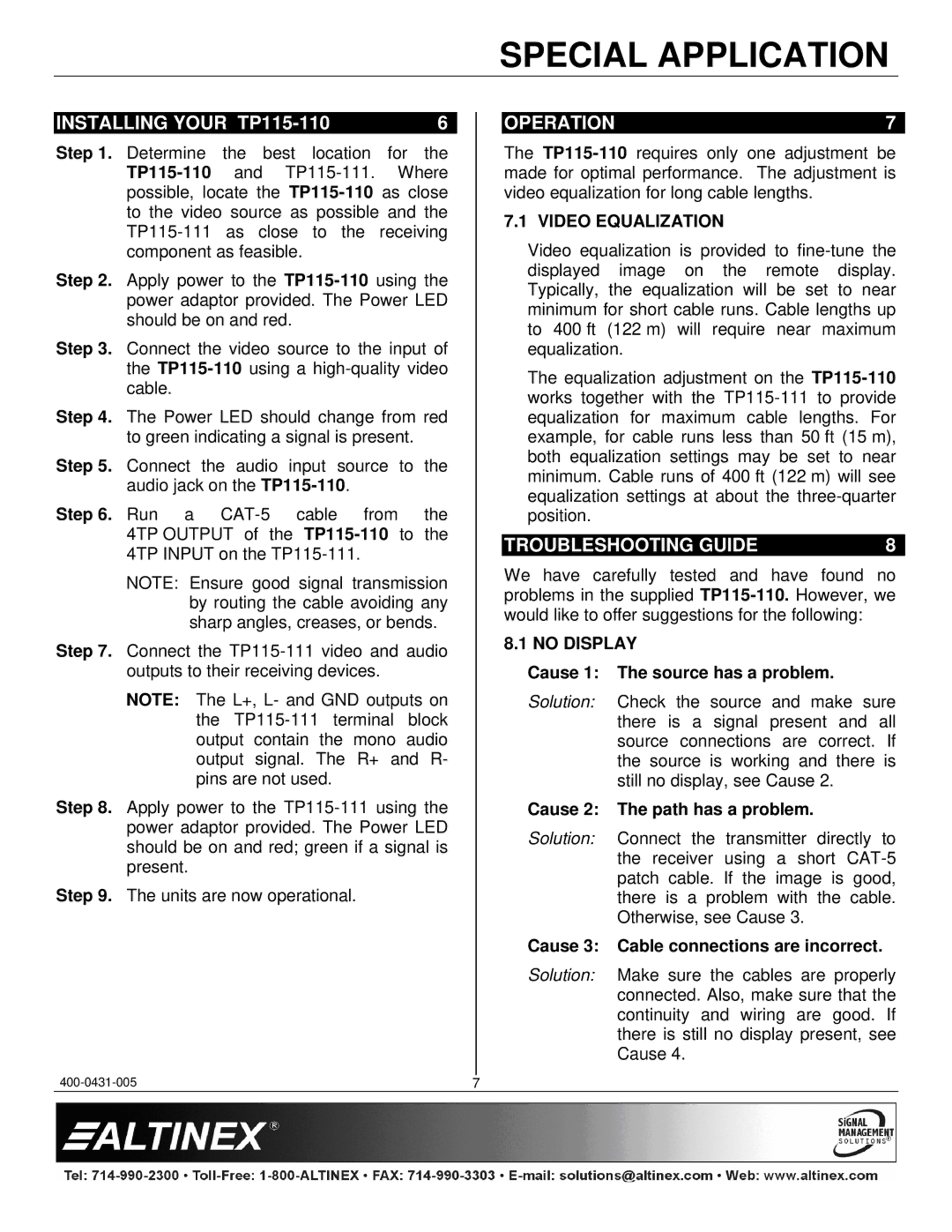TP115-110 specifications
The Altinex TP115-110 is a versatile and innovative tabletop connection interface designed to enhance the functionality and user experience in a variety of environments, including conference rooms, classrooms, and other collaborative spaces. This device provides users with the ability to connect various devices seamlessly, making it a valuable addition to any AV setup.One of the main features of the TP115-110 is its comprehensive selection of input options. It is equipped with multiple connectivity ports, including HDMI, USB, VGA, and audio jacks. This wide array of inputs ensures compatibility with a wide range of devices, such as laptops, tablets, and other media devices. The inclusion of HDMI ports allows for high-definition video and audio connections, catering to modern AV needs.
The TP115-110 also boasts an elegant and compact design that allows it to blend seamlessly into any tabletop environment. Its sleek appearance minimizes clutter while providing essential connectivity where it is most needed. With its sturdy chassis, the device is built for durability, making it suitable for frequent use in busy environments.
Another key aspect of the Altinex TP115-110 is its ease of installation and use. The device is designed for straightforward setup, allowing AV professionals to integrate it into existing systems seamlessly. Clear labeling of ports simplifies the user experience, enabling even non-technical users to connect their devices without confusion.
Moreover, the TP115-110 features advanced technology to enhance signal quality and reliability. It utilizes high-quality components that ensure stable signal transmission, reducing the chances of interference or loss of video and audio quality. This makes it ideal for professional presentation environments where clarity and performance are critical.
In terms of power management, the TP115-110 integrates features that help manage power consumption effectively. This not only contributes to energy savings but also aligns with modern sustainability practices.
Overall, the Altinex TP115-110 is an exemplary tabletop connectivity solution that combines functionality, ease of use, and advanced technology. Its array of input options and robust design make it suitable for any collaborative environment, enhancing communication and presentation capabilities in a multitude of settings. Whether used in corporate boardrooms or educational facilities, the TP115-110 stands out as a reliable choice for anyone looking to streamline their AV connections.