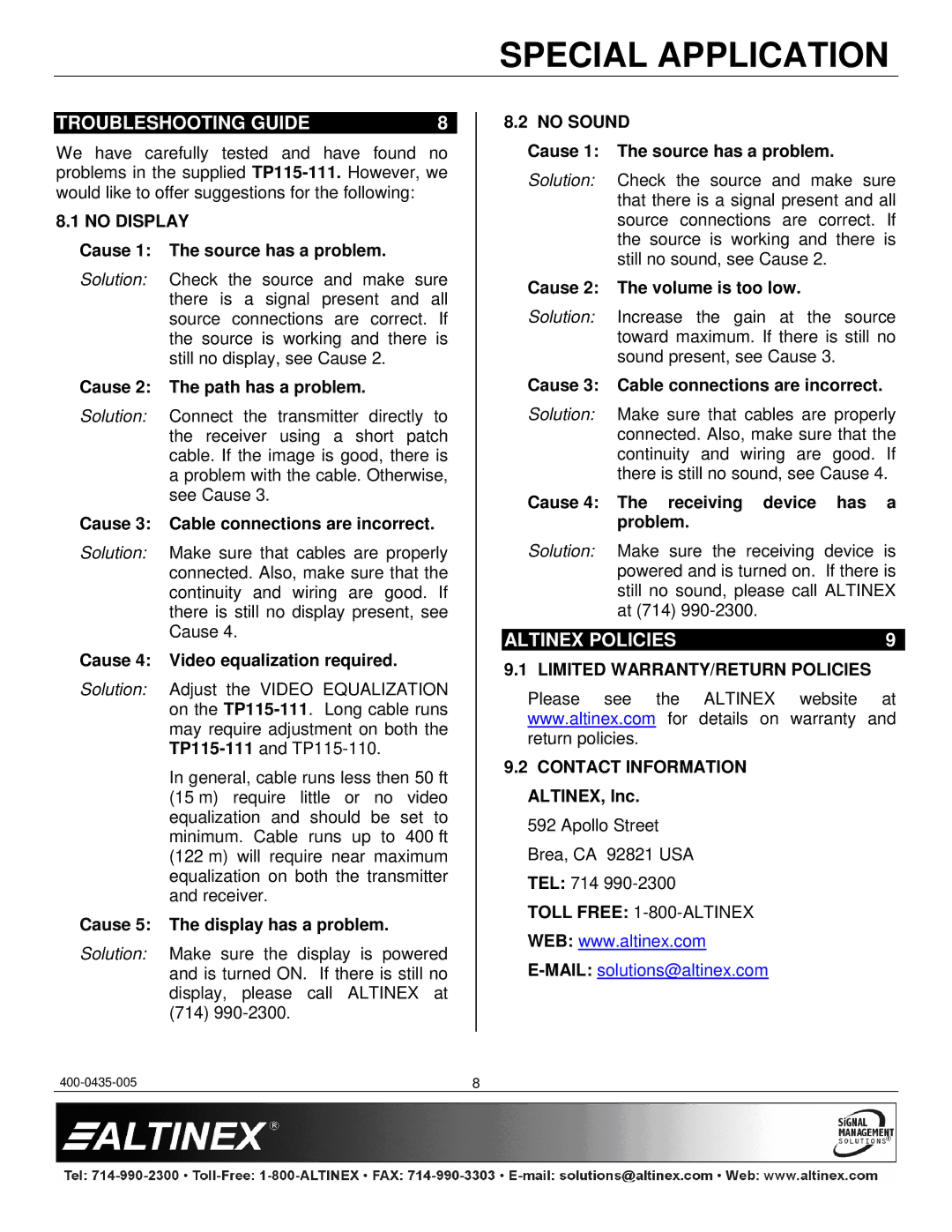TP115-111 specifications
The Altinex TP115-111 is a versatile and innovative touchpanel designed for seamless control and integration in various audiovisual environments. This device epitomizes the blending of advanced technology with user-friendly interfaces, making it an excellent choice for conference rooms, classrooms, and other professional settings.One of the main features of the TP115-111 is its capacitive touchscreen interface, which allows for precise and intuitive operation. The 15.6-inch display provides vibrant visuals and is sensitive to the lightest touch, ensuring that commands are registered swiftly. The graphical user interface (GUI) can be customized to meet the specific needs of any application, allowing users to personalize their experience and ensure ease of access to crucial functions.
The TP115-111 utilizes the latest in control technology, including support for Ethernet-based communications and RS-232 control. This multi-protocol compatibility offers flexibility in integrations with various AV systems and devices. Additionally, the touchpanel supports multiple connectivity options, enabling it to work efficiently with projectors, video conferencing equipment, and digital signage systems. The integration capabilities help streamline the management of complex audiovisual setups, creating a more cohesive user environment.
Another standout characteristic of the Altinex TP115-111 is its robust construction. Built with high-quality materials, this touchpanel is designed to withstand the rigors of daily use while maintaining a sleek and professional appearance. The device's compact and lightweight design makes installation both straightforward and adaptable to different spaces, whether wall-mounted or situated on a tabletop.
Moreover, the TP115-111 includes advanced features such as programmable buttons and the ability to create custom layouts. Users can easily configure the panel to operate different functions, such as lighting, presentation tools, and climate controls, from a single interface. This level of customization enhances its usability, making it a powerful tool for increasing productivity in any environment.
The Altinex TP115-111 also prioritizes security and reliability. With built-in measures to prevent unauthorized access and provide secure operation, users can trust that their sensitive information remains protected. Additionally, the touchpanel is designed for extended functionality, including the capability to receive firmware updates, ensuring that it remains compatible with evolving technologies.
In conclusion, the Altinex TP115-111 touchpanel combines exceptional performance, adaptability, and user-friendly design. With its advanced capabilities, commitment to quality, and potential for seamless integration, the TP115-111 is a compelling choice for anyone looking to enhance their audiovisual setup.